Customer Experience
9 Ways to Use Reservation Software to Improve the Guest Experience
Dana Krook

Dana Krook
Today’s consumers expect custom experiences tailored to their every need. From online shopping to smart phones, technology is changing how the hospitality industry caters to its guests. The latest innovation? Restaurant reservation software with customized guest profiles.
Guest profiles enable restaurants to save information about their guests at the time of booking, such as their name, contact information, and special requests like allergies and dining preferences. This information can then be used by restaurants to deliver a personalized experience for that customer’s first visit and every time they return. When guests feel like VIPs, they’re more likely to come back for more.
And when diners do come back for more, all their information is saved for future visits. This makes for a quick, easy, and convenient booking process that can be done in just a few clicks.
But perhaps most importantly, guest profiles can also help to keep diners safe. In the wake of the COVID-19 pandemic, guest profiles can be used to gather diners’ contact information, giving restaurants an easy way to communicate important healthy and safety updates. This open line of communication is also vital for contact tracing, which some states and cities have made a mandatory condition of reopening.
In this article you’ll learn:
With reservation software you have an opportunity to revamp the customer experience and elevate your restaurant above the competition.

Guest profiles are individual accounts created using reservation software. These profiles help restaurants keep track of diner information, behavior, and preferences so they can provide the best possible dining experience. When restaurants can anticipate requests, they can serve their guests better.
Reservation software stores the guest profiles and creates a database of information that restaurants can track and use to make more informed decisions about their business.
So what information can you save in a guest profile?
Guest profiles let you gather contact information (like name, phone number, and email), special dates (like birthdays and anniversaries), dietary restrictions (such as food allergies or sensitivities), and special accommodations or dining preferences (like mobility requirements or a favorite restaurant table).
If you use a reservation software that integrates with your POS like TouchBistro Reservations, your guest profiles will also track what they’ve ordered and how much they’ve spent from every visit to your restaurant. This helps your team spot trends, anticipate “the usual” order, and identify high-value or VIP customers.
Data for guest profiles can be collected in two ways: self-reported by the customer or collected through the reservation software system at the restaurant.
When customers make reservations online or over the phone, they can share details like their name, contact information, or special requests with your restaurant. Hosts can also gather information from walk-ins who need to be put on a virtual waitlist. Making use of this time while guests wait helps your restaurant provide better customer service when guests are finally seated.
For example, a host might learn that a guest’s preferred table is a booth. The host will add this to the guest’s profile and use the restaurant’s table management system to assign the guest to the next available booth.
Whenever a guest with an existing profile returns to your restaurant, staff can look them up using the guest’s name or phone number. Not only can staff see the guest’s past orders, but anything the guest orders this time will automatically get added to their profile on the reservation system as well.

When it comes to reservations and creating a database of guest profiles, there are two ways to go about it. You can opt for a reservation-only model, which many FSRs are embracing after COVID-related dining room closures. Or, you can offer a mix of reservations and walk-in service.
If you adopt a reservations-only model, this means that customers must book a table in advance in order to dine in your restaurant – no walk-ins allowed. With this model, you can easily build guest profiles for every diner because each person needs to give their name and contact information in advance.
Having a profile for each and every diner may seem extreme, but it comes with many benefits for restaurants reopening after COVID-related closures. On the one hand, having contact information for each guest makes it easy to send regular updates about the health and safety measures you’re taking in your restaurant.
On the other hand, knowing exactly who has been in your restaurant is essential for contact tracing and keeping infection rates low. This means that if someone dines in your restaurant and then later tests positive for COVID-19, public health officials can easily notify staff and other customers about their potential exposure so they can get tested and self-isolate. In places like Maine, Austin, and New Orleans, restaurants are actually required to keep track of this information, making reservations and guests profiles essential to reopening.
While the reservations-only model is an easy way to build a database of guest profiles, it may alienate some customers who don’t want to plan ahead for all their meals out. If a reservations-only model is not the right fit for your restaurant, you can instead offer a mix of reservations and walk-in seating.
With this model, identifying guests with existing profiles and collecting new information is simple if the customer has already made a reservation. But how can you add walk-in guests to your customer database or recognize returning guests who don’t have a reservation?
Some reservation software comes with virtual waitlist features. When guests are in close proximity to a restaurant, they can either use their existing profile or create a new profile to add themselves to a virtual waitlist. You can also use standalone waitlist apps such as Waitlist Me and TablesReady.
If you’re not using virtual waitlists, you can simply ask walk-in guests if they’ve dined with you before. If they have, look them up by their name or phone number. If they haven’t, collect all the basic info you need to create a new customer profile (name, phone number, and/or email address) on the spot.
You can also ask walk-in guests to opt-in to a guest profile at the end of their meal by including a signup sheet in the bill fold or providing instructions on how to sign up online. Use this opportunity to also ask guests to opt in to your email and SMS marketing campaigns, but make sure you’re following any data protection and privacy or anti-spam laws for your region (such as GDPR or CASL)
Whether you’re asking guests for their contact information ahead of a reservation or when they walk in the door, be prepared for some hesitation. Privacy concerns are a major sticking point for many consumers and even a request for basic personal information will strike some diners as invasive. Be prepared to face questions about what information you’re collecting, how it will be used, how the information will be stored, and whether that data will be sold to third-parties. These kinds of questions and concerns have already caused states like Washington to backtrack on early policies requiring restaurants to track customer information.
While these are valid concerns, there are many benefits to collecting this information. Whether you simply want to provide better customer service or you’re trying to protect public health, it’s important to try and address customer concerns directly.
If your customers seem hesitant to opt in to your guest profile database, here are some tips on how you can address concerns:
Keep in mind that you can’t and shouldn’t force any guest to give up their contact information if they are uncomfortable doing so. And if your state or city requires you to collect this information for contact tracing purposes, you might simply have to turn away guests that are not willing to comply.
Guest profiles are a game changer when it comes to providing your guests with true hospitality.
Here are nine reasons why:
With guest profiles, you can save customers’ preferences for tables. If a guest always request a booth or a corner table, you can make a note of their “usual” or “preferred” table in their profile. Simply use your reservation software to place them in the table of their choice – before they ask for it.
You can also use guest profiles to identify high-value customers and give them preferential treatment over walk-ins when there is a wait. If loyal customers visit often and spend a lot, you can make exceptions for them if there are “no tables available” when they walk in.
Guests profiles can also be a powerful tool in protecting public health through contact tracing. Though restaurateurs are not the ones actually doing the contact tracing –— this is a job for trained public health staff –— restaurants can aid in this process by using guest profiles to create a log of who dined at your restaurant and when.
If a diner later tests positive for COVID-19, public health officials can use this log to find out who else may have come in contact with the infected individual. All you need to do is provide health officials with this information so they can notify these other diners, and encourage them to get tested and self-isolate.
Keep in mind that keeping guests safe goes hand-in-hand with protecting their privacy. This can be done by sticking to some basic guidelines:
Dining out with a dietary restriction can be frustrating, especially if menus aren’t descriptive or servers aren’t knowledgeable. If a customer with a gluten allergy is dining with you, you can make things easier on the customer by saving their dietary restrictions and allergy information to their profile.
If this guest makes a reservation in advance, the server can prepare by reviewing gluten-free options with the chef so they can confidently guide the guest through the menu. Guest profiles make customers with dietary restrictions feel more comfortable and appreciated.

If an anniversary or birthday is saved in a guest profile and a guest makes a reservation around one of those dates, you can ask if the meal is marking a special occasion, or just surprise the guest with a prime seat or complimentary dessert.
Guests will probably forget that they’ve shared this information with you in the past, so they’ll feel extra special when you’re able to celebrate these occasions with them without them having to tell you.
After months of COVID-related closures, many diners are excited to return to their favorite restaurants. But between new sanitization measures and strict limits on capacity, dining out looks very different than it did before the pandemic.
Guest profiles can help you manage expectations by giving you a direct line of communication with customers. For past guests, consider sending out an email ahead of your reopening that outlines the extra precautions you’re taking to keep guests safe.
For new guests, make sure every reservation is also accompanied by a message explaining what diners can expect during their visit and how to prepare. To set realistic expectations, make sure to address the following:
Guest profiles let you extend your powers of anticipation to things like table, wine, dish, and dessert preferences. When you save these favorites to a guest’s profile, you can guide guests to their favorite table or bring out their favorite wine without being asked. Every special touch enhances the dining experience and keeps guests coming back – they might even leave you a glowing review.

If your guests have opted into marketing and promotional emails, you can use their contact information to send them special offers.
In addition to sending regular promotional updates, try to offer custom discounts. Entice guests with their favorite dessert (on the house) when they come in on a weeknight. Remind guests who you haven’t seen in a while to come back in by sharing your new seasonal menu with them. You can even offer first-time visitors a discount on their second meal to transform them into regulars.
Again, make sure you have permission to contact them for marketing purposes before you send your first email or SMS. If guests share their contact information on your website while making a reservation, add a checkbox to let them opt- in to your mailing list. If a host collects information while waiting for a table, ask guests for consent (again, refer to your local privacy laws for exactly what type of consent is required). And if you collect guest information with the check, include a disclaimer explaining what they’re signing up for.
If you use a reservation software that’s directly integrated with your POS system, your guest profiles will automatically save the guest’s entire order history. This kind of data helps restaurants get a better idea of their diners’ preferences.
For example, customer Ted came in a couple months ago and ordered Pork Fried Rice, Lemon Chicken, and… something else. But this time when he dines in, Ted can’t remember what that last item was. But he knows he loved it. When Ted’s server looks up his guest profile, they can see Ted’s last order included the signature Crispy Beef and Chinese Broccoli dish. The dish arrives at the table, and Ted is delighted. He’ll definitely be back.
You can use guest profiles to see who your most valuable regulars are. When these VIPs dine at your restaurant, you can reward them for their loyalty with the best table, the most knowledgeable server, a recommended wine pairing, or special treat, like a free dessert or a deal just for them! These special touches show guests that they’re memorable and valued customers.
When your hosts, servers, and managers can anticipate your guests’ needs, they can provide exceptional and memorable service. In some cases, they can even use that information to protect the health of each customer and the general public.
In other words, And using reservation software and customizable guest profiles not only make it easier to welcome diners back after months-long closures, but they also help you continue delighting those guests for years to come.
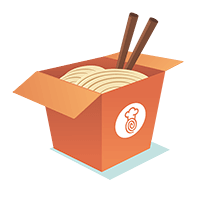
As the COVID-19 pandemic slowly begins to recede, many restaurants are turning to gift... more

The best restaurant websites all have one thing in common: they make it incredibly easy... more

Get the latest restaurant trends and ideas in your inbox.