Accounting Integrations (Shogo)
Chapter 1. Introduction
Shogo is a third party app that allows you to connect TouchBistro to Quickbooks (Windows via web connector or online versions) as well as Xero, Sage One, and Exact.
Chapter 2. Enabling in TouchBistro
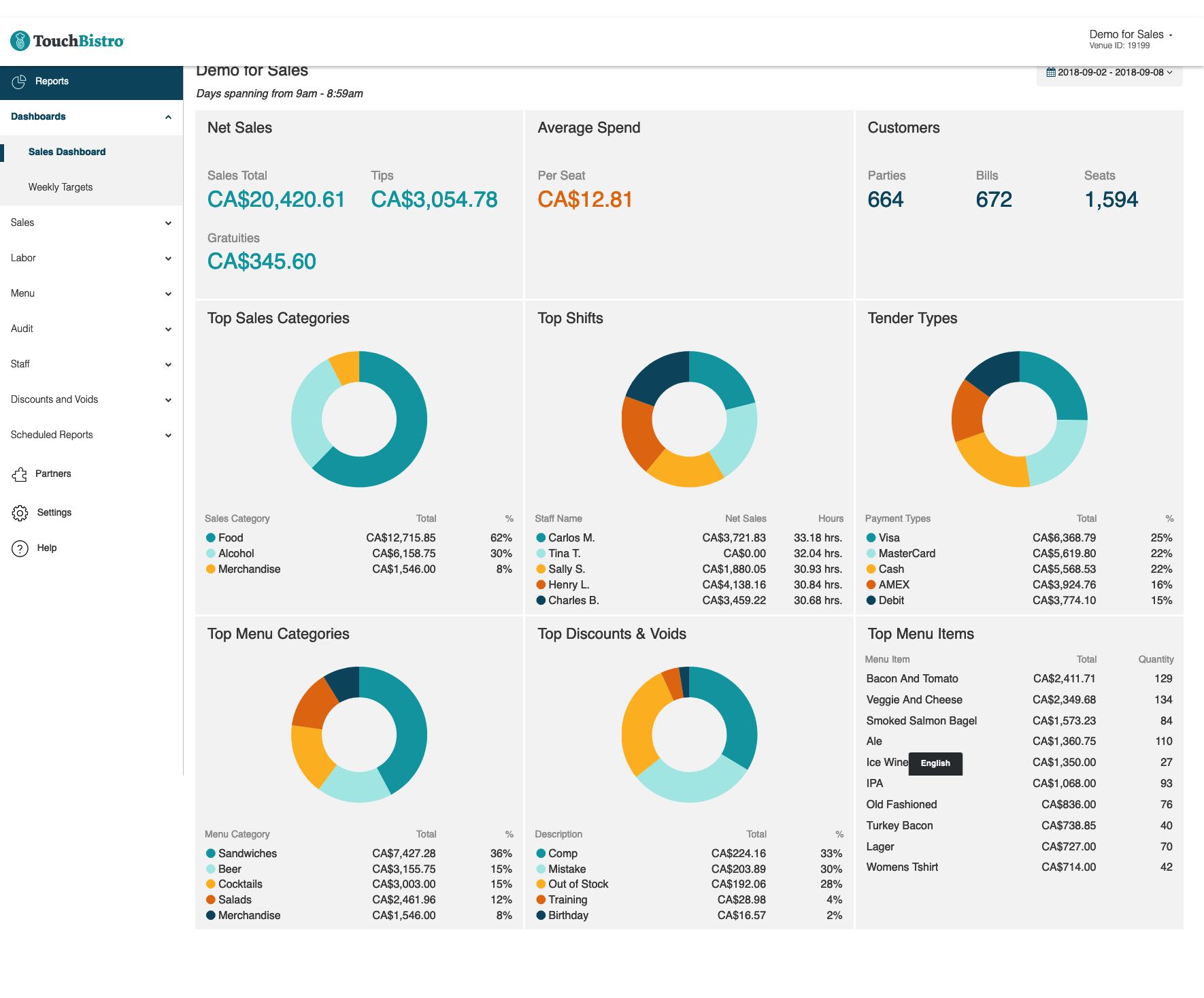
1. Login to your TouchBistro cloud portal.
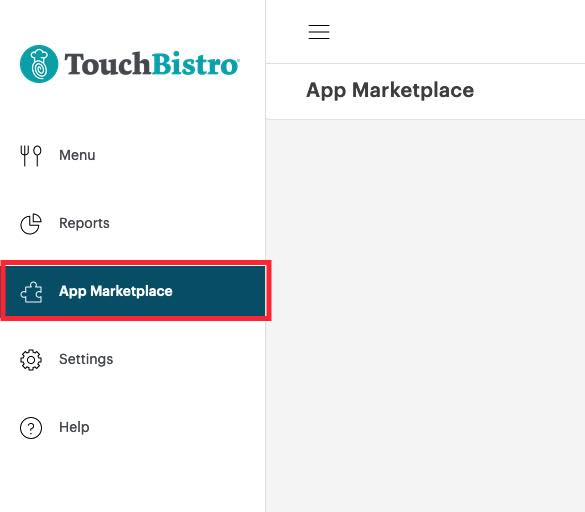
2. Click App Marketplace.
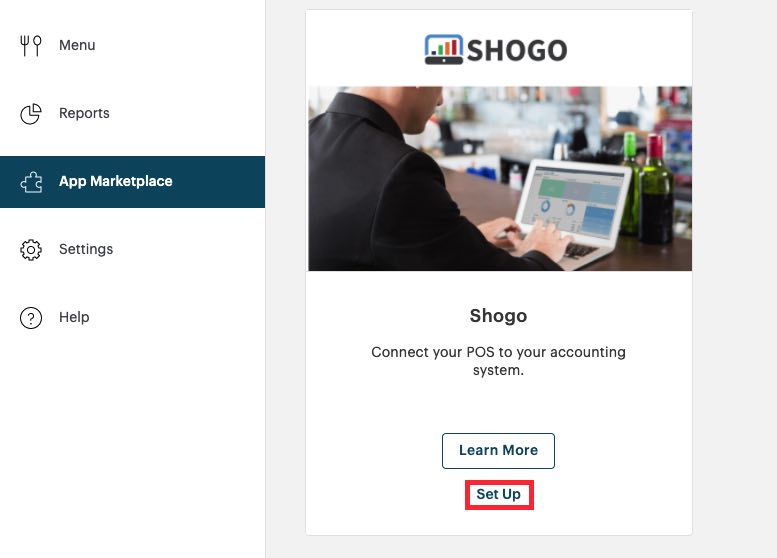
3. Locate your Shogo “chicklet” and click Set Up.
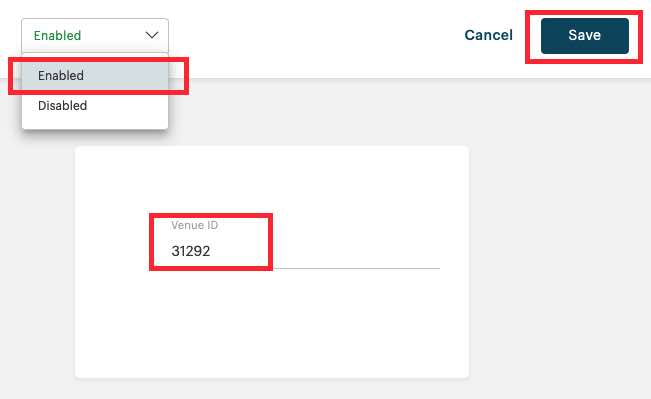
4. Select Enabled. Copy your Restaurant ID. You will need to enter this into your Shogo integration. Please consult with your Shogo onboarding representative for the location to enter it. Click Save.


 Email
Support
Email
Support Frequently
Asked Questions
Frequently
Asked Questions
