Adding More than One of the Same Item
Chapter 1. Method 1
If the customer wants more than one of the same item, you can
1. Add the item to the order screen.
2. Tap the item.
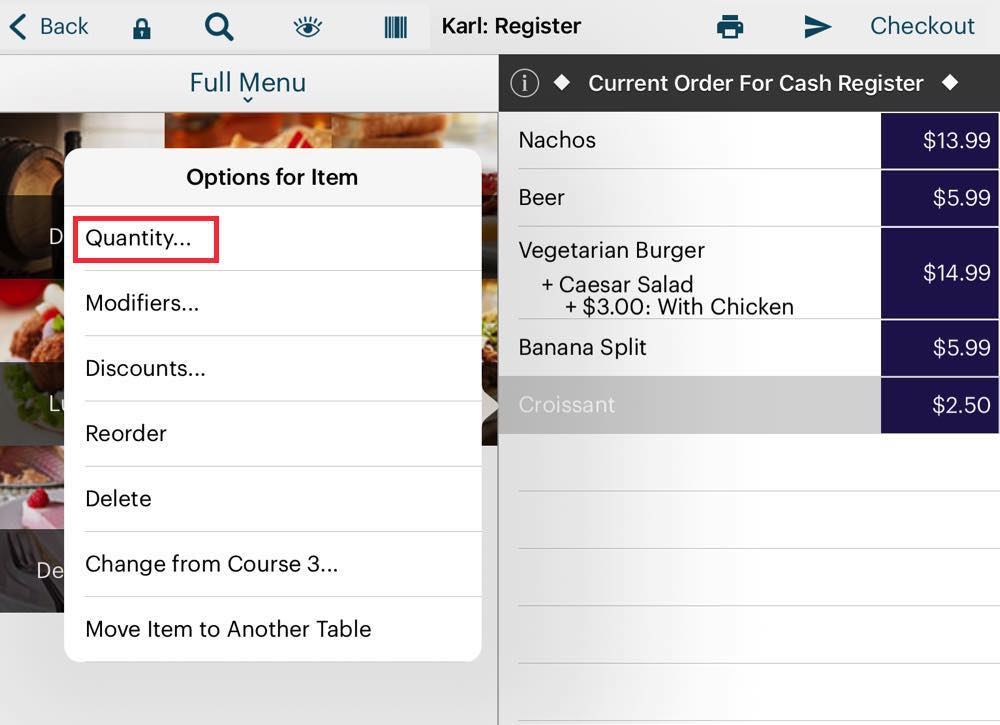
3. Tap Quantity.

4. Enter the desired quantity and tap Done.
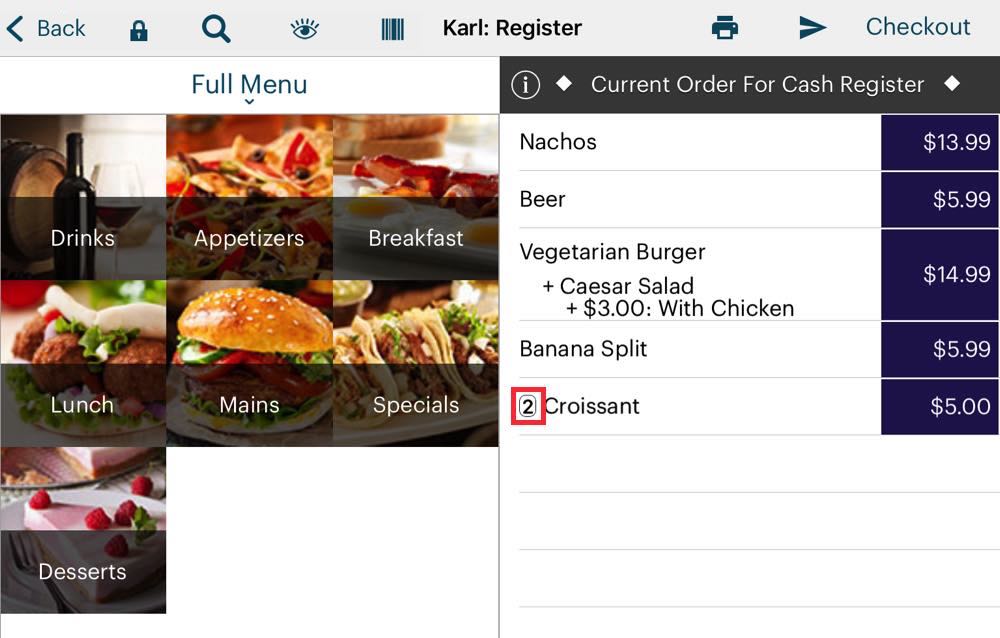
5. You will see a quantity indicator next to the menu item.
Chapter 2. Method 2
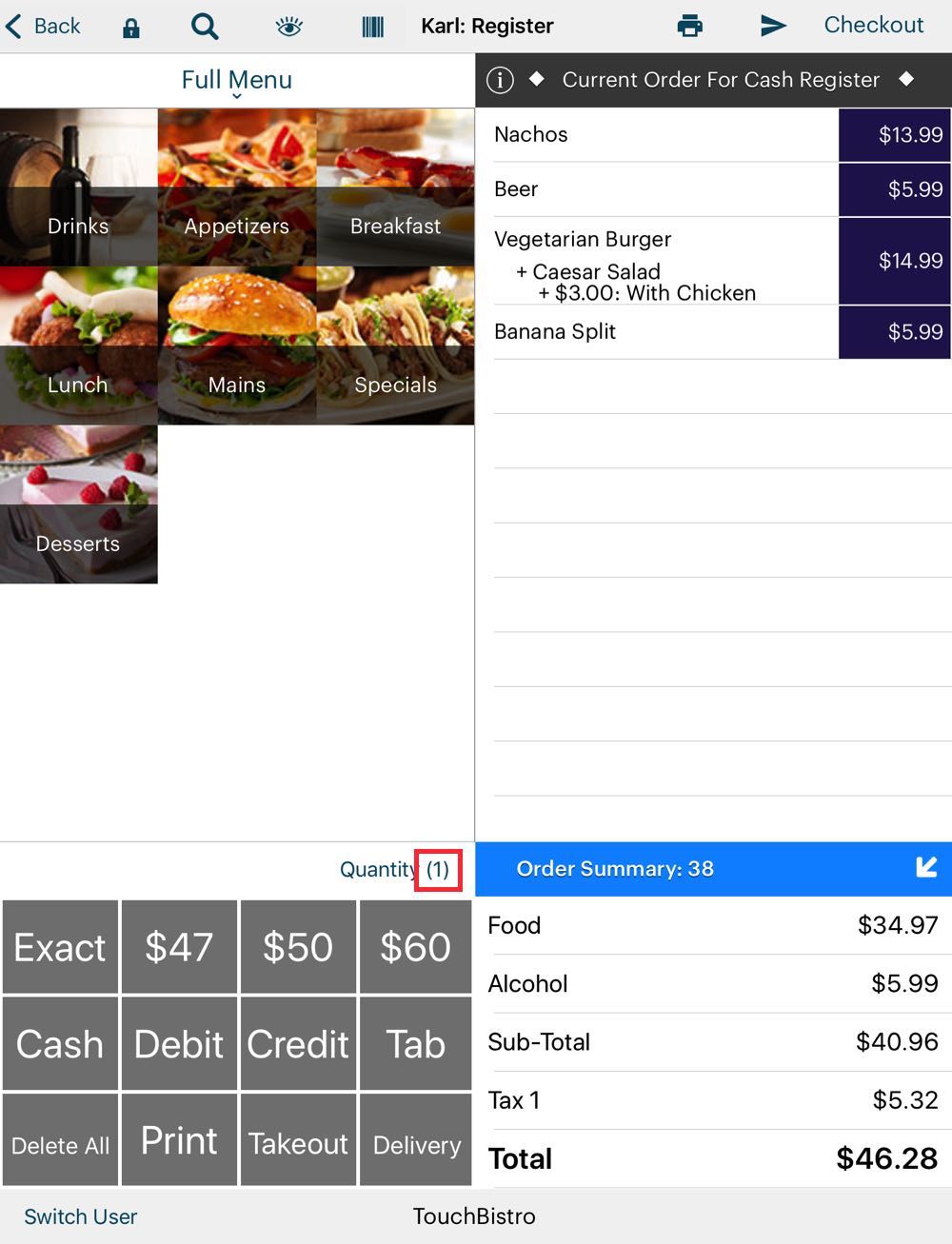
1. You can tap Quantity just above the Quick Pay buttons.

2. Enter the quantity and tap Done.
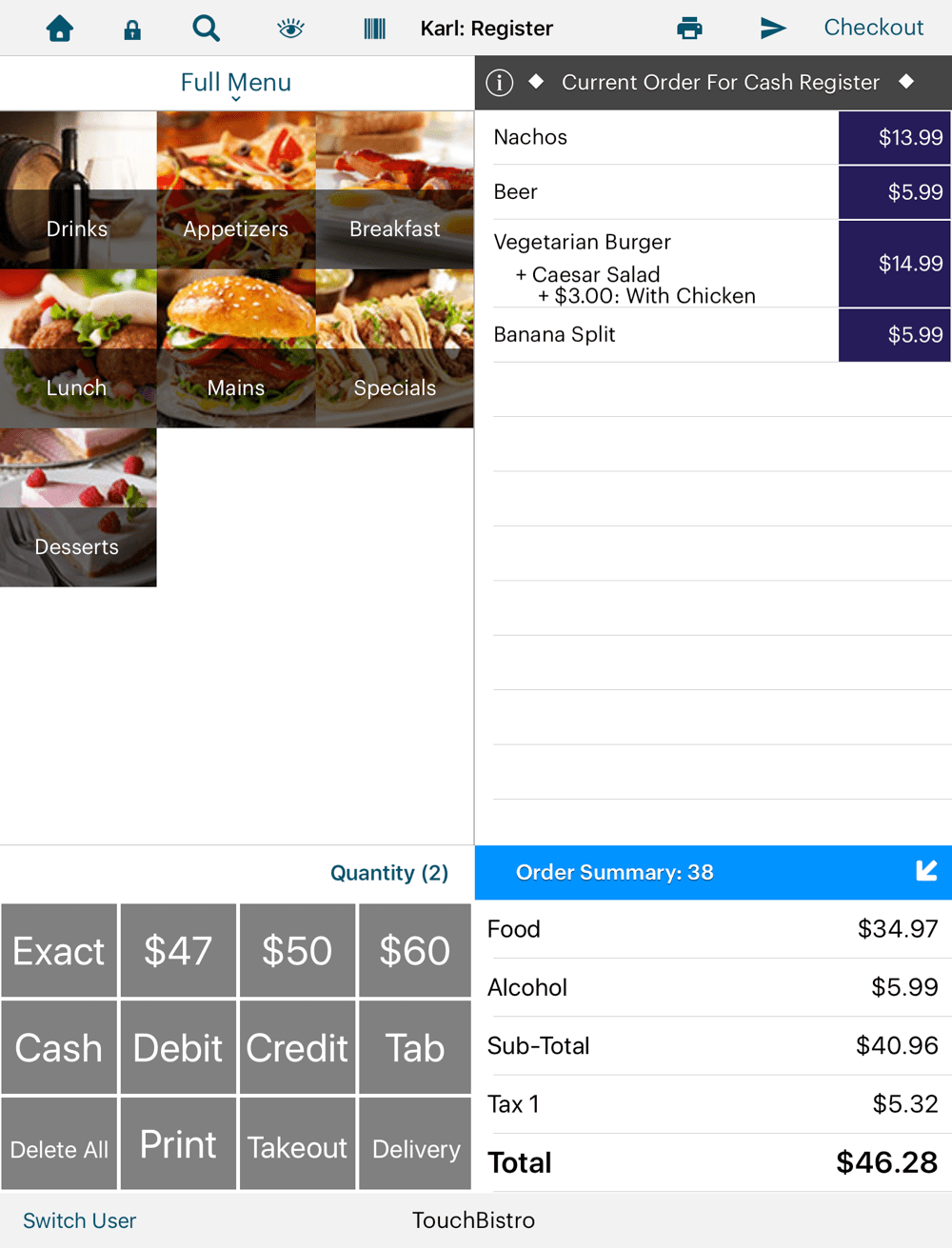
3. Then add the item to the order screen.
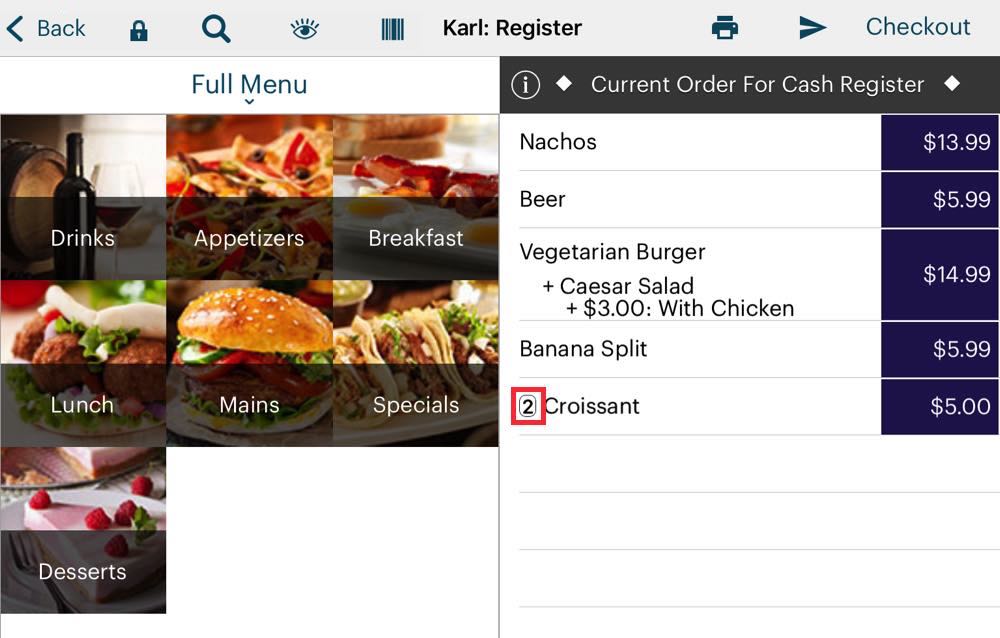
4. You will see a quantity indicator next to the menu item.
Chapter 3. Method 3
1. Add the item to the order screen.
2. Two-finger tap the item added to the seat.
3. TouchBistro will duplicate the item.
Note: If the item was already sent to the kitchen, simply add it as new to the order screen. TouchBistro will properly consolidate on the guest check.


 Email
Support
Email
Support Frequently
Asked Questions
Frequently
Asked Questions
