Applying your TouchBistro Software License
Follow these steps to register with your account name and password.
1. Log in as Admin.
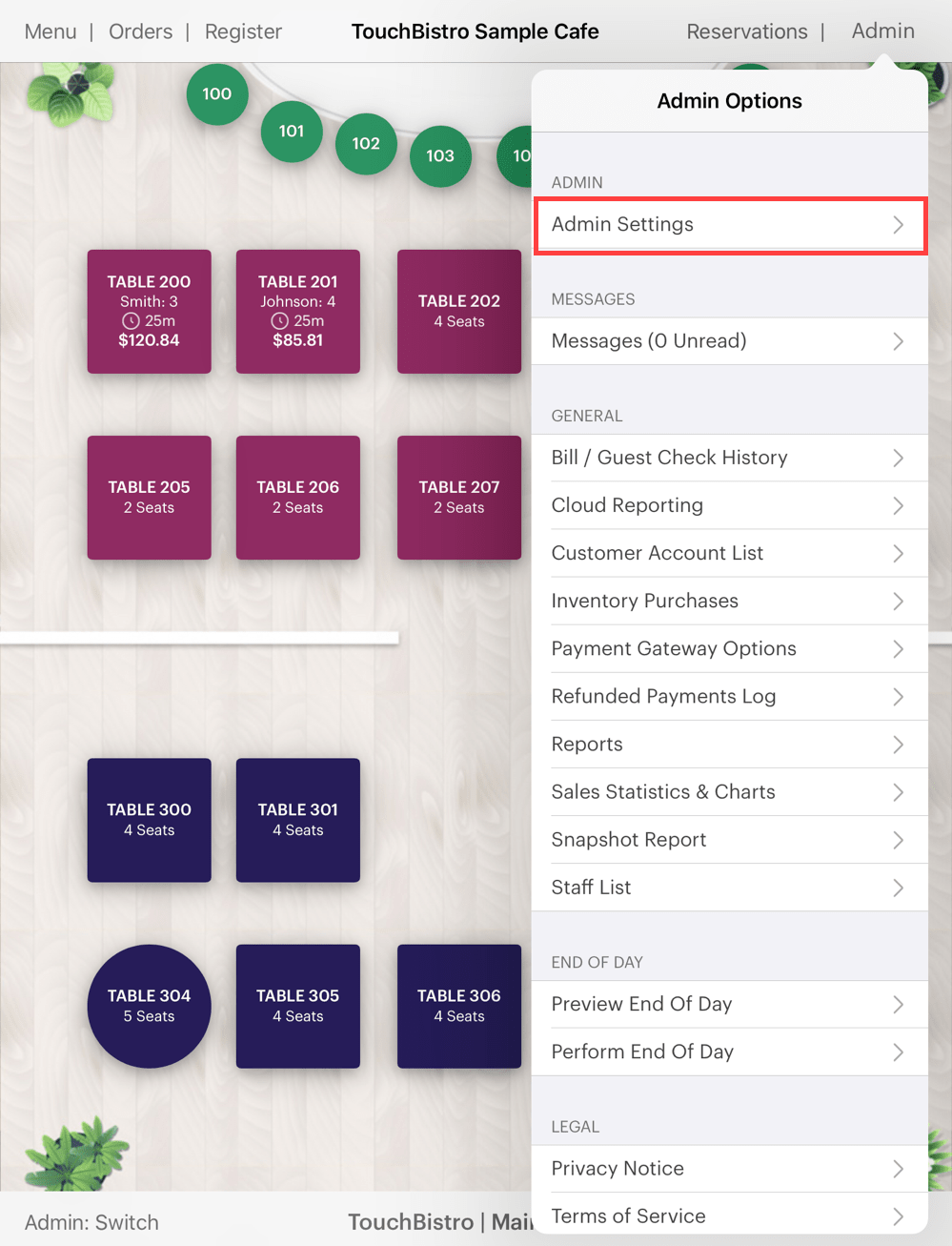
2. Tap Admin | Admin Settings in the top right-hand corner.

3. Tap Restaurant Information.

4. Scroll to the bottom and tap Log In.
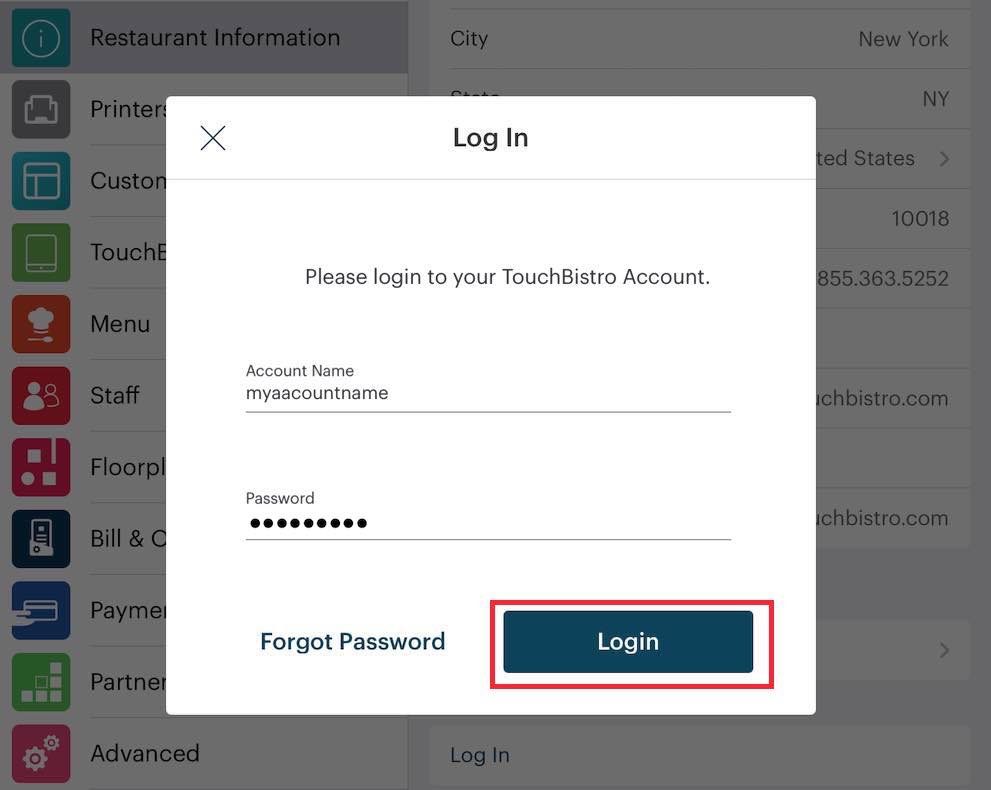
5. Enter the account name and password emailed to you.
6. Tap Login.
Related Articles
Chapter 2: Restaurant Profile and Licensing
How to Change your Apple ID after you’ve Installed TouchBistro
How to Reset your TouchBistro Account Password
How to Unlink your TouchBistro License
How to Update Your TouchBistro License


 Email
Support
Email
Support Frequently
Asked Questions
Frequently
Asked Questions