Averaging Per Unit Costs when You Add New Stock
Table Of Contents
Chapter 2. Download the Price Per Unit Cost Calculator
Chapter 3. Using the Price Per Unit Cost Calculator
Section 1. Find Your Current Cost Per Unit and Current Stock Figure
Section 2. Input Figures into your Price Per Unit Cost Calculator
Chapter 1. Introduction
When you add new stock, there is a chance the price may change.

For example, when we first added our Ground Beef as an ingredient, we were paying $5.75 a pound. TouchBistro will calculate your food costs based on your Cost per Unit figures. If the price of certain ingredients goes up or down and you do not properly reflect the new price, your food cost figures will be off.
To handle this, you need to average your Cost per Unit when you add new stock.
A simple example will illustrate this. Imagine you source hamburger buns at 10 cents per bun. You had 12 buns in stock with a Cost per Unit of 10 cents. But now you have only one bun left. The bun left in stock still has a Cost per Unit of 10 cents. You add another bun to stock but the price has gone up. It’s now 20 cents per bun. If you have one bun that’s 10 cents and one bun that’s 20 cents, what’s the average cost of your buns? It’s 15 cents (30/2).
Chapter 2. Download the Price Per Unit Cost Calculator
To help you calculate the effect of adding new stock at a new price to your current stock, you can download this Current Ingredient Price Calculator spreadsheet from TouchBistro. Before you use it, here’s the legal disclaimer: This spreadsheet is provided as a convenience and “as is”. It is not supported by TouchBistro. TouchBistro makes no guarantees.
Chapter 3. Using the Price Per Unit Cost Calculator
Section 1. Find Your Current Cost Per Unit and Current Stock Figure
Before you begin you need to know your current Cost per Unit and how much you have in stock at that price.
We’ll stick with our Ground Beef example.
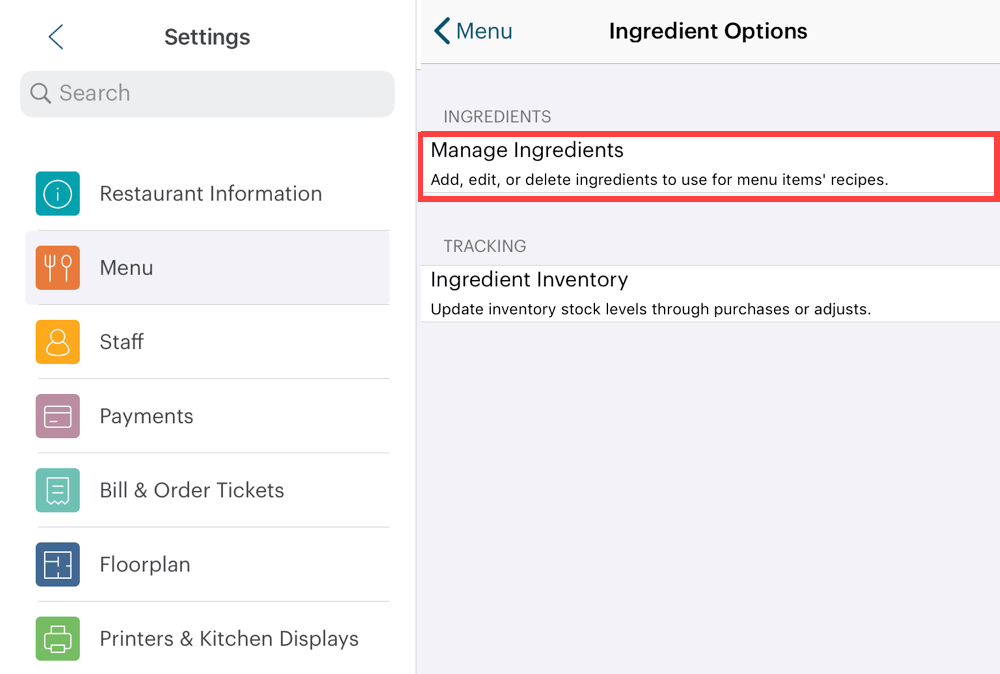
1. Tap Manage Ingredients.
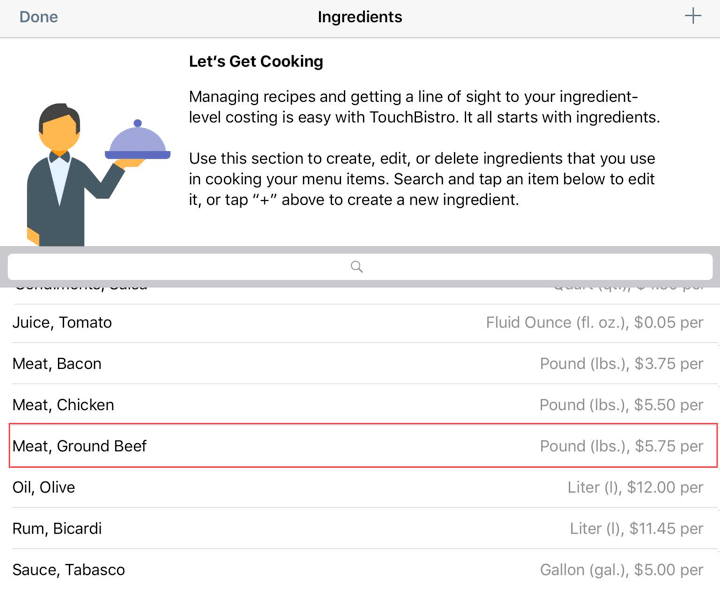
2. Find your ground beef entry and note the per unit price. Here we can see we paid $5.75 a pound for the ground beef currently in stock.
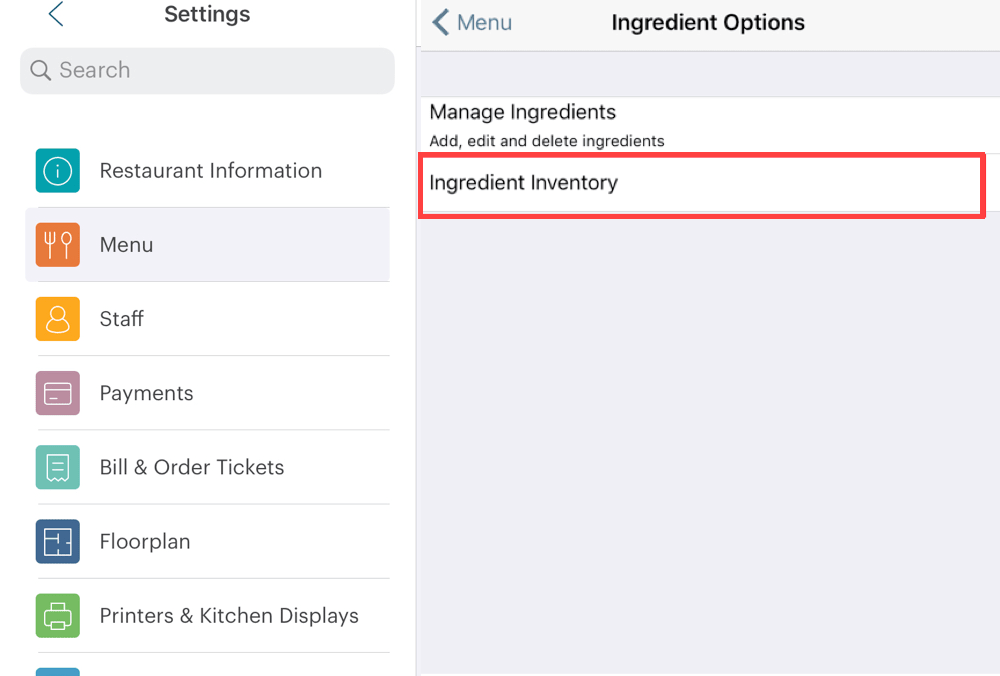
3. Return to the previous screen and tap Ingredient Inventory.
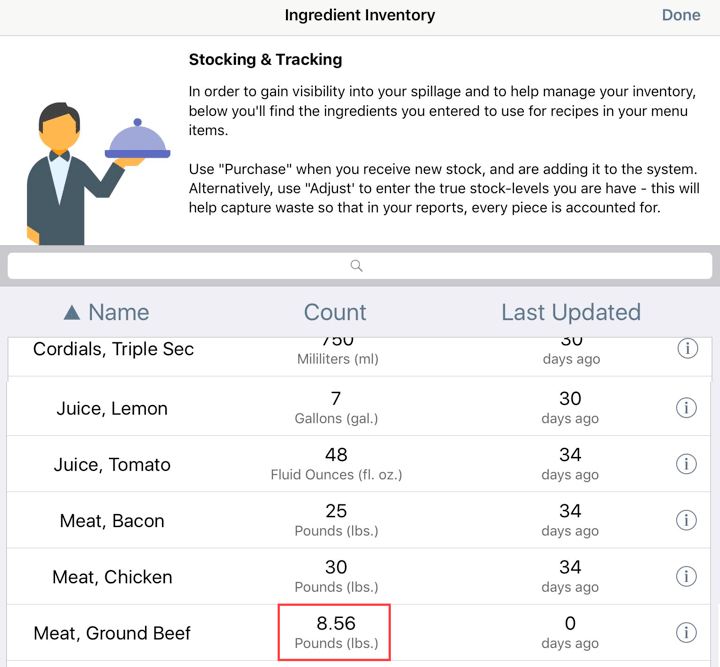
4. Find your ground beef entry. Here we can see we have, currently, 8.56 pounds in stock.
Section 2. Input Figures into your Price Per Unit Cost Calculator
1. Open the Price Per Unit Cost Calculator spreadsheet.
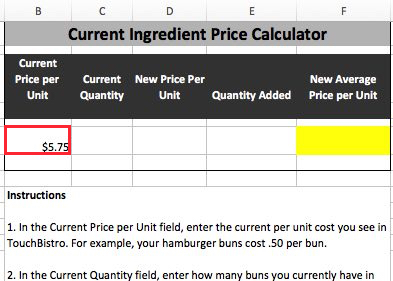
2. In the Current Price per Until field enter the price we paid per pound for the ground beef we currently have in stock. That is, $5.75.

3. In the Current Quantity field enter how much stock we have on hand before we add new stock. So enter 8.56.
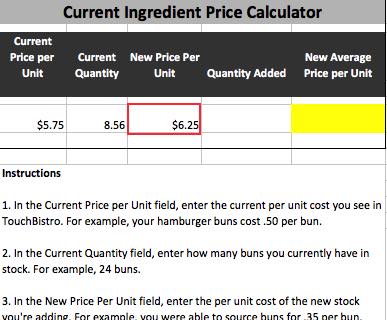
4. In the New Price Per Unit field, enter the price we paid for the new ground beef. For example, the price of ground beef is now $6.25 a pound.
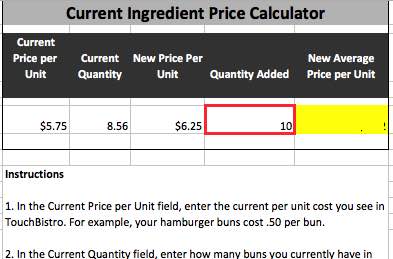
5. In the Quantity Added field, enter how much new ground beef we’re adding to our inventory. For example, we’re adding 10 lbs of new ground beef.
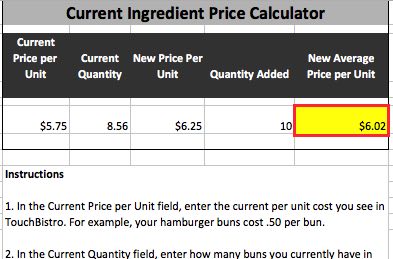
6. Upon entering the Quantity Added figure, the New Average Price per Unit field gives us the new average Cost per Unit. In this case, it’s $6.02 a pound.
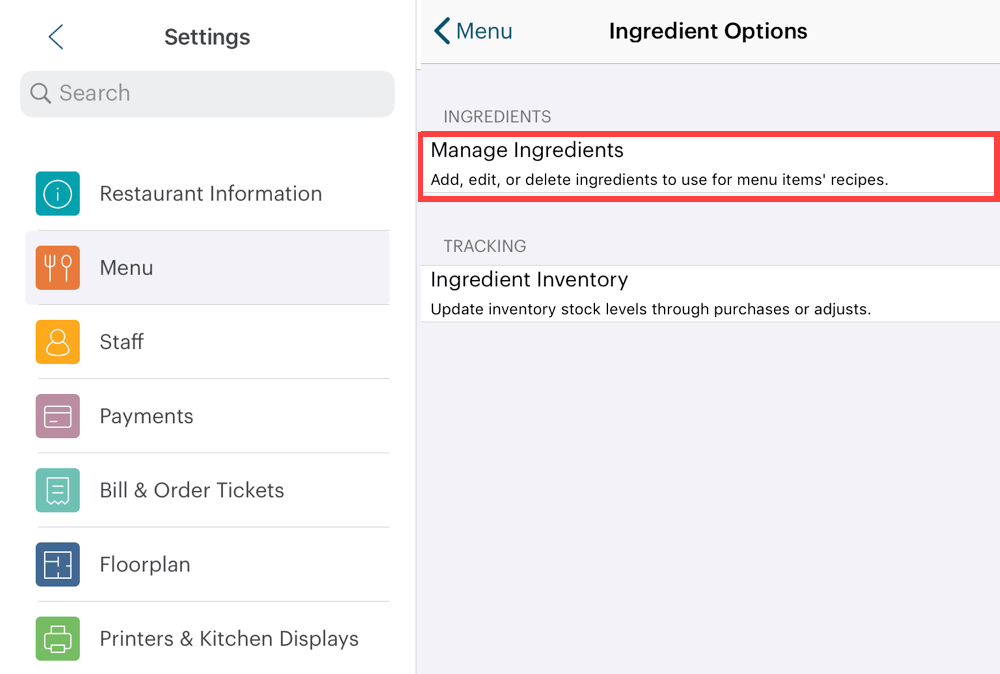
7. Tap Manage Ingredients.
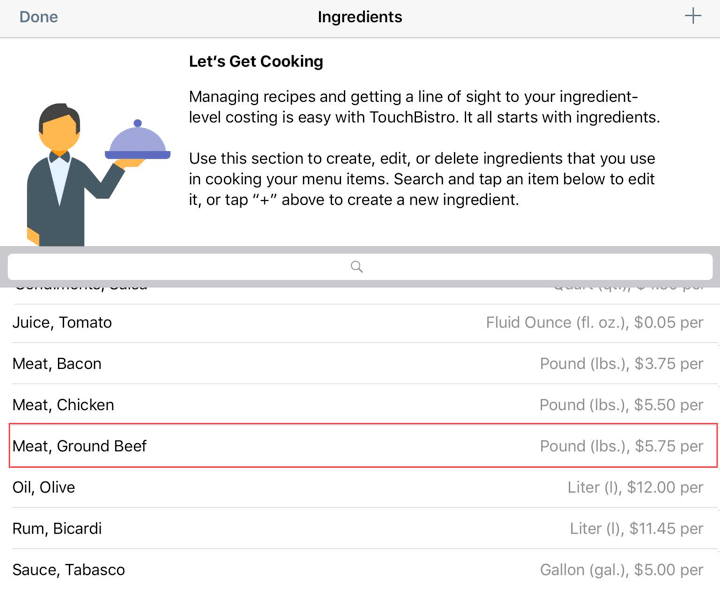
8. Tap Ground Beef.
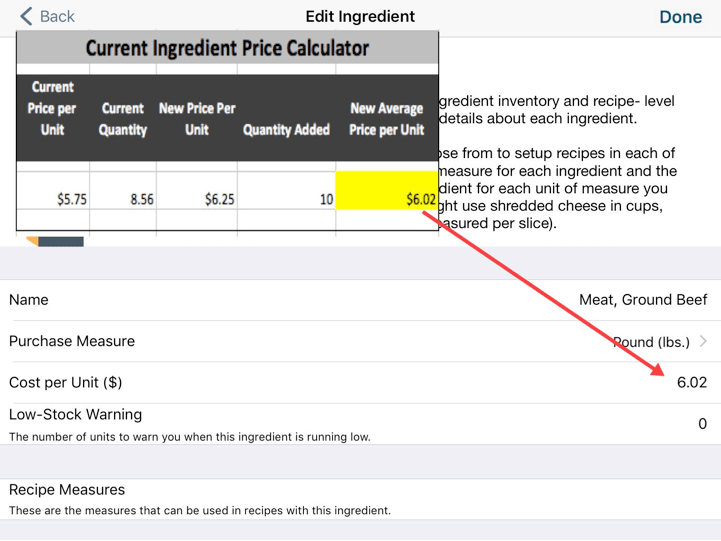
9. Enter the new Cost per Unit of $6.02.
10. Tap Done.


 Email
Support
Email
Support Frequently
Asked Questions
Frequently
Asked Questions