Enabling Wisk
Chapter 1. Introduction
Wisk offers advanced restaurant/bar analytics and forecasting based on artificial intelligence. Wisk anticipates lead times, and automates purchase orders directly from the distributor. Enabling Wisk in Cloud will cause Cloud to make regular uploads of your sales data to the Wisk app.
Chapter 2. Enabling
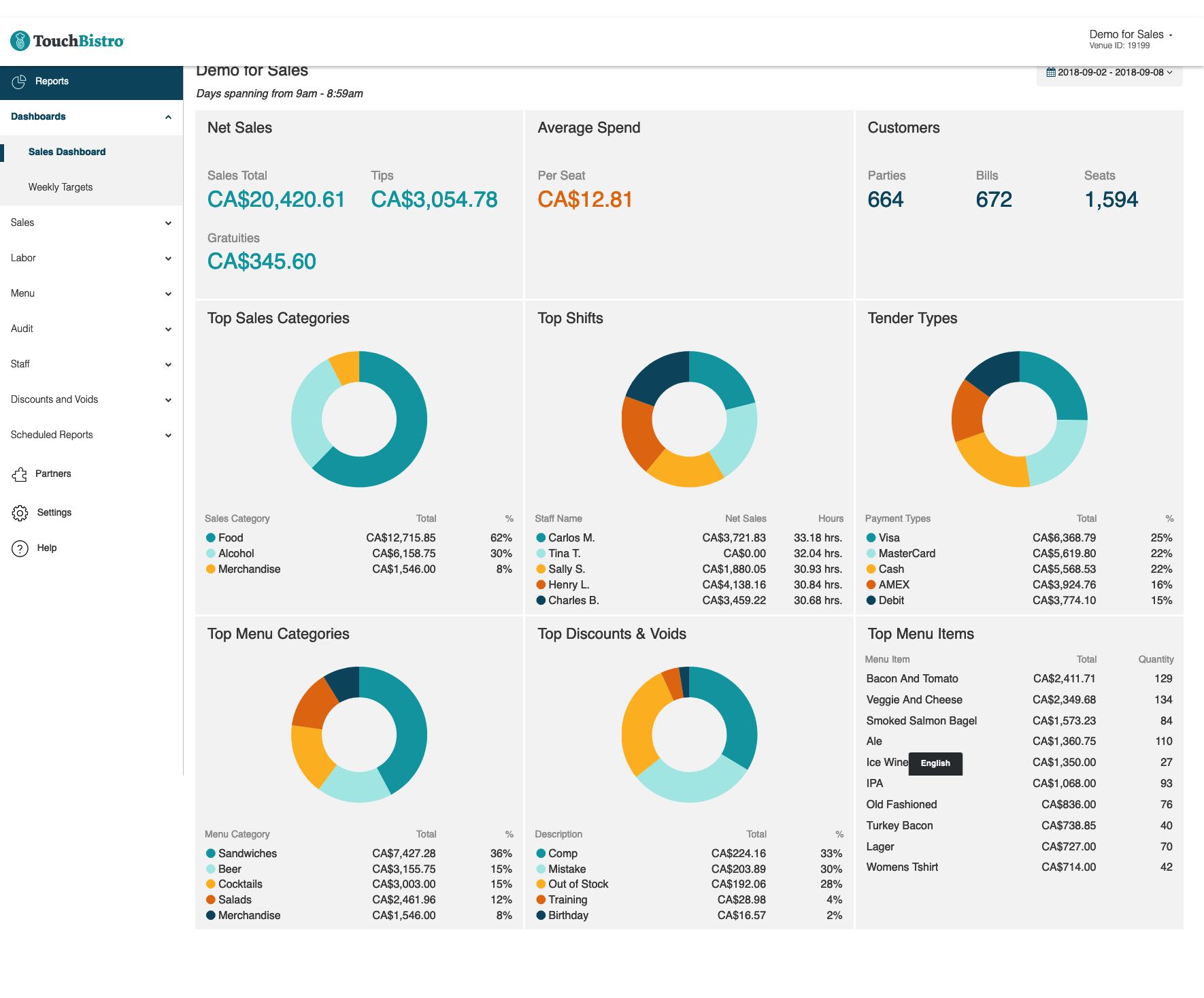
1. Login to your TouchBistro cloud portal.
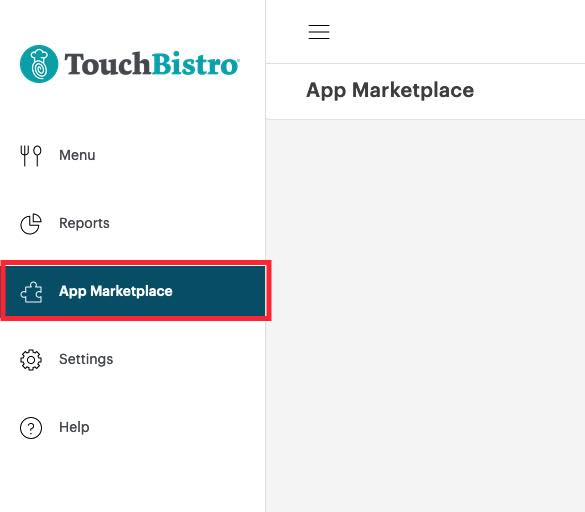
2. Click App Marketplace.
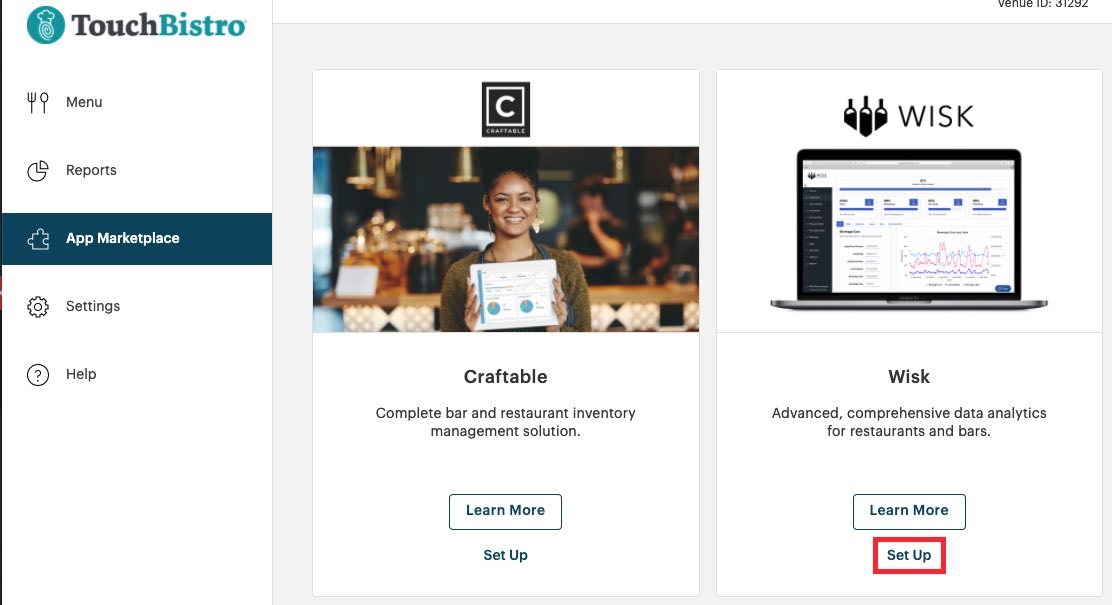
3. Locate your Wisk “chicklet” and click Set Up.
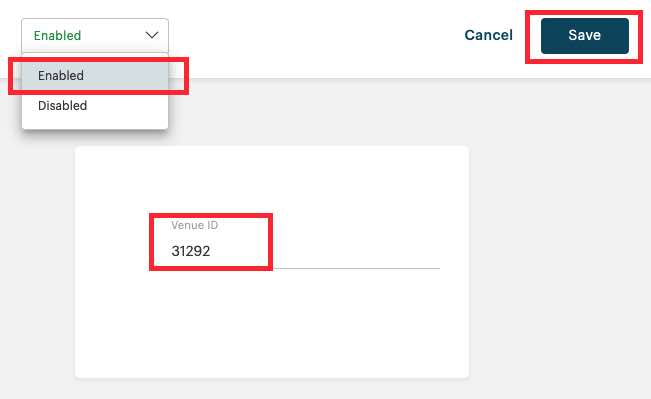
4. Select Enable. Copy your Restaurant ID. You will need to enter this into your Wisk integration. Please consult with your Wisk onboarding representative for the location to enter it. Click Save.


 Email
Support
Email
Support Frequently
Asked Questions
Frequently
Asked Questions
