Menu Items – Fine Tuning Menu Items on TouchBistro
After uploading your changes and additions, you may need to make some additional settings to your Menu Items.

1. Tap Menu Items.

2. Tap the Menu Category with the menu items you added (for example, Mains).
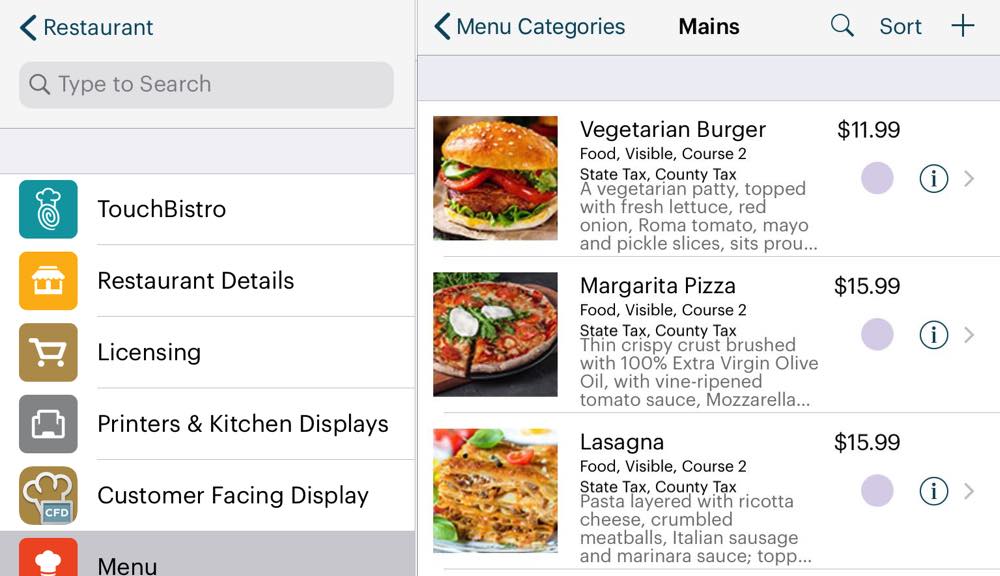
3. Tap an item (e.g., Margarita Pizza).

4. Tap Printers.

5. Select the non-default printer.
6. Tap Done.

7. Tap Done.
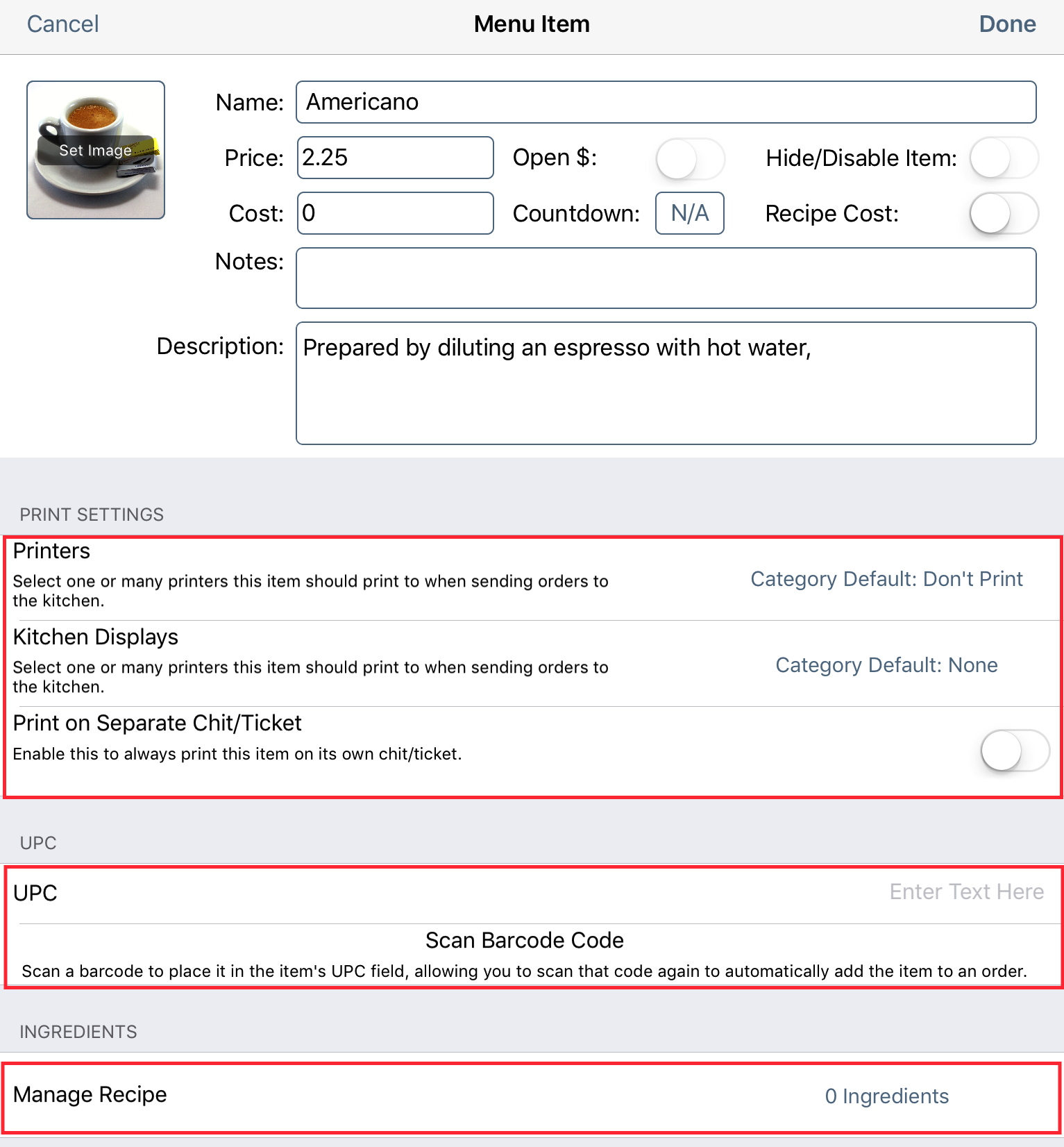
8. You can edit the following items: Printers, Kitchen Displays, Print on Separate Chit/Ticket, UPC, and Manage Recipe.
9. Fields like Name/Price/Description are not editable but visible for convenience.
10. You should edit a Menu Item on the app If you need to enable inventory and recipe costing or change a default set by the Menu Category (like kitchen printer or course).
Note: You can change UPC on both cloud and the app. The UPC field is available on the app for editing if you need to update UPC codes via your iPad camera or the Socket scanner. If you change the UPC here, the changes will not update to the cloud.
See Previous Step
Step 8 – Set Your Menu Category’s Printer in the App


 Email
Support
Email
Support Frequently
Asked Questions
Frequently
Asked Questions
