Food Truck Hardware Setups
Table Of Contents
Chapter 1. Option 1A: Maximum Mobility Solution (Bluetooth Printer/lightning Port Payment Device)
Section 1. Hardware Requirements
Chapter 2. Option 1B: Maximum Mobility Solution (USB Printer/Bluetooth Payment Device)
Section 1. Hardware Requirements
Chapter 3. Option 2: The Mobile Kitchen
Section 1. Hardware Requirements
Chapter 4. Option 2B: The Mobile Kitchen with Printer
Section 1. Hardware Requirements
Chapter 5. Option 2C: The EMV-Ready Mobile Kitchen
Section 1. Hardware Requirements
Chapter 6. Option 3: Pro Solution (with Line Busting capabilities)
Section 1. Hardware Requirements
Chapter 7. Option 3B: Pro Solution (with Line Busting capabilities and Kitchen printer)
TouchBistro has a number of different solutions for your food truck. This page will help you understand the various possible solutions, the hardware involved, and the networking schematics behind each solution. The solutions on this page are not the only possible equipment arrangements but these are some of the typical installation types.
Chapter 1. Option 1A: Maximum Mobility Solution (Bluetooth Printer/lightning Port Payment Device)
This is a great solution for a food truck with minimal counter space and limited need for food prep. For example, a mobile coffee truck, a truck selling pre-packaged foods, or a one-person operation. It has the advantage of requiring minimal wiring. You can take orders and payments with your iPad and a swiper, beam receipts to a Bluetooth printer, and send out payment data over an LTE cellular network.
Not Compatible with: Bluetooth payment terminals. If you are using a payment integration that uses a Bluetooth payment terminal (Vantiv Tripos, iZettle, or PayPal), you cannot use this setup. Option 1B is better suited for operation with a Bluetooth payment terminal integration.
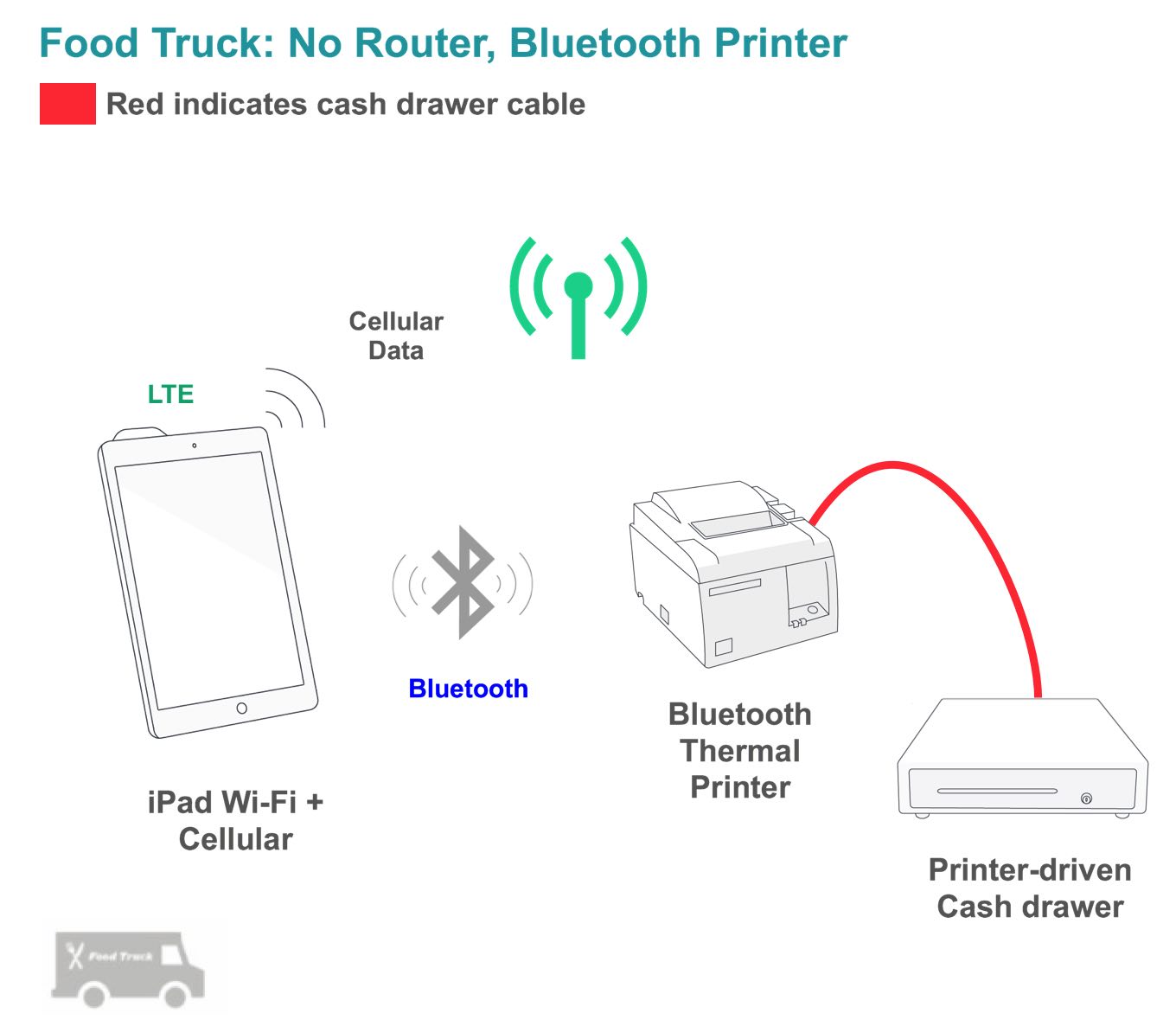
Section 1. Hardware Requirements
1. iPad with cellular data capabilities running TouchBistro Standard
2. Payment Swiper with an Integrated payment processor
3. A Bluetooth TSP654IIBI Receipt Printer or a BlueTooth TSP143BI Receipt Printer (for best results, ensure your printer and iPad are separated by no more than 10 feet or 3 meters, print times with a Bluetooth printer will be a bit slower than an Ethernet-based printer)
4. An electronic cash drawer
Chapter 2. Option 1B: Maximum Mobility Solution (USB Printer/Bluetooth Payment Device)
Similar to Option 1A, this setup swaps out the Bluetooth thermal printer and swaps in a USB thermal printer. The thermal printer is connected directly to your iPad’s lightning port. Although there’s one extra wire, printing is blazingly fast. This is a good minimal setup if you are using a Bluetooth payment terminal integration.
Not Compatible with: iDynamo swipers (a swiper that plugs into the lightning port). If you need to take payments with a swiper that plugs into the iPad’s lightning port, Option 1A is a better setup solution.
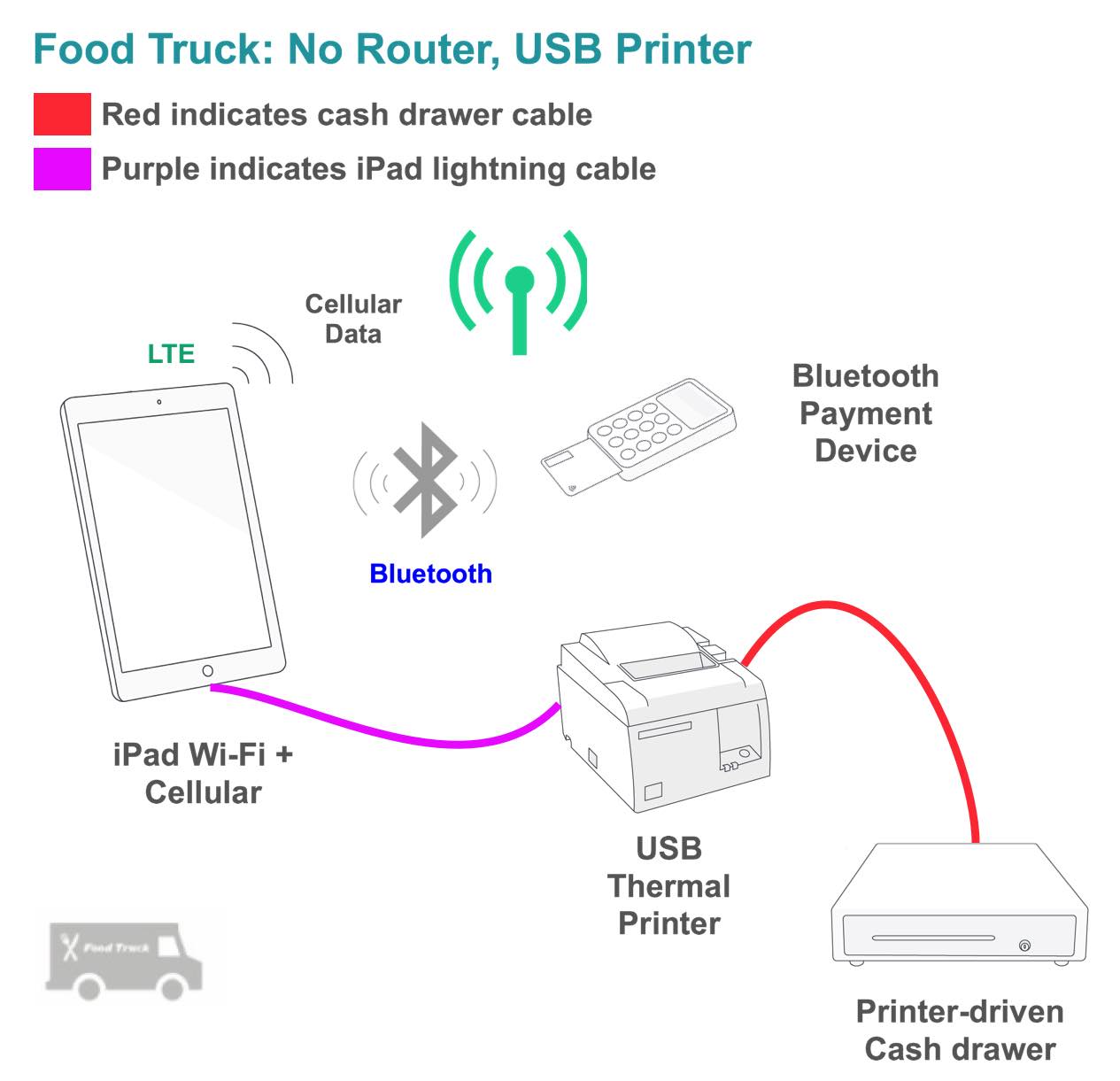
Section 1. Hardware Requirements
1. iPad with cellular data capabilities running TouchBistro Standard
2.Integrated Bluetooth payment processor
4. An electronic cash drawer
Chapter 3. Option 2: The Mobile Kitchen
The mobile kitchen is ideal for a two-person operation that involves more extensive food prep. One person on cash. One person on the grill. The Mobile Kitchen Solution adds an Ethernet receipt printer to ensure maximum reliability. To facilitate this we need to add in a standard TouchBistro-supported Ubiquiti Amplifi Wf-Fi router wired to cellular LTE router to supply Internet connectivity. The LTE router is sourced by you (see below for some suggested sources). Make sure it has at least one Ethernet port. A Wi-Fi kitchen display gets orders in front of the chef paperlessly. You can swap out the KDS for an iPad running the TouchBistro Customer Facing Display. Since both these apps talk to TouchBistro wirelessly, you can have both.
With KDS:
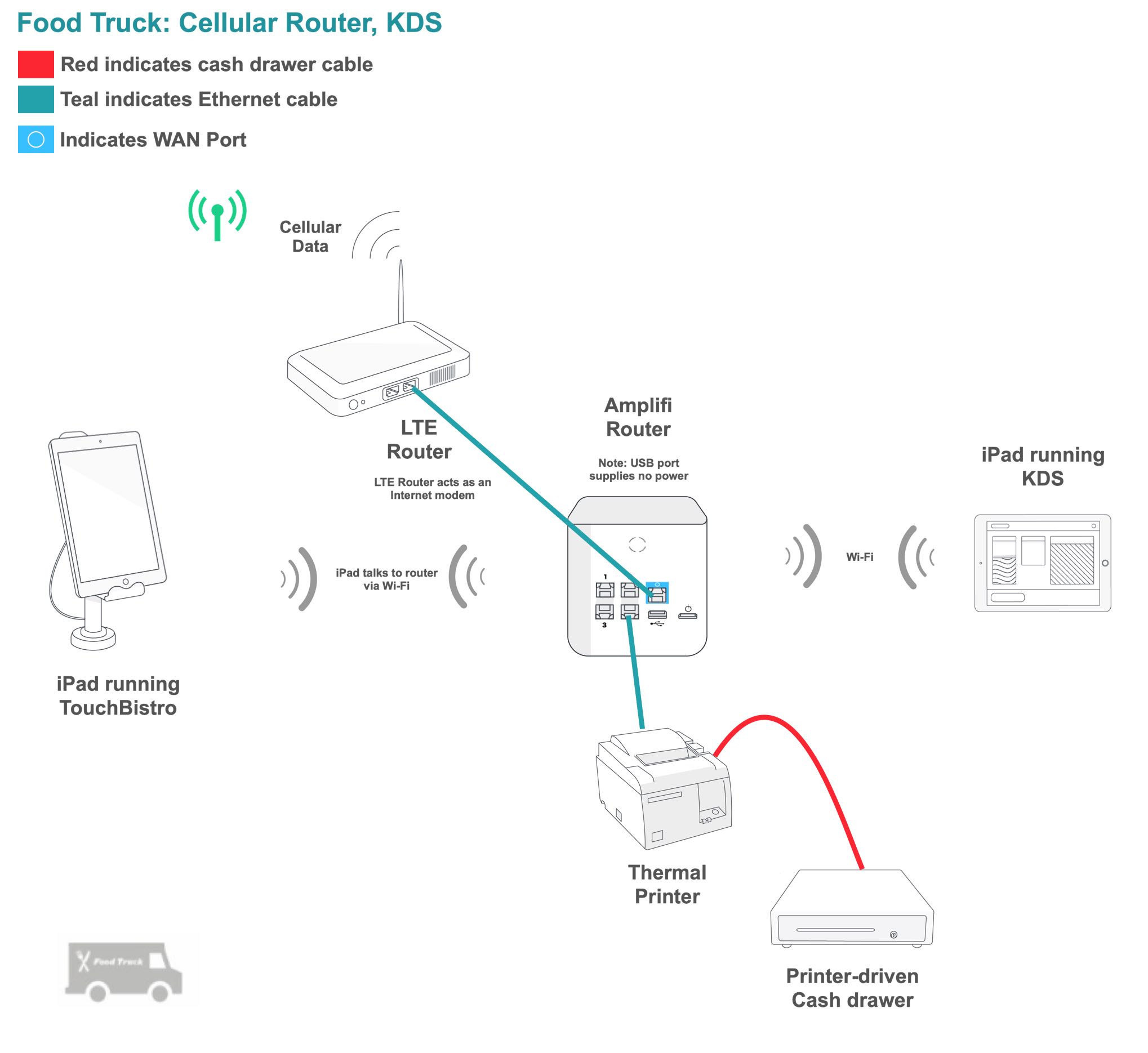
With CFD:
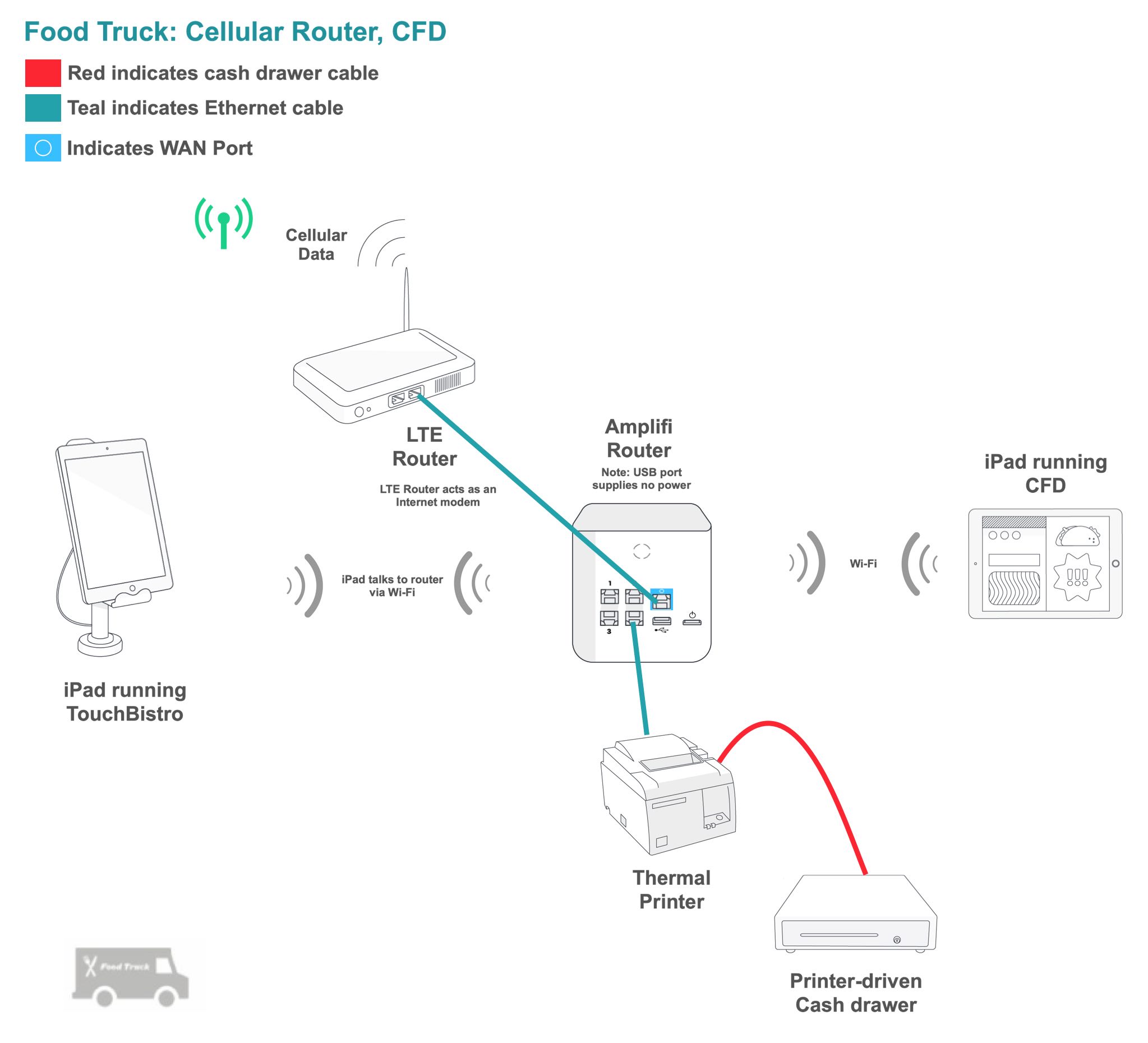
Section 1. Hardware Requirements
1. iPad running TouchBistro Standard
2. Payment Swiper with an Integrated payment processor
4. A cellular LTE router (Suggested Hardware: ZTE MF275R Turbo Hub in Canada, Nighthawk LTE Mobile Hotspot Router in the USA)
5. A Star Ethernet Receipt Printer (TSP143L)
6. iPad running TouchBistro KDS or the CFD.
7. An electronic cash drawer
Chapter 4. Option 2B: The Mobile Kitchen with Printer
If your chef is old school, you can swap the kitchen display for a kitchen printer that prints out orders for the cook. This set up adds in an Ethernet switch to handle additional LAN-based devices.
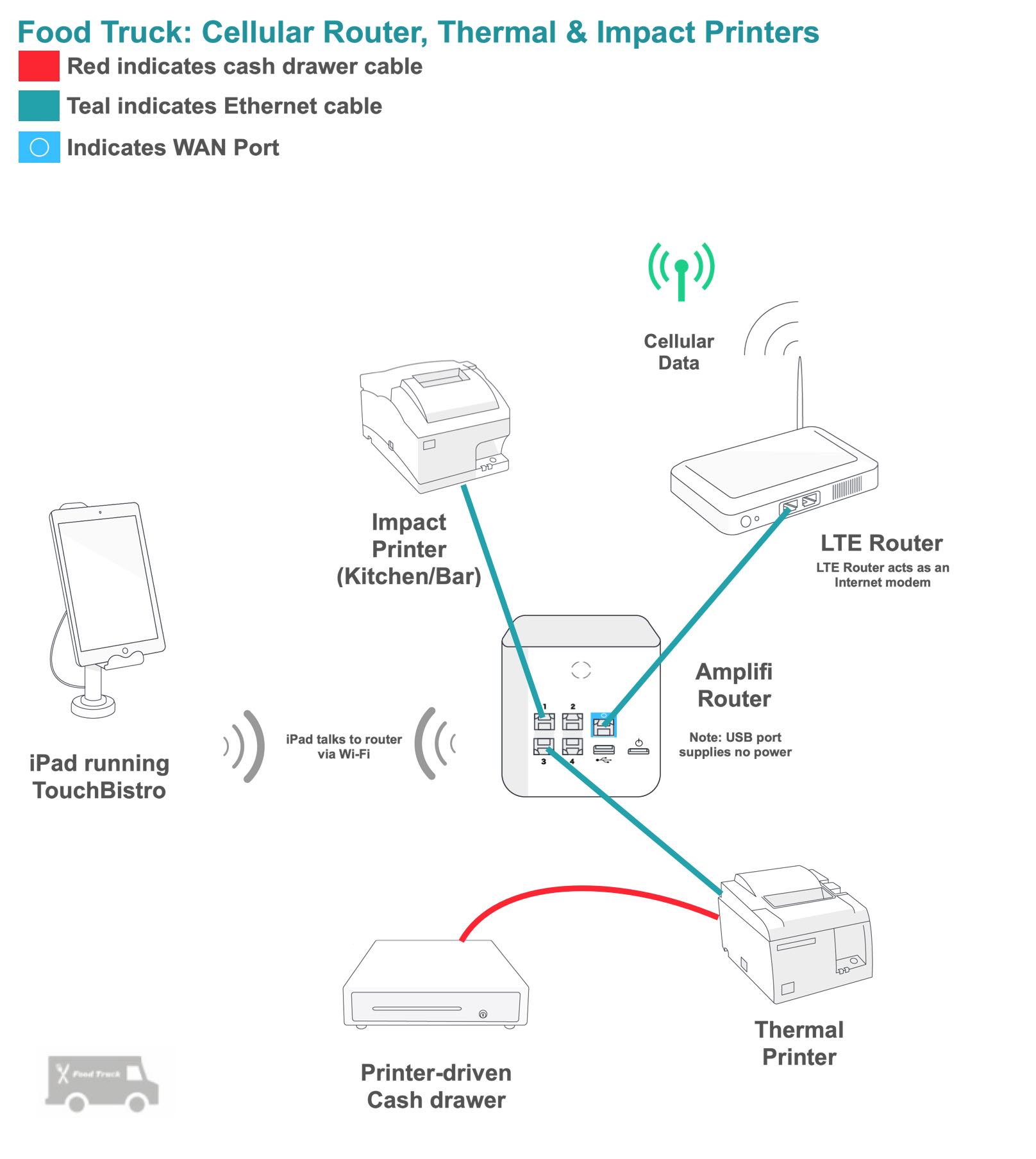
Section 1. Hardware Requirements
1. iPad running TouchBistro Standard
2. Payment Swiper with an Integrated payment processor
4. A cellular LTE router (Suggested Hardware: ZTE MF275R Turbo Hub in Canada, Nighthawk LTE Mobile Hotspot Router in the USA)
5. A Star Ethernet Receipt Printer (TSP143L)
6. A Star Impact Printer (SP742ML/ME)
7. An electronic cash drawer
8. An Ethernet Switch (required if using the Bell ZTE MF275R)
Chapter 5. Option 2C: The EMV-Ready Mobile Kitchen
Swap out the swiper card reader for an integrated EMV-ready card reader to process chip-and-pin cards.
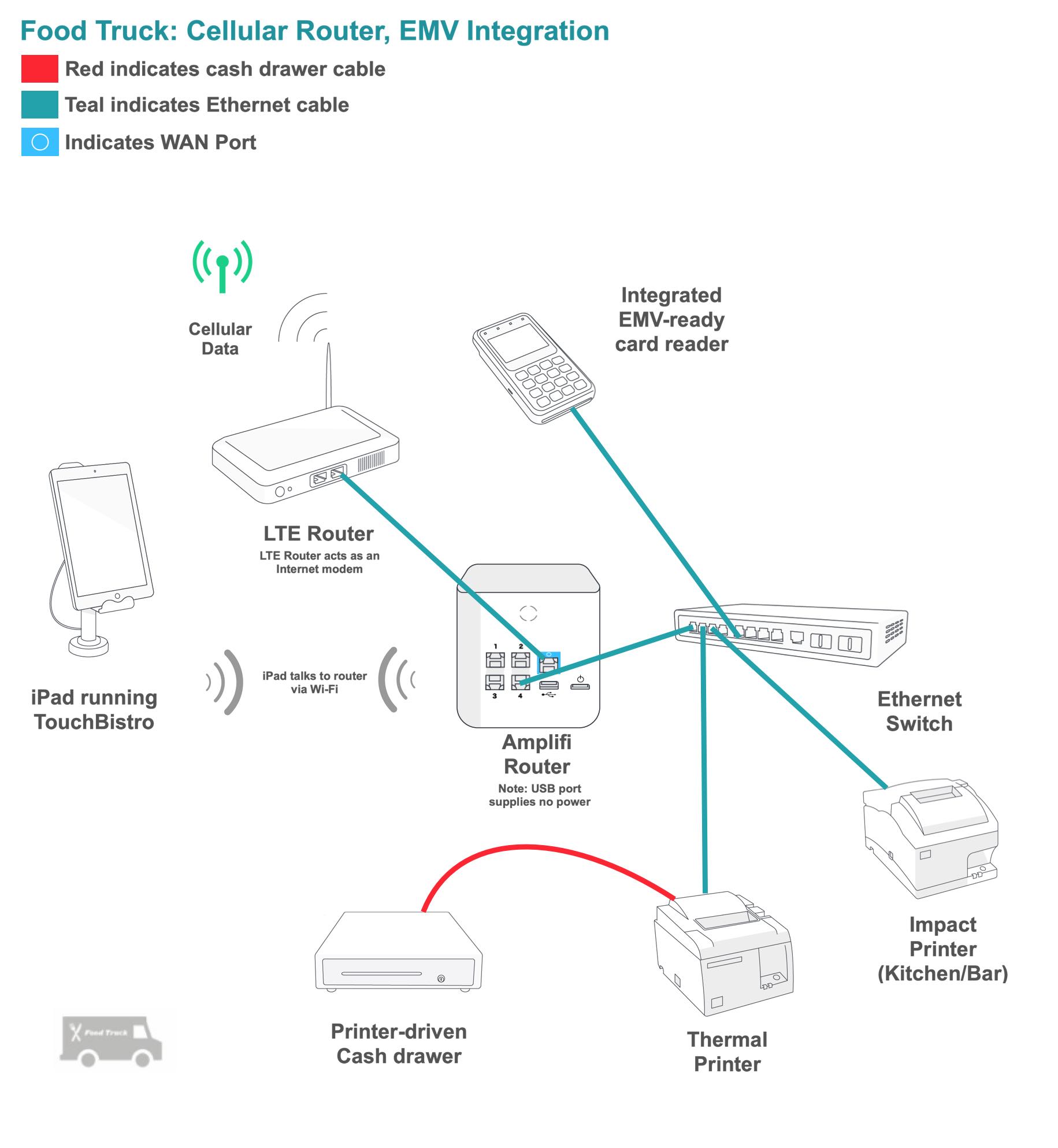
Section 1. Hardware Requirements
1. iPad running TouchBistro Standard
2. Payment Swiper with an Integrated payment processor
4. A cellular LTE router (Suggested Hardware: ZTE MF275R Turbo Hub in Canada, Nighthawk LTE Mobile Hotspot Router in the USA)
5. A Star Ethernet Receipt Printer (TSP143L)
6. A Star Impact Printer (SP742ML)
7. EMV ready card reader (“PINpad”)
8. An electronic cash drawer
9. An Ethernet Switch (required if using the Bell ZTE MF275R)
Chapter 6. Option 3: Pro Solution (with Line Busting capabilities)
An undeniable sign your food truck is a hands-down success is a line forms the moment you throw open your canopy for business. It’s time to step up to an Integrated Pro solution that provides “line busting” capabilities. The Line Busting Pro solution lets one person get out of the truck with up to four additional iPads to work down the line, take orders, and even take payments with a mobile card swiper.
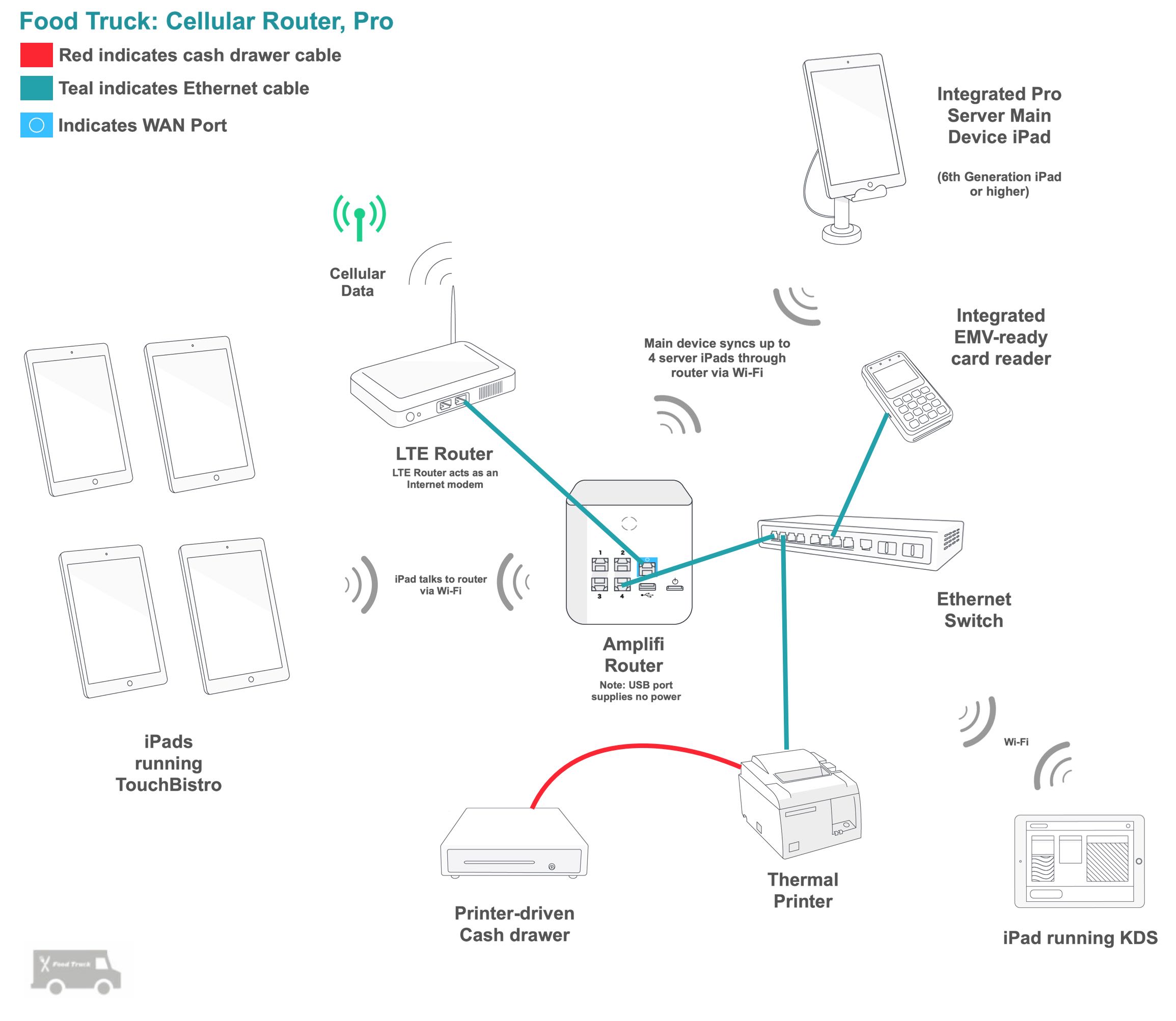
Section 1. Hardware Requirements
1. 2 or more iPads running TouchBistro
2. iPad running TouchBistro KDS
3. Payment Swiper with an Integrated payment processor
4. EMV ready card processor
6. A cellular LTE router (Suggested Hardware: ZTE MF275R Turbo Hub in Canada, Nighthawk LTE Mobile Hotspot Router in the USA)
7. A Star Ethernet Receipt Printer (TSP143L)
8. An electronic cash drawer
9. An Ethernet Switch
Chapter 7. Option 3B: Pro Solution (with Line Busting capabilities and Kitchen printer)
And for that old school chef, you can swap out the KDS for a wired kitchen printer:
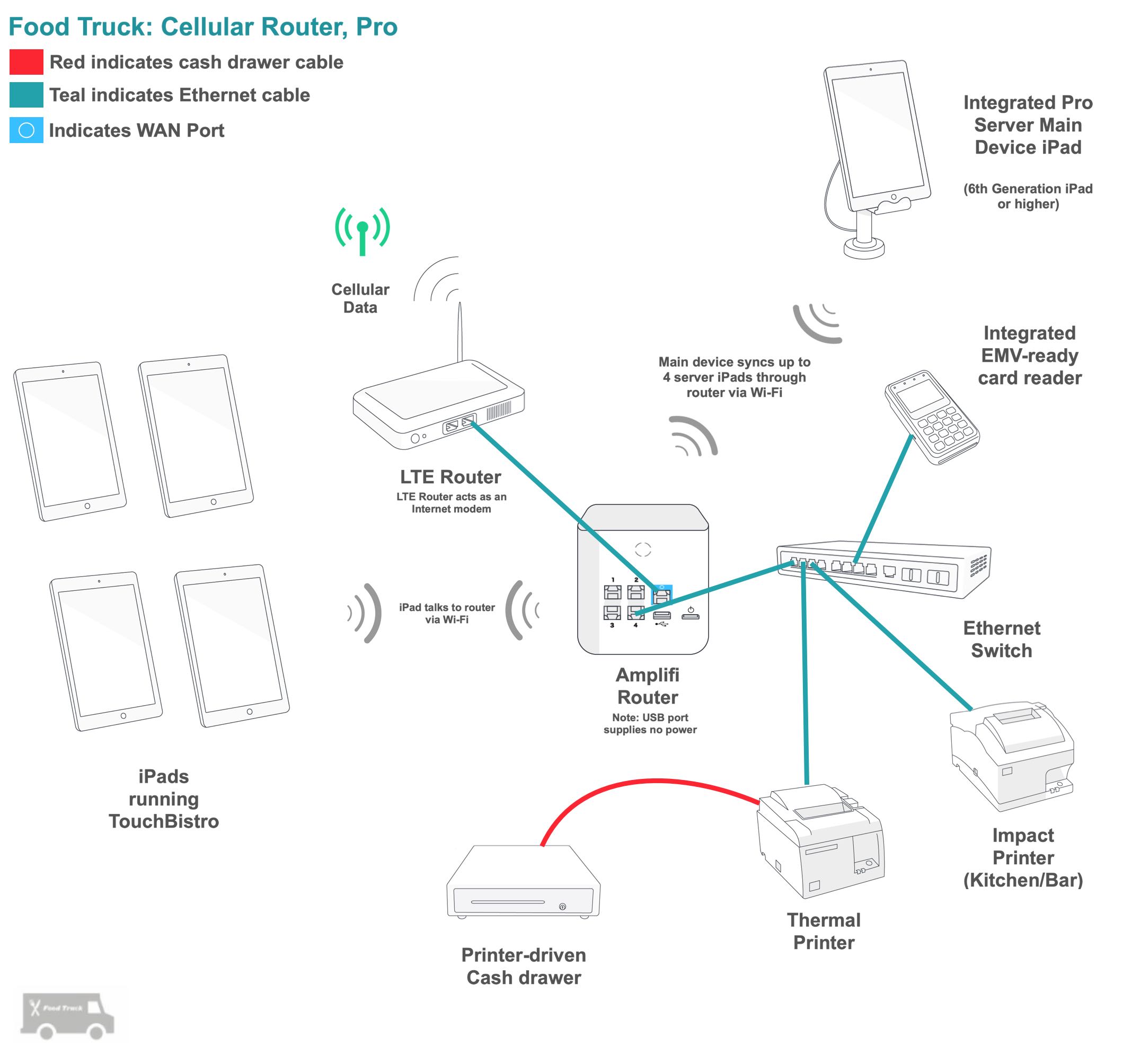
Section 1. Hardware Requirements
1. 2 or more iPads running TouchBistro
2. Payment Swiper with an Integrated payment processor
3. EMV ready card processor
5. A cellular LTE router (Suggested Hardware: ZTE MF275R Turbo Hub in Canada, Nighthawk LTE Mobile Hotspot Router in the USA)
6. A Star Ethernet Receipt Printer (TSP143L)
7. A Star Impact Printer (SP742ML)
8. An electronic cash drawer
9. An Ethernet Switch


 Email
Support
Email
Support Frequently
Asked Questions
Frequently
Asked Questions