Guest Joins the Table
Let’s say a guest arrives and want to join a table.
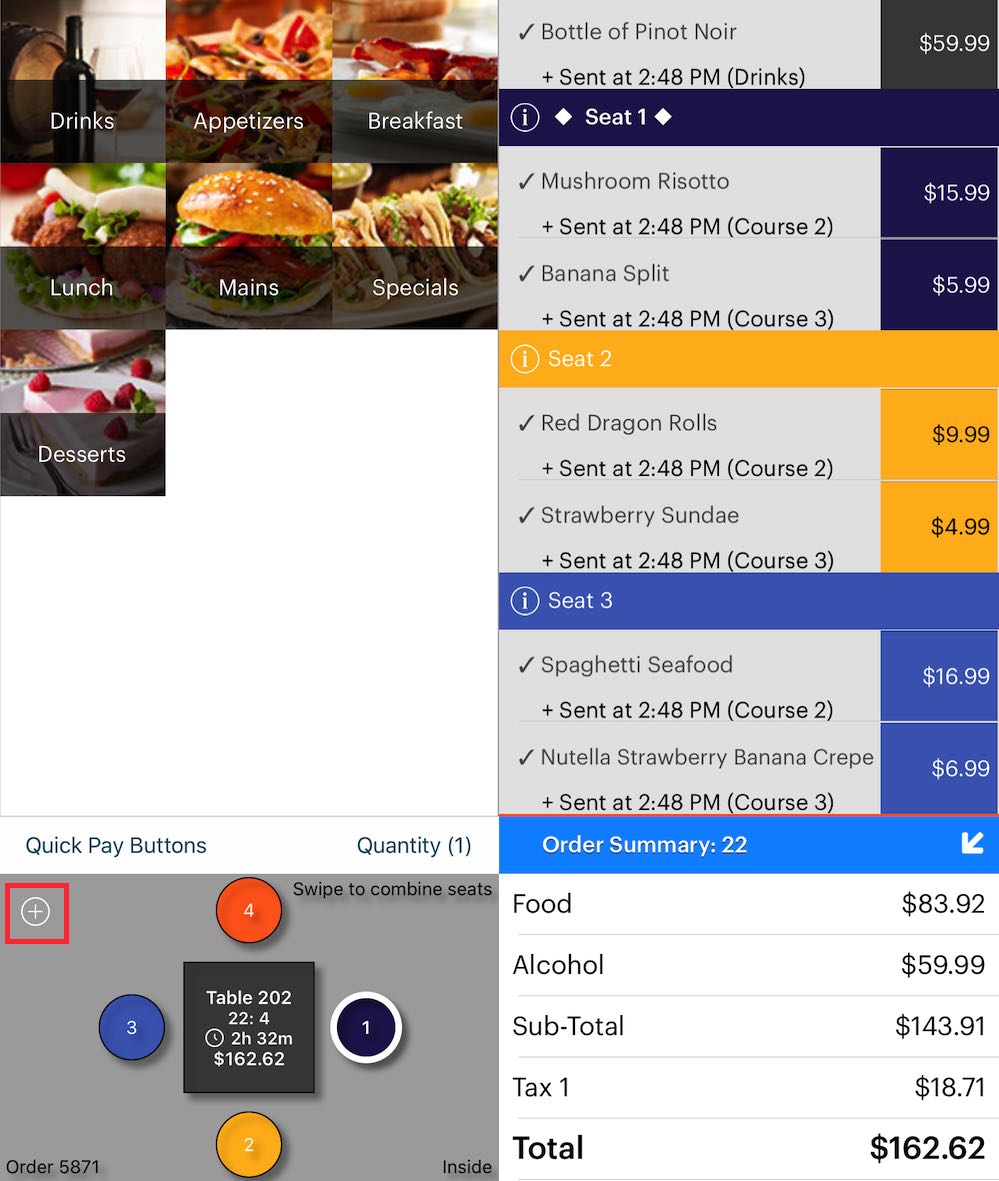
1. Add another seat by tapping the Add ![]() icon.
icon.

2. A new seat gets added.
3. Tap on the new seat and add the guest’s items.
4. Tap Send.
5. Reopen the table.
TouchBistro is committed to responding to all support inquires. For reporting inquiries or critical issues, please use the below form or email us at [email protected].
 Email
Support
Email
Support
If you're in North America, you can reach us by phone at 888-342-0131. If you're in the UK, you can reach us by phone at 0800 051 3311 (Outside of North America +1-416-363-5252, Option 2). If you are experiencing a longer than normal wait time, please use the form above or email us at [email protected] and a representative will contact you.

Support Department of the Year!
Let’s say a guest arrives and want to join a table.
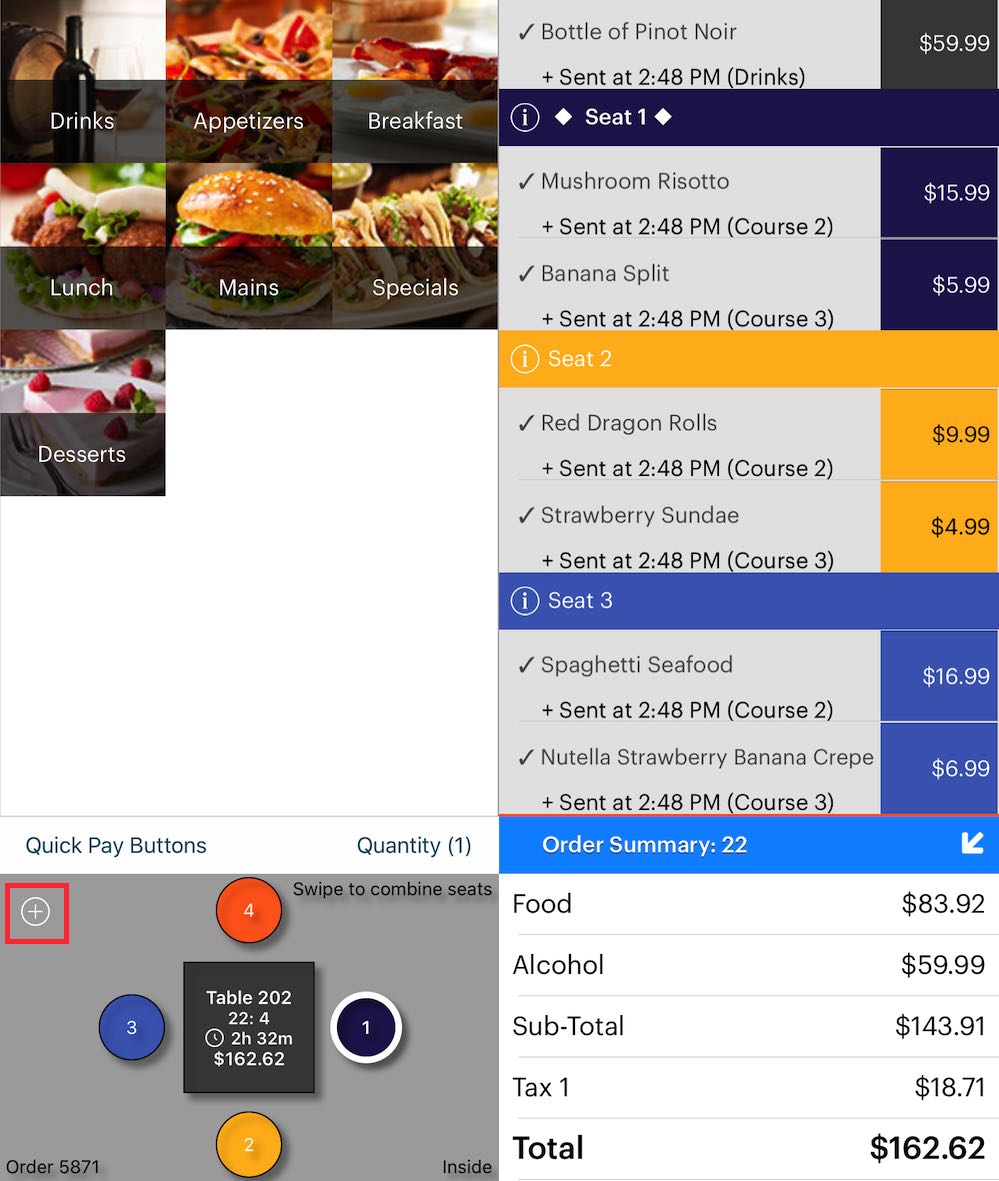
1. Add another seat by tapping the Add ![]() icon.
icon.

2. A new seat gets added.
3. Tap on the new seat and add the guest’s items.
4. Tap Send.
5. Reopen the table.