MarketMan
Table Of Contents
Chapter 1. Introduction
MarketMan is a cloud-based inventory and purchasing system designed specifically for restaurants and supply chains. MarketMan offers ingredient level tracking, commissary and warehouse management, production planning, as well as invoice scanning (through the mobile device camera) and vendor integrations.
Chapter 2. TouchBistro Inventory
If you’ve created recipes and ingredients in TouchBistro’s inventory system, TouchBistro does not export this data to MarketMan.
Chapter 3. Before You Begin
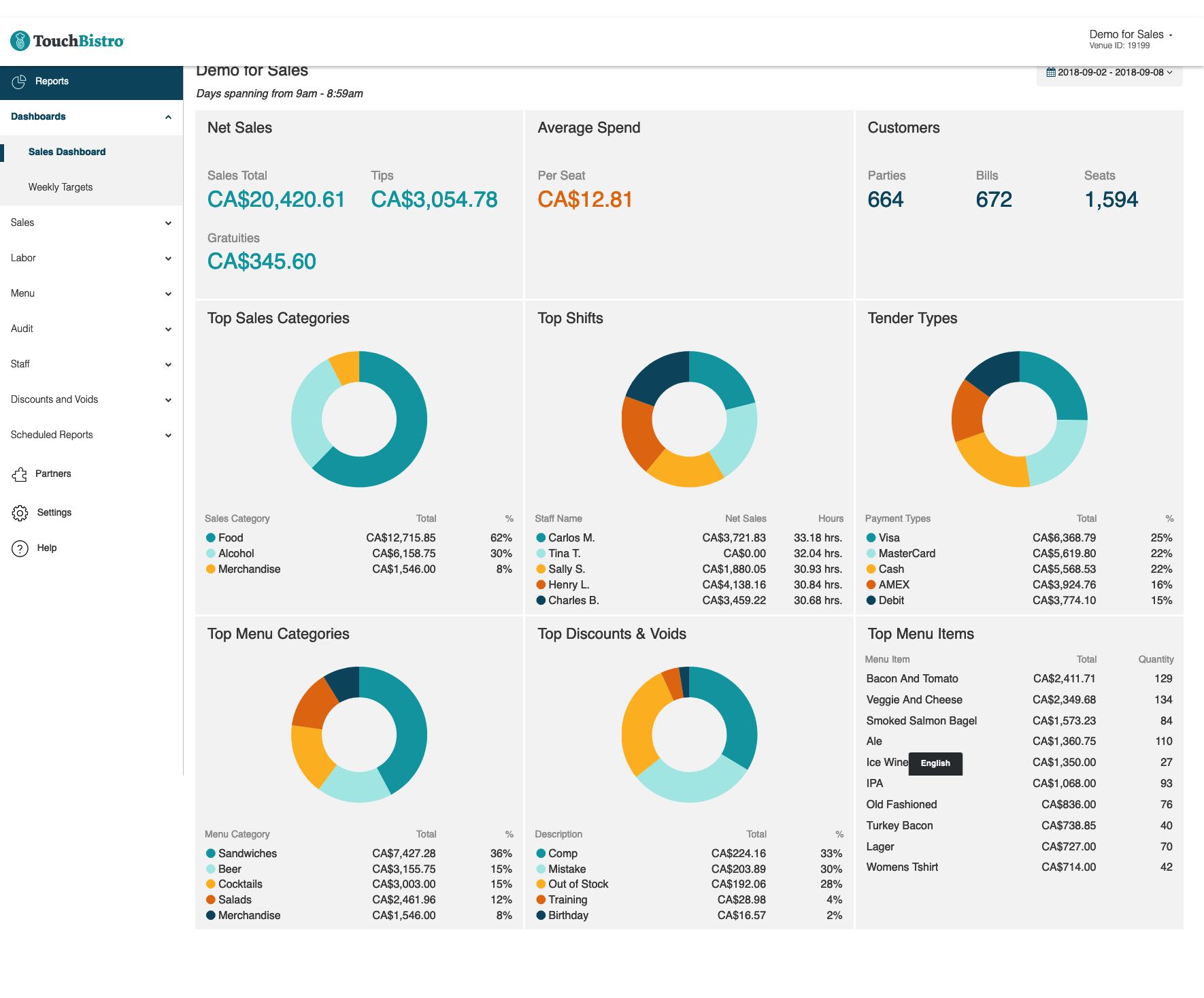
1. Login to your TouchBistro cloud portal.
2. Click Settings.
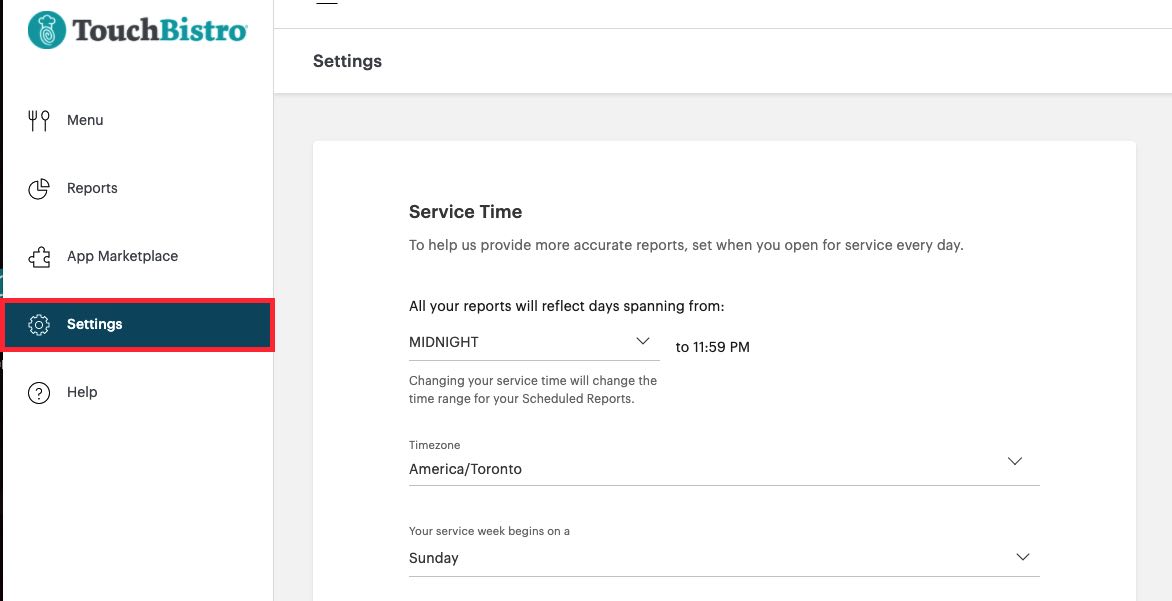
3. Verify you have a timezone set under the Service Time area.
4. If you have not, set your appropriate time zone (for example America/New York for EST).
5. Click Save.
Chapter 4. Enabling
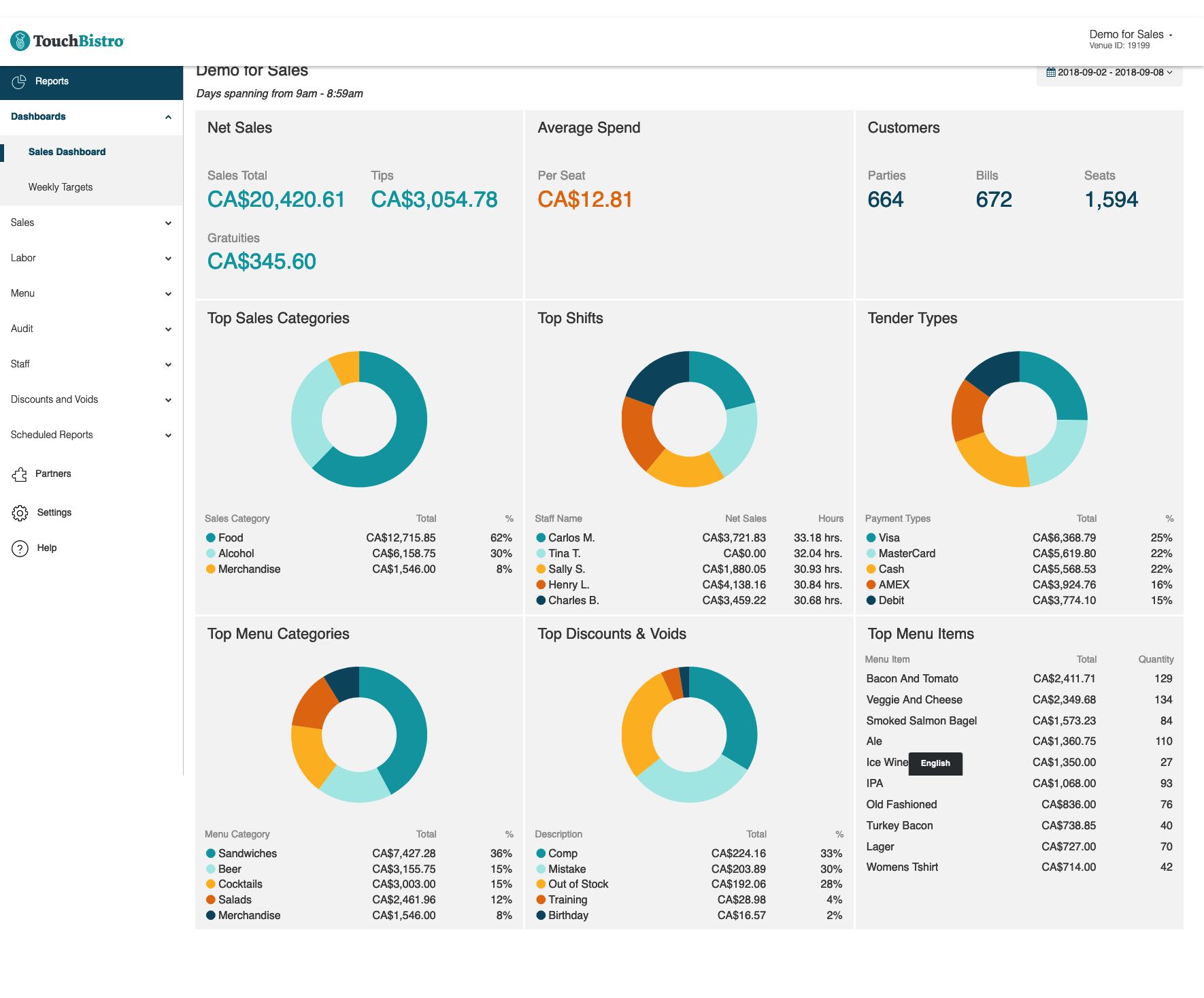
1. Login to your TouchBistro cloud portal.
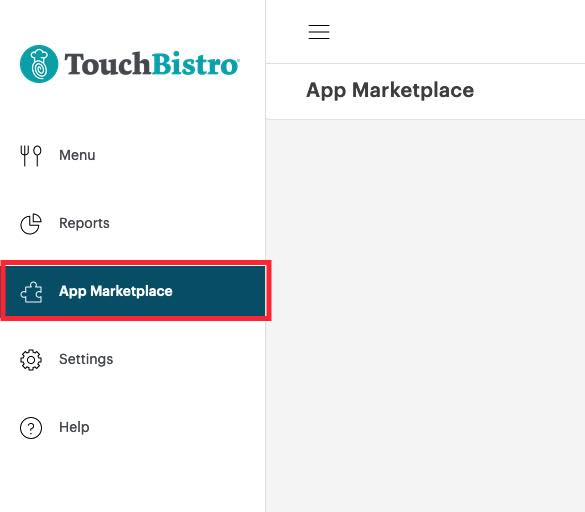
2. Click App Marketplace.
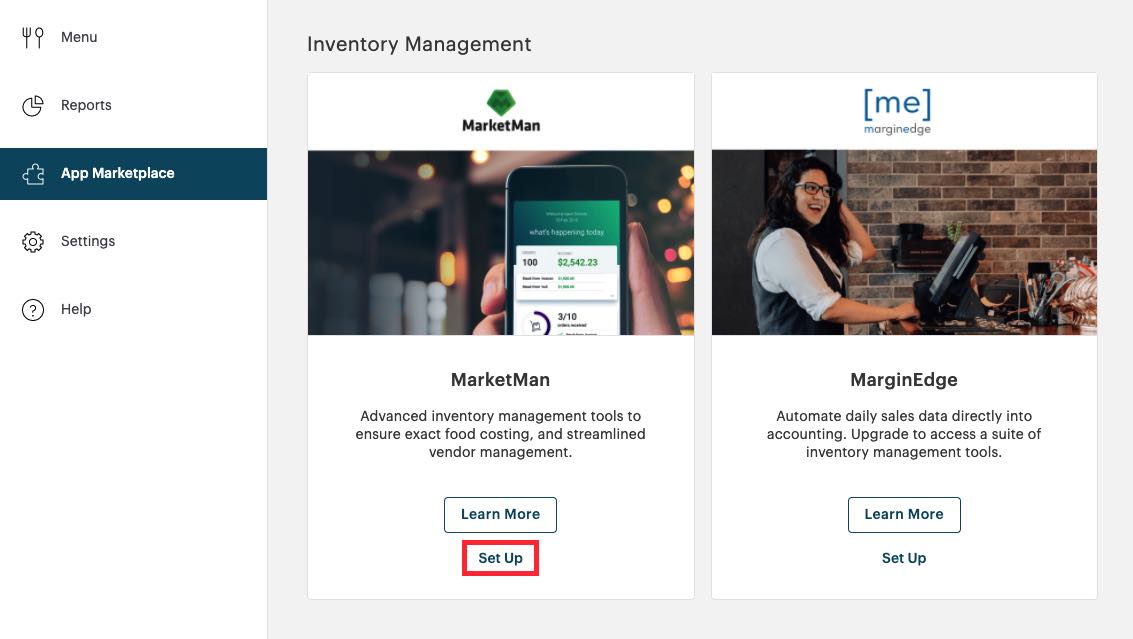
3. Locate your MarketMan “chicklet” and click Set Up.
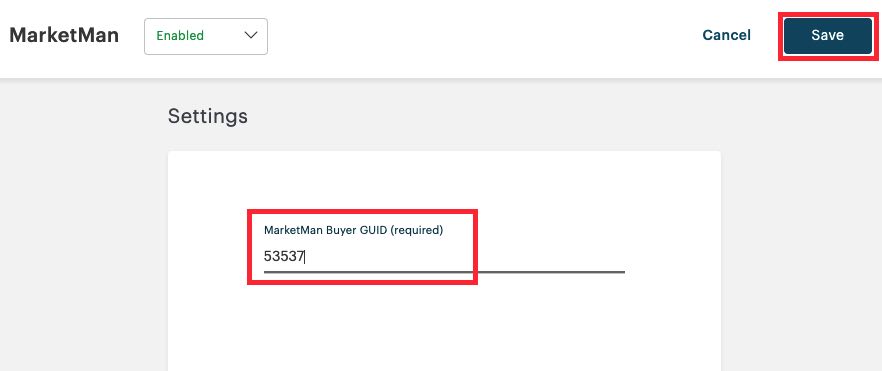
4. You will need to get your MarketMan Buyer GUID from either the MarketMan app or your MarketMan onboarding representative. Enter it here.
5. Click Save.
Chapter 5. Troubleshooting
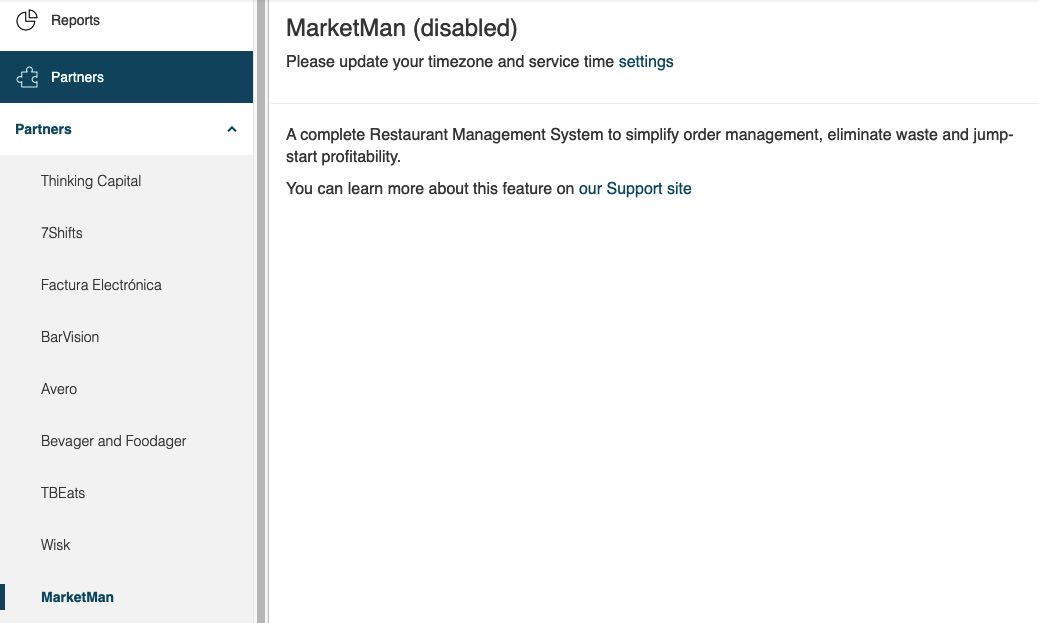
If you’ve clicked on MarketMan and you see this screen, access the Settings page and set your timezone.


 Email
Support
Email
Support Frequently
Asked Questions
Frequently
Asked Questions
