Mexico Factura electrónica – Jaque
Chapter 1. Enabling
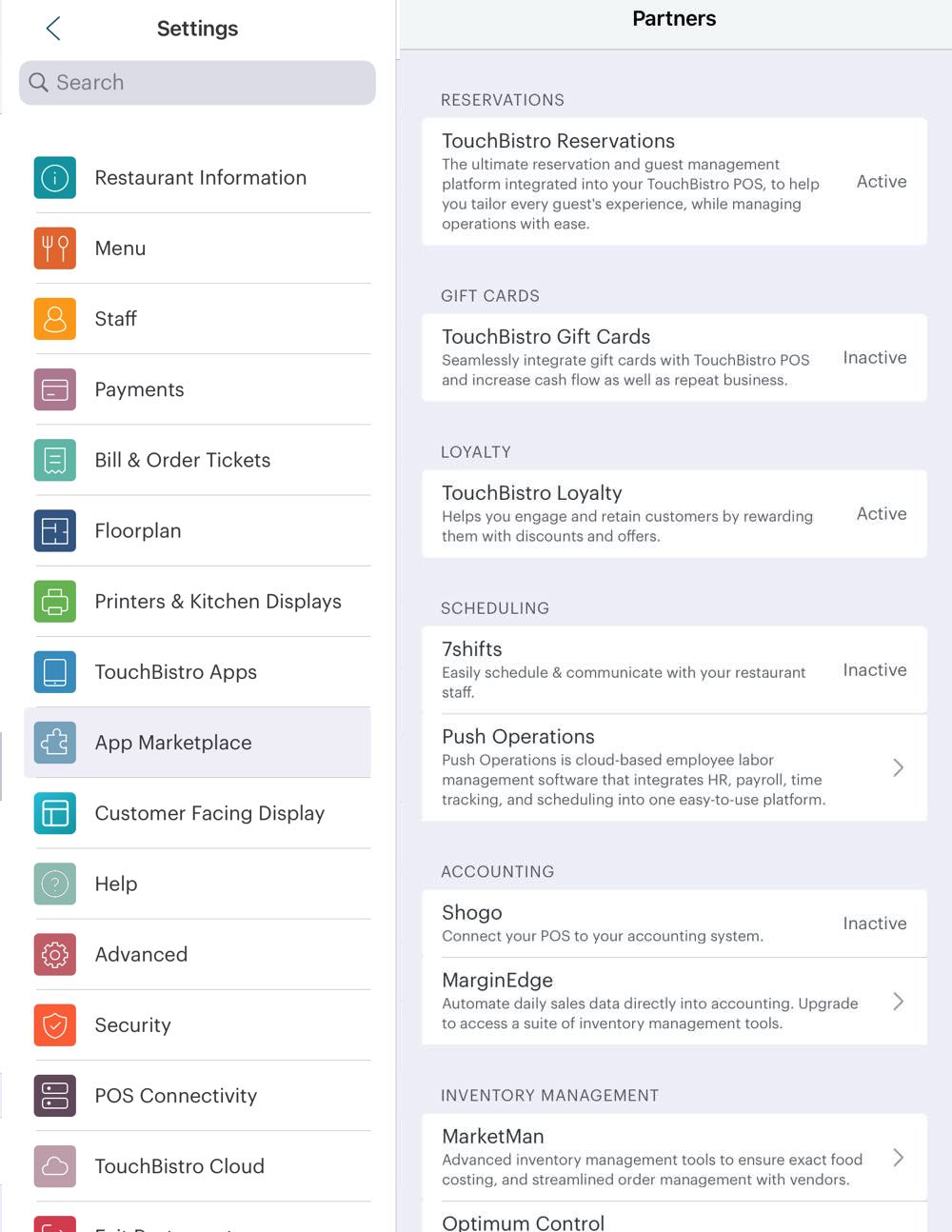
1. If you need to comply with Mexico’s electronic invoice reporting system, tap app Marketplace.
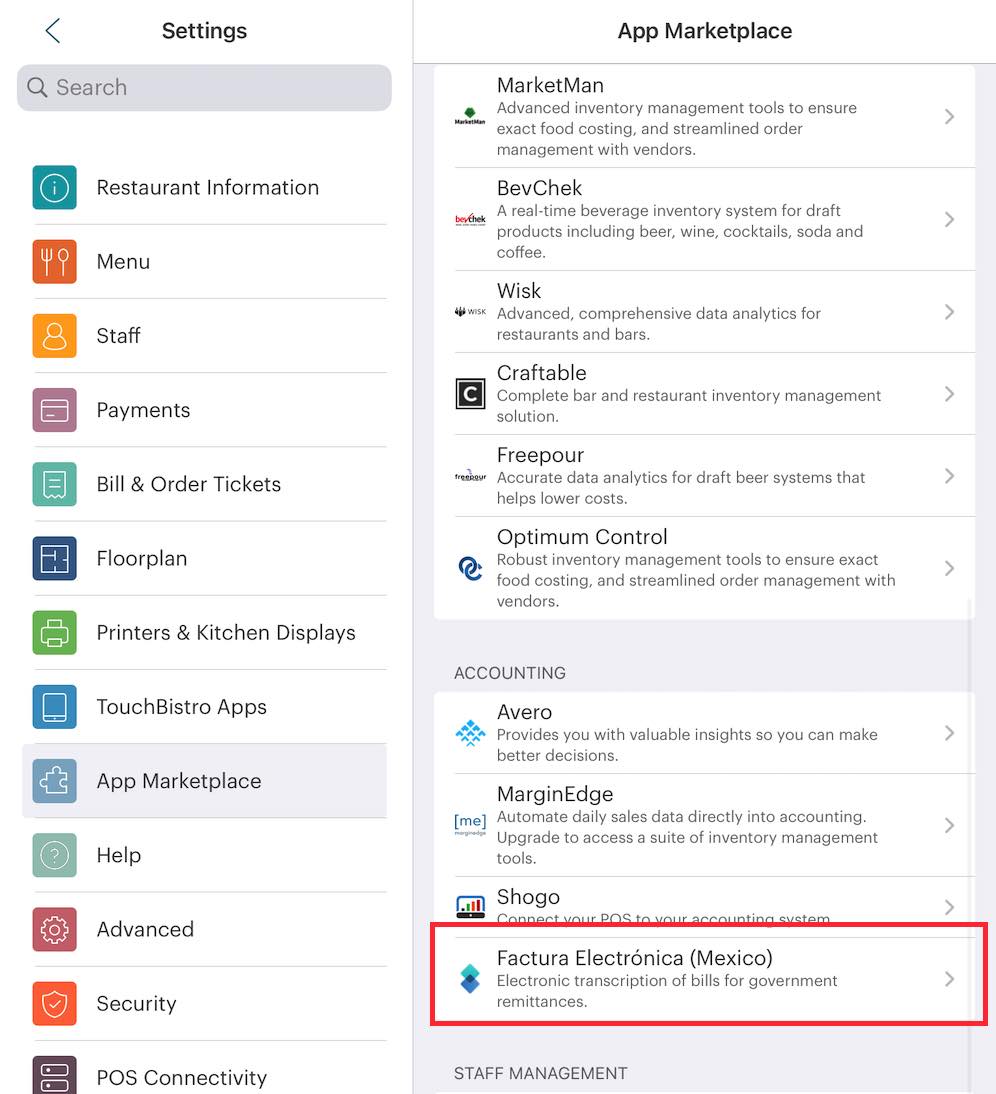
2. Tap Factura Electrónica .

3. Tap Get Started.

4. Enable and tap Save.
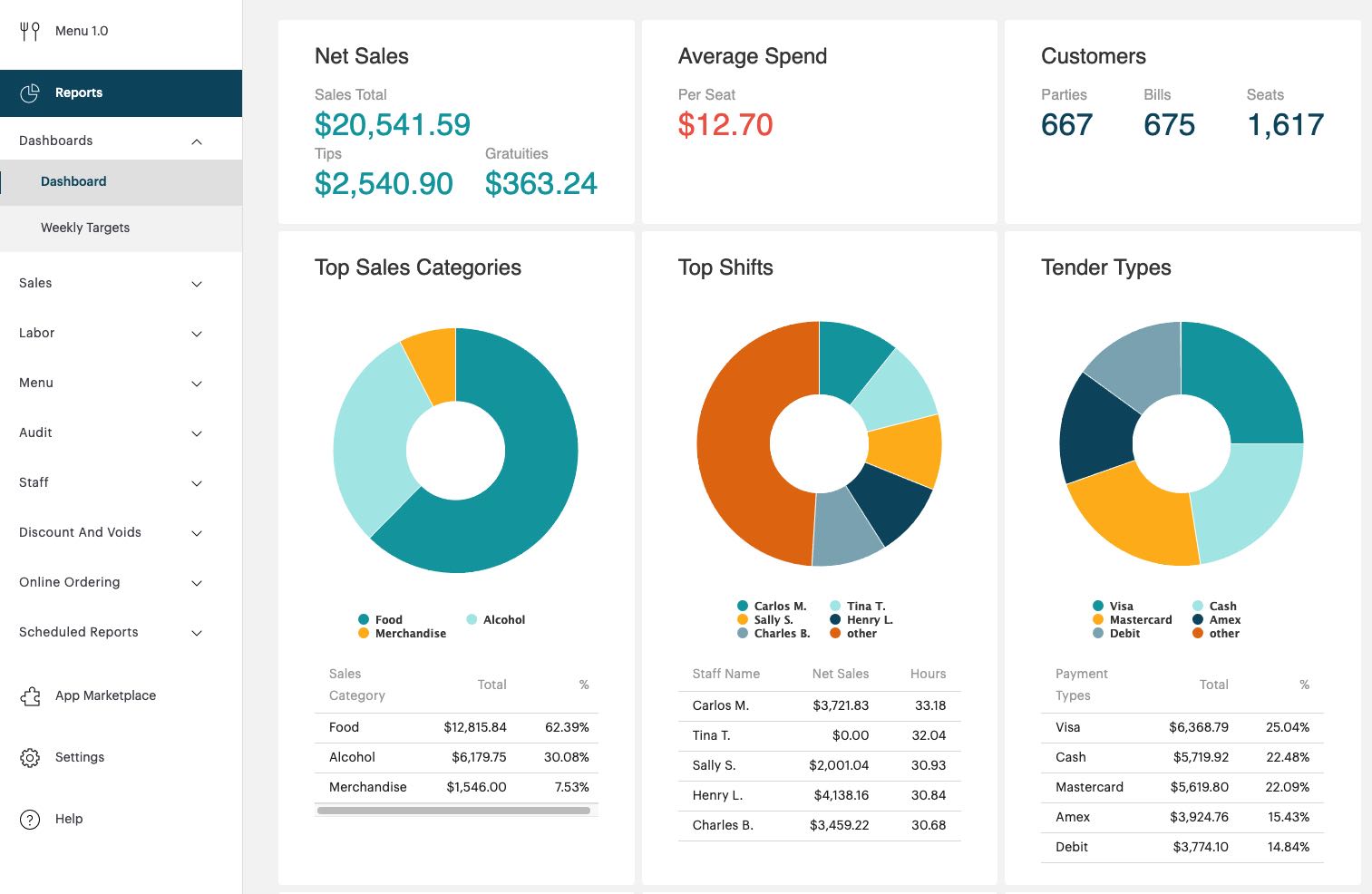
5. Login to your TouchBistro cloud portal.
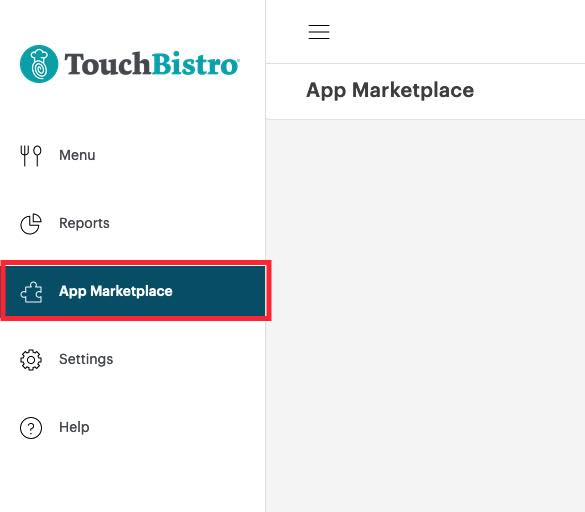
6. Click App Marketplace.
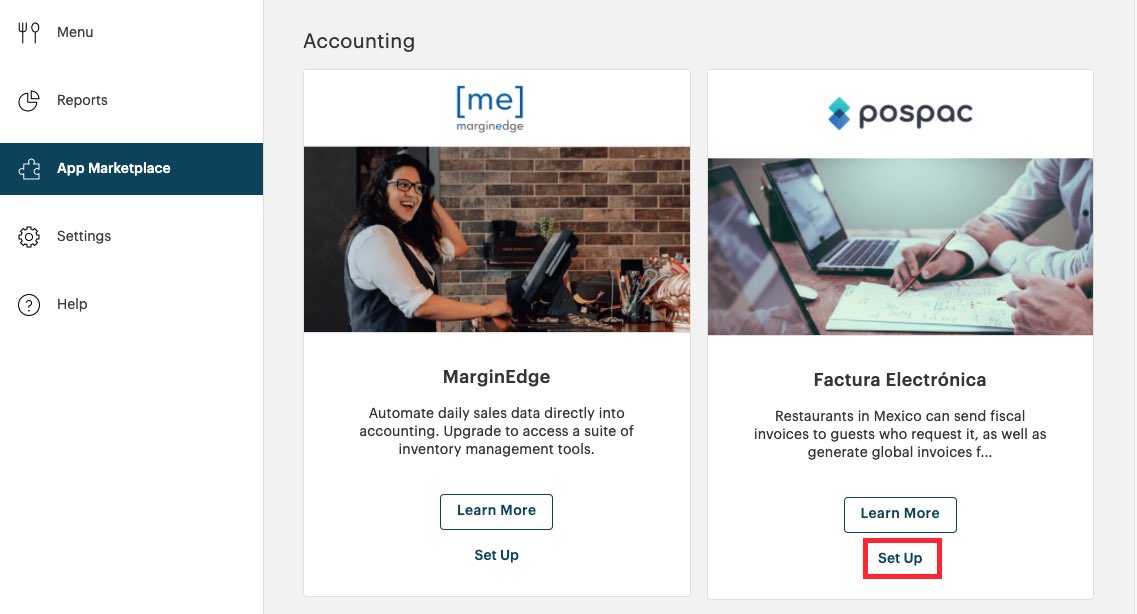
7. Locate your Factura Electrónica “chicklet” and click Set Up.
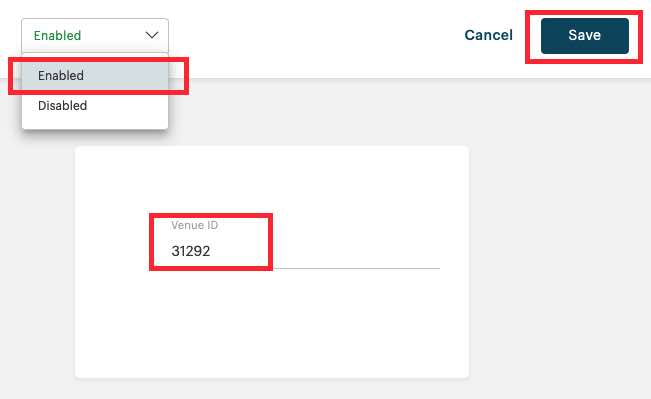
8. Select Enabled. Copy your Restaurant ID. You will need to enter this into your Factura Electrónica integration. Please consult with your Factura Electrónica onboarding representative for the location to enter it. Click Save.
Chapter 2. Guest Checks

When enabled on TouchBistro, your guest checks will include a code the customer can use to claim the business expense.


 Email
Support
Email
Support Frequently
Asked Questions
Frequently
Asked Questions
