Optimum Control
Table Of Contents
Chapter 1. Introduction
Optimum Control offers a complete food and beverage inventory management solution that is easy to use, no matter what your concept or size. Detailed recipe prep instructions make exact recipe and food costing easy. Streamline ordering and purchasing from all your suppliers at once with accurate, electronic invoicing.
Chapter 2. TouchBistro Inventory
If you’ve created recipes and ingredients in TouchBistro’s inventory system, TouchBistro does not export this data to this integration.
Chapter 3. Enabling in TouchBistro
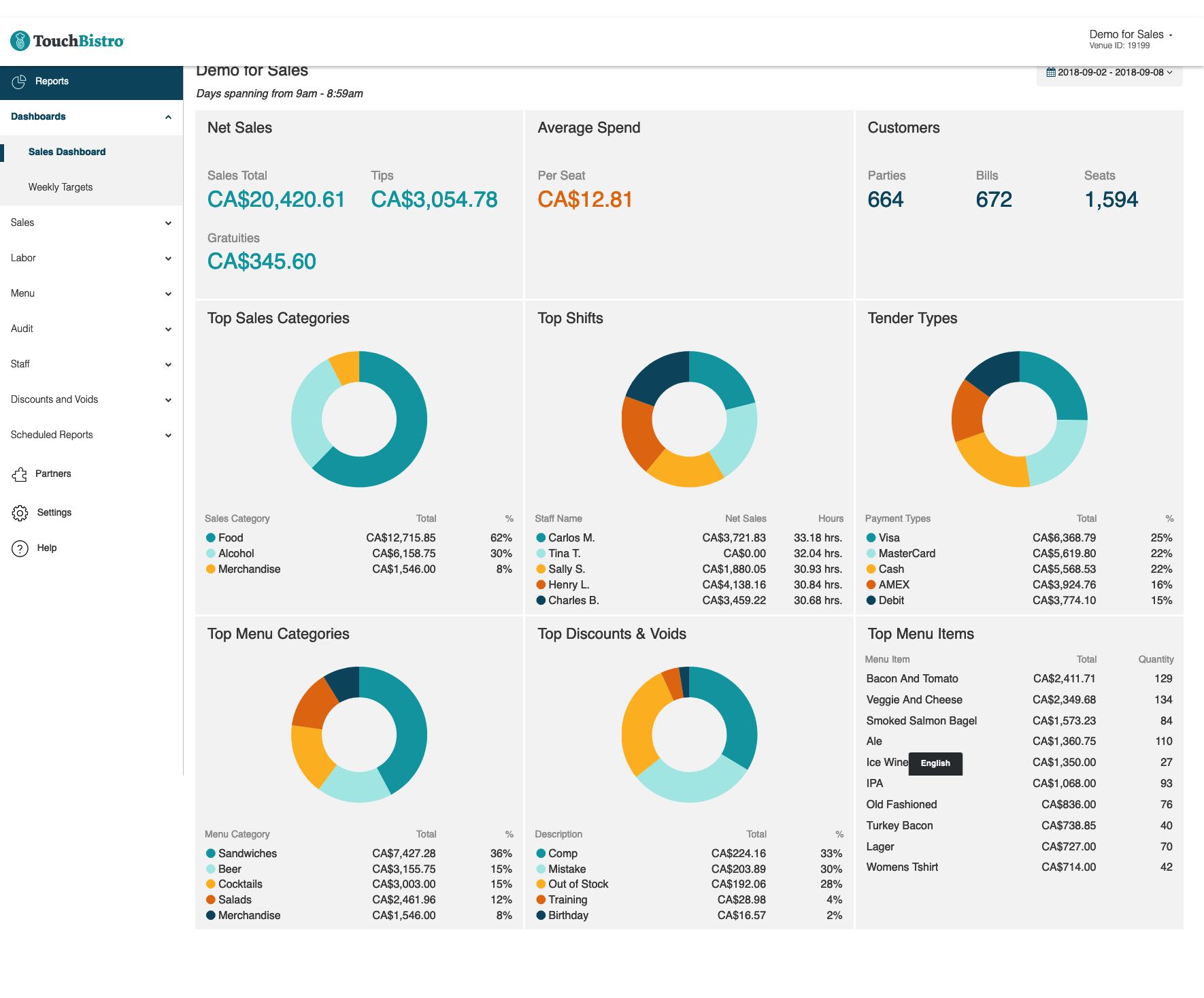
1. Login to your TouchBistro cloud portal.
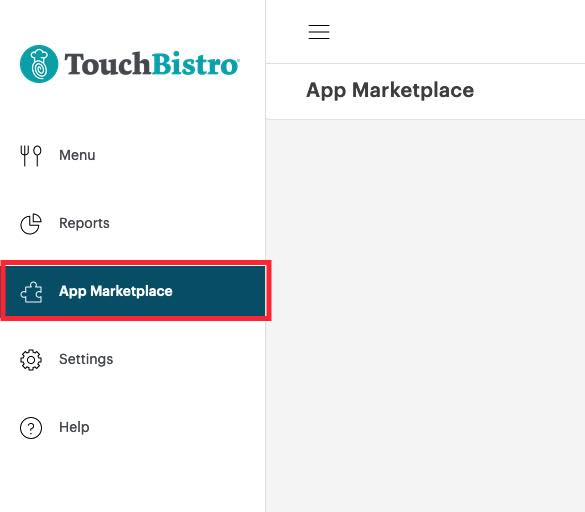
2. Click App Marketplace.
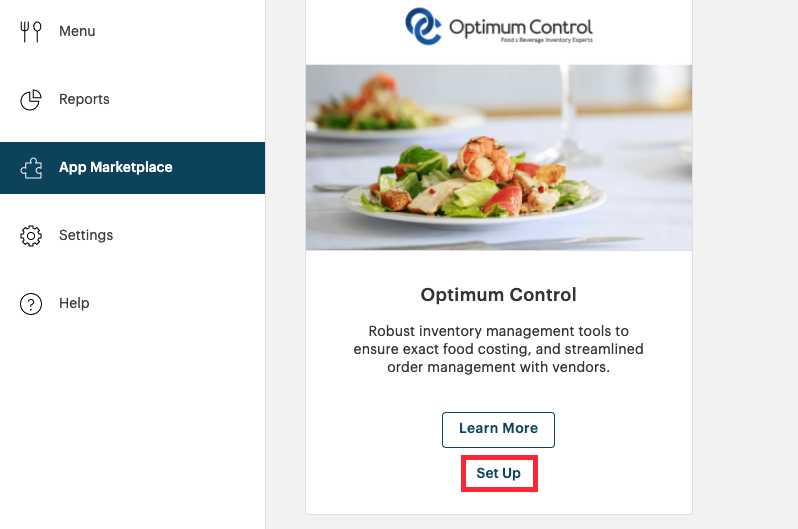
3. Locate your Optimum Control “chicklet” and click Set Up.
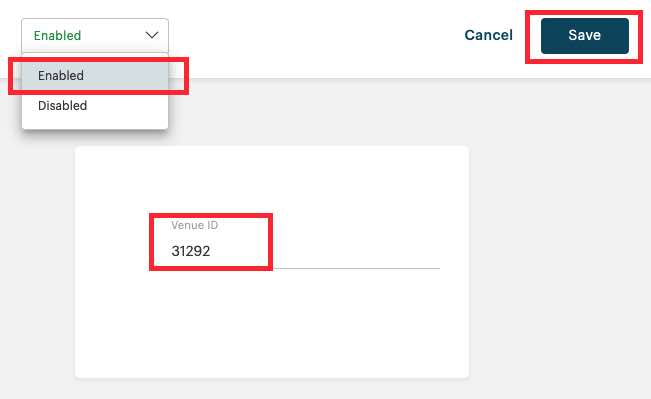
4. Select Enabled. Copy your Restaurant ID. You will need to enter this into your Optimum Control integration. Please consult with your Optimum Control onboarding representative for the location to enter it. Click Save.


 Email
Support
Email
Support Frequently
Asked Questions
Frequently
Asked Questions
