Payouts Reasons
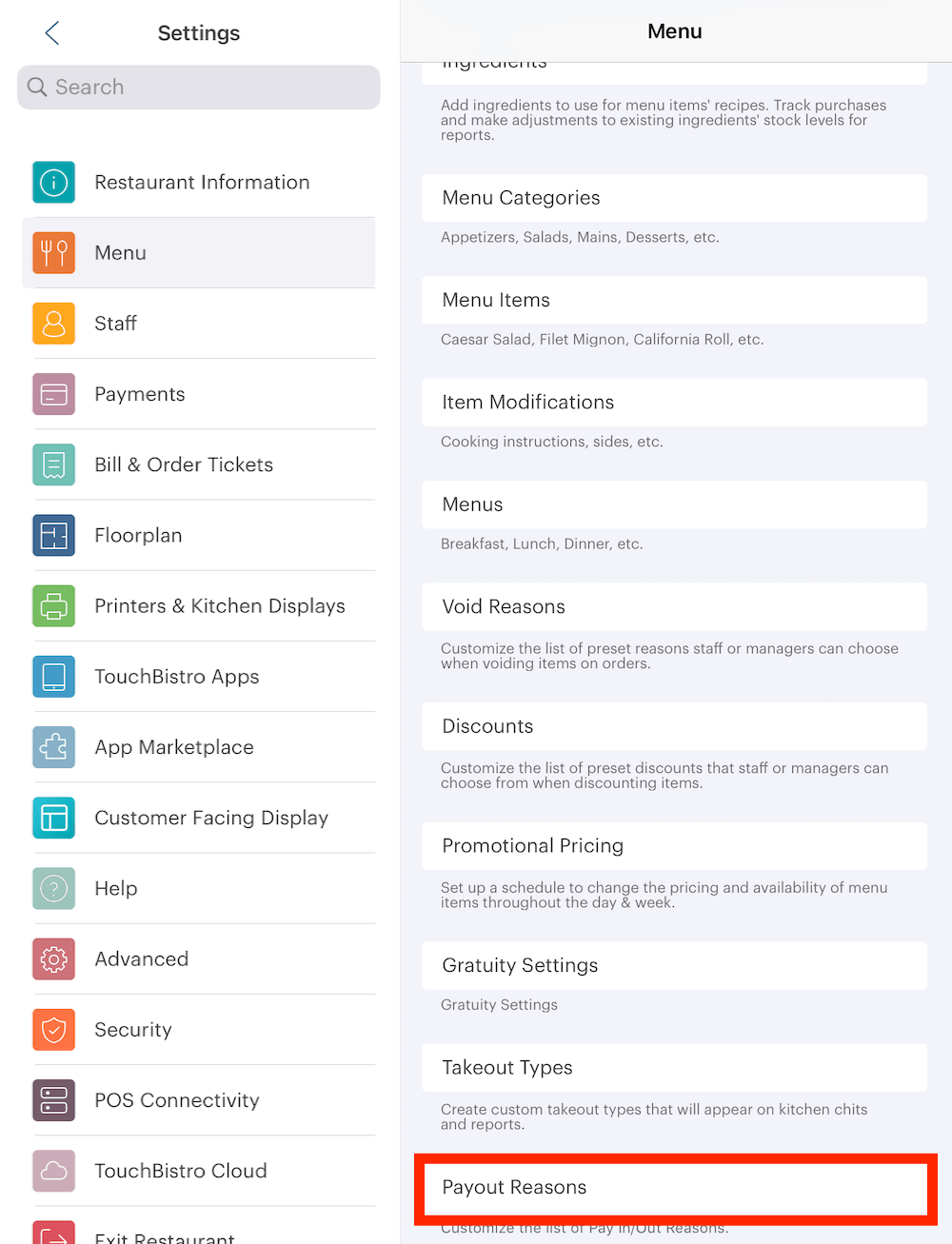
TouchBistro allows you to set up and track cash drawer payouts (cash coming out of the cash drawer to pay for items related to your business) as well as pay ins (cash coming into your cash drawer for a reason other than a sale). Here you can set up valid reasons for a pay in/out.

1. Tap the Add + icon to add a reason. You can add both pay in and payout reasons.
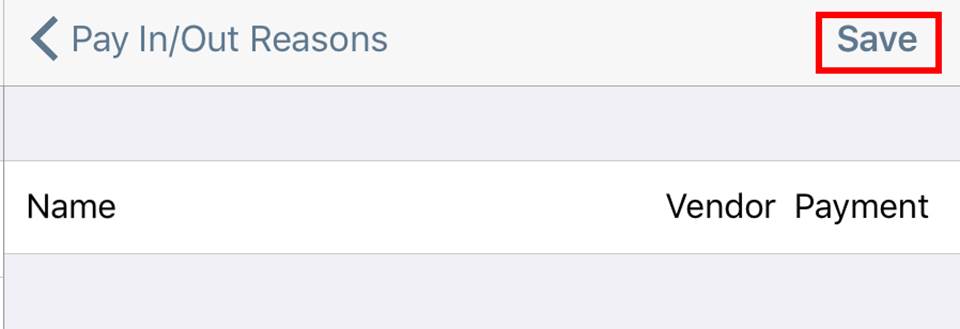
2. For example, you might add a payout reason like “Pinball machine refund” or “Vendor payment”. A pay in reason might be something like “Float addition”. Tap Done when done entering the reason.
See Also


 Email
Support
Email
Support Frequently
Asked Questions
Frequently
Asked Questions
