Publish your changes in RMM
Any time you make changes to your menus or restaurant, you must publish your changes before they take effect. It’s important to publish often. Do not let pending changes build up. If you have, say, hundreds of pending changes, it can take a long time to upload and process those changes. In general, publish before you’ve exceeded 200 pending changes.

1. Click Publish.

2. Confirm by clicking Publish.
3. Reopen the TouchBistro app and restaurant. Login as Admin.
4. Ensure you have no open orders (tables, cash register, takeout/delivery, or bar tabs). You cannot update menu items that are part of open orders.

5. Tap Admin | Check for Menu Changes. If you wish Managers or other staff members to have access to option, see Assigning Update Rights.
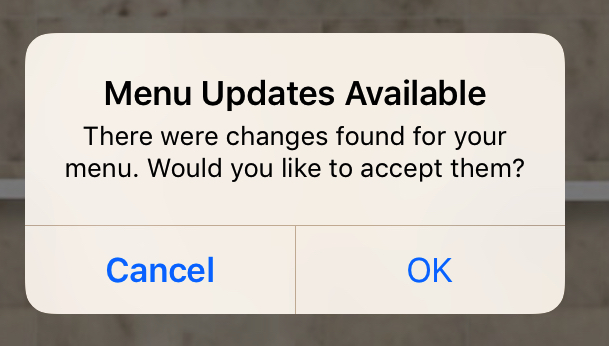
6. Tap OK and follow the on-screen prompts.
Note: You should not publish changes while in service. Making frequent changes to your menu or restaurant while in service can lead to data corruption. Ideally you should publish changes at the start of your day or at the end of your day.
See Next Step
Step 8 – Set Your Menu Category’s Printer in the App
See Previous Step
Step 6 – Create Modifier Groups


 Email
Support
Email
Support Frequently
Asked Questions
Frequently
Asked Questions
