Reporting
Chapter 1. iPad Reporting
Section 1. End of Day
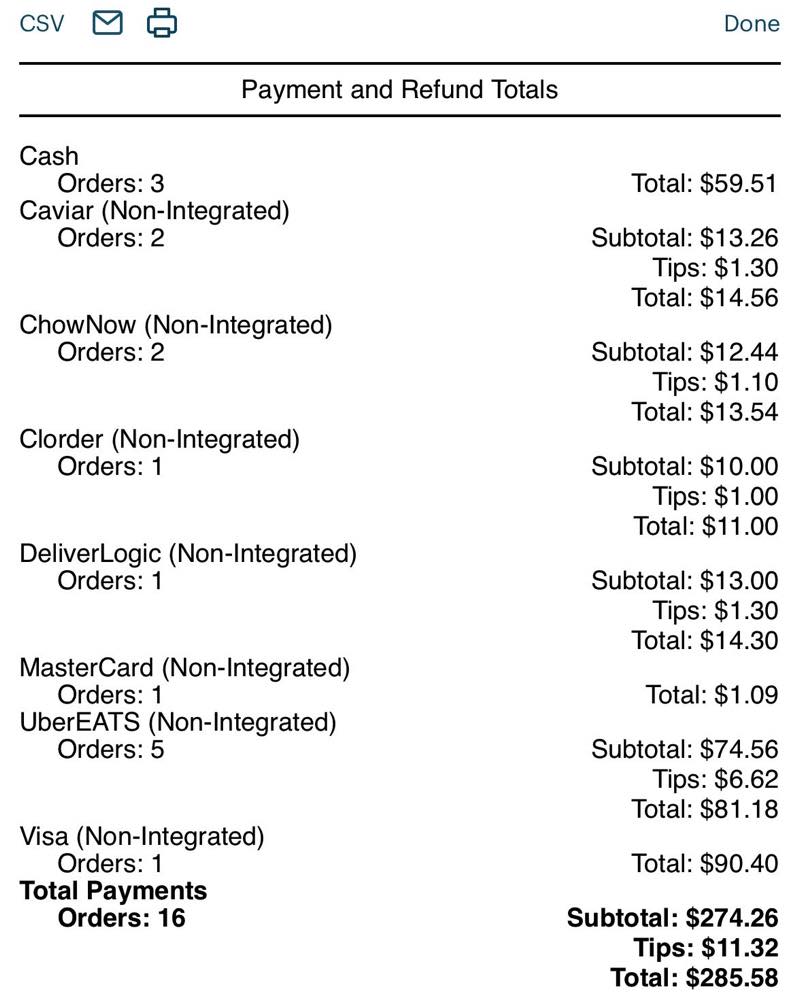
Online orders get broken out in the End of Day report’s Payment and Refund Totals section.
Section 2. Takeout Reports
Two other reports also break down online ordering.
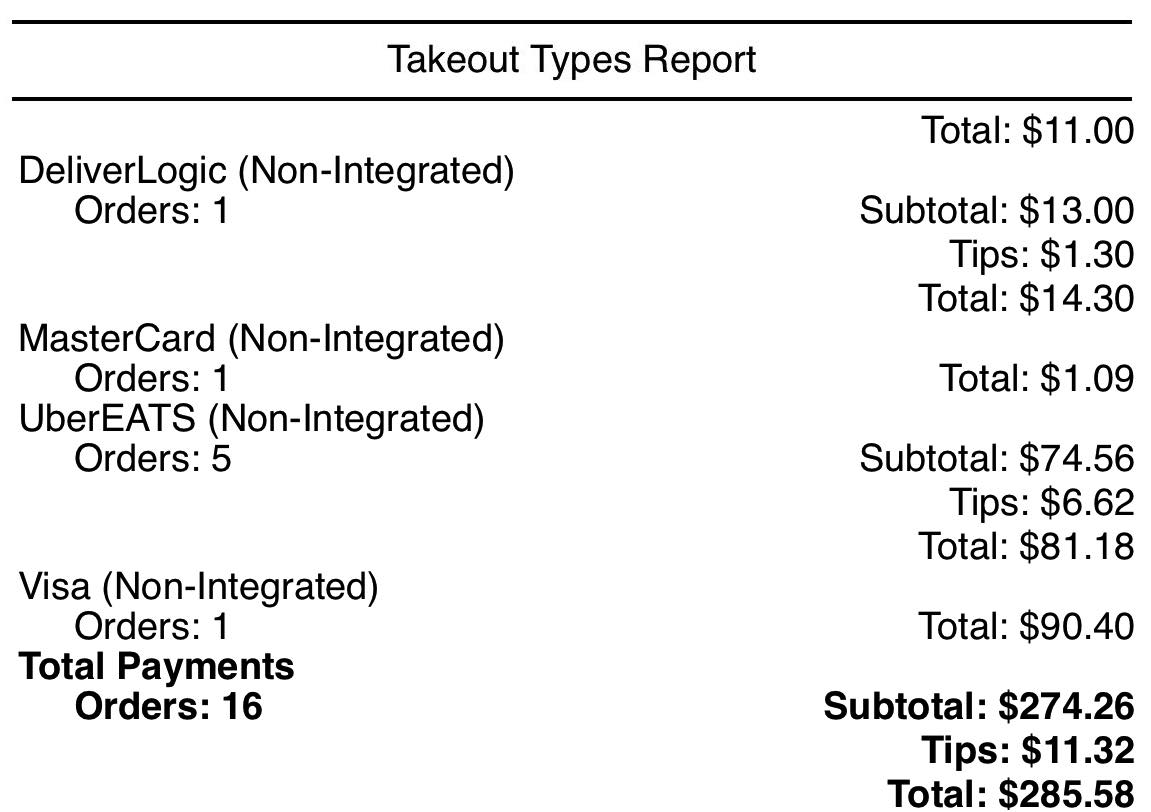
The Takeout Type Report (Admin | Reports | Sales) will show you explicit online ordering services and individual sales totals.
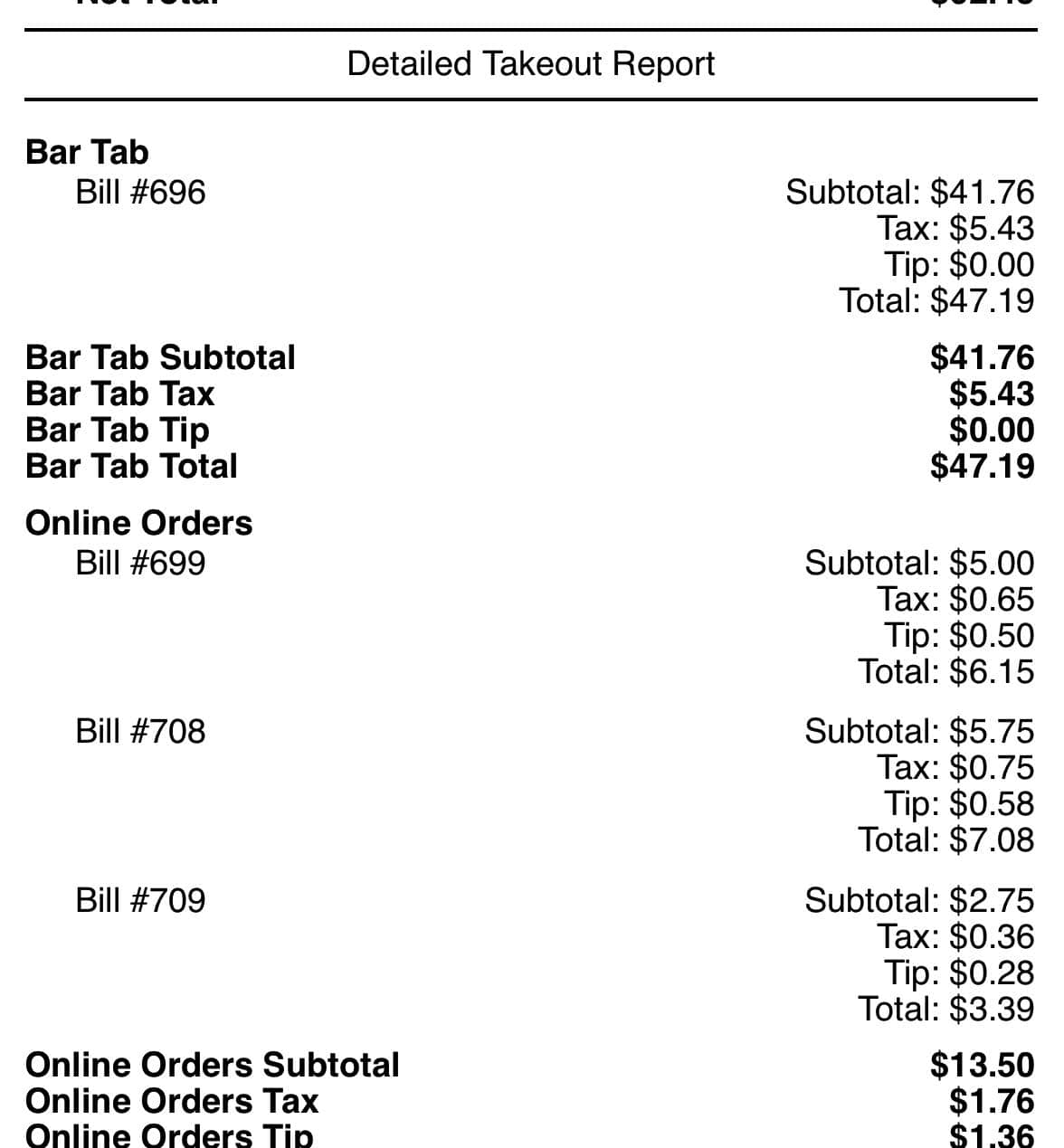
As well the Detailed Takeout Report (Admin | Reports | Sales) gives you an aggregate and bills closed that were online orders.
Chapter 2. Cloud Reporting
Section 1. Introduction
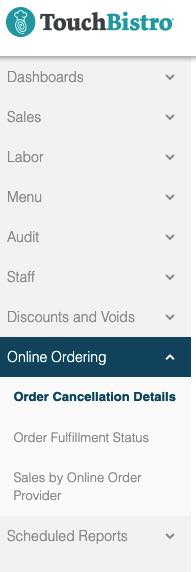
If you are using TouchBistro’s cloud portal and enabled for online ordering, you will have additional online ordering reports.
Section 2. Order Cancellation Details
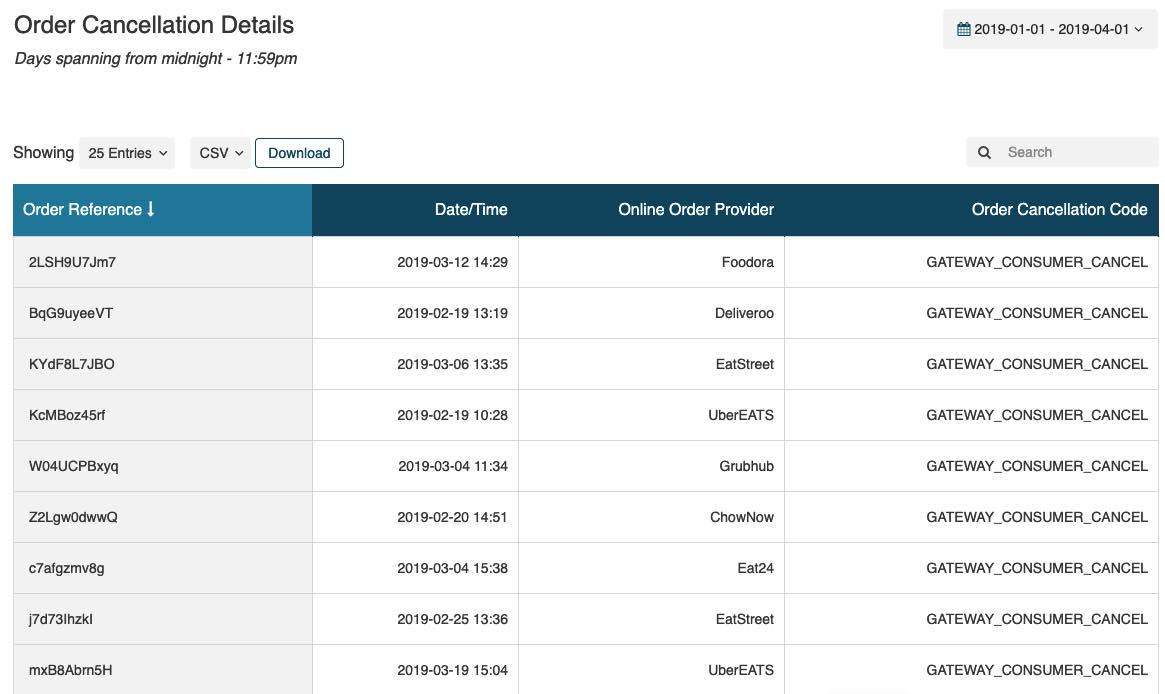
The Order Cancellation Details report gives you a list of all orders that were canceled and the reason.
|
Column
|
Description
|
|
Order Reference
|
All online orders come with a reference code generated by the third party online ordering service.
|
|
Date/Time
|
The date/time the order was canceled.
|
|
Online Order Provider
|
The third-party online ordering service associated with the canceled order.
|
|
Order Cancellation Code
|
The cancel code supplied by the third party online ordering service.
|
Section 3. Order Fulfillment Status
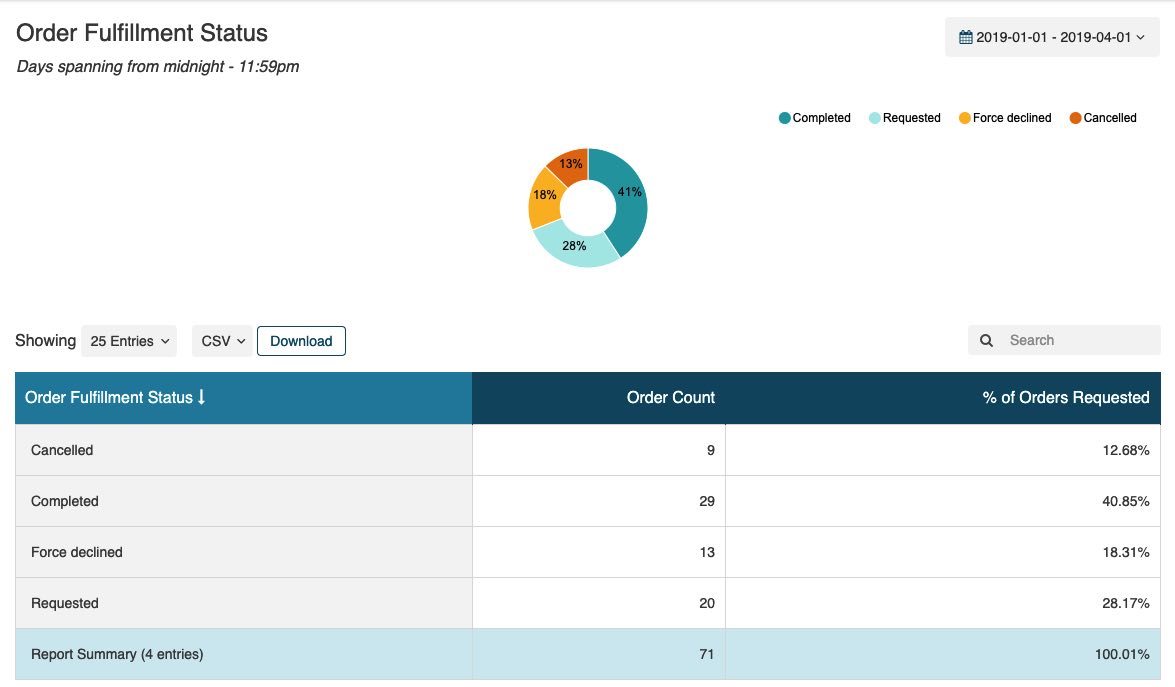
The Order Fulfillment Status report gives you a breakdown of orders and their ultimate fulfillment status.
|
Column
|
Description
|
|
Order Fulfillment Status
|
The number of orders that were fulfilled completely plus orders that were not fulfilled due to cancellations and declines.
|
|
Order Count
|
The number of orders for a particular fulfillment status.
|
|
% of Orders Requested
|
A percentage representation of fulfillment statuses.
|
Section 4. Sales by Online Order Provider
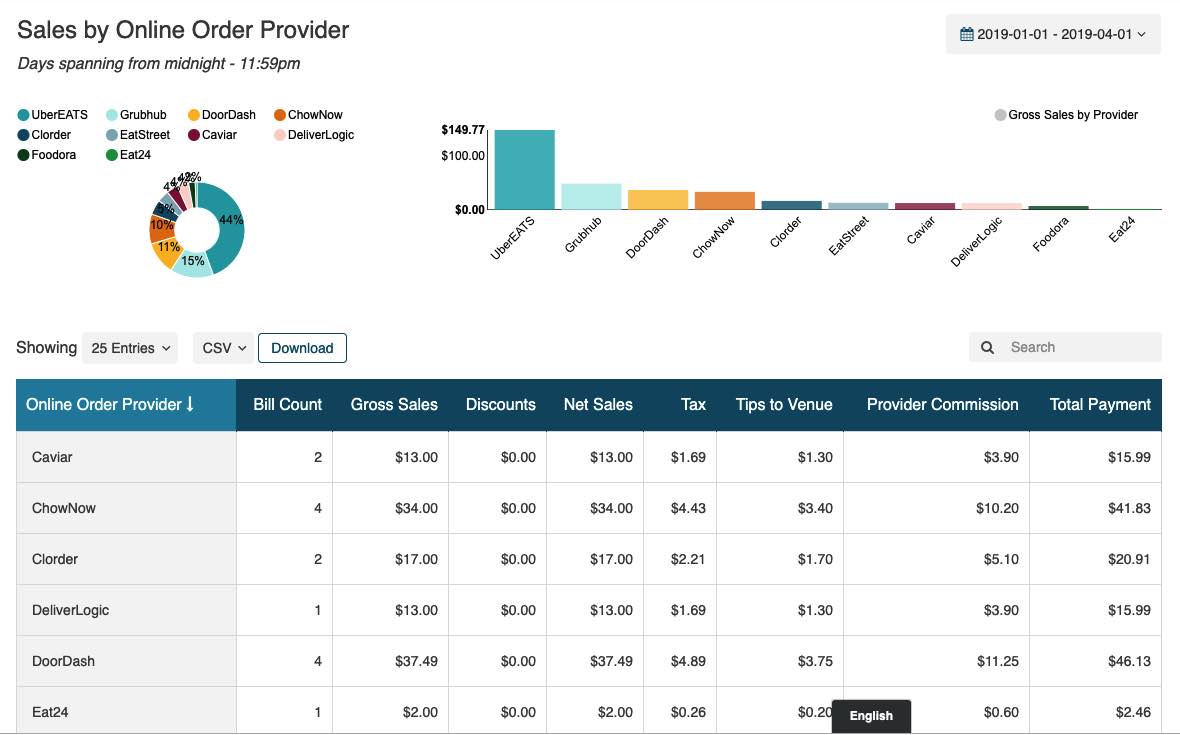
The Sales by Online Order Provider report gives you a breakdown of sales by provider and commissions paid to the online ordering system.
|
Column
|
Description
|
|
Online Order Provider
|
The third-party online ordering system.
|
|
Bill Count
|
The number of orders that came in from the online ordering system.
|
|
Gross Sales
|
The total sales from the online ordering system before discounts but before tax.
|
|
Discounts
|
The total of any discounts applied to orders.
|
|
Net Sales
|
The total sales from the online ordering system after discounts but before tax.
|
|
Tax
|
The total tax collected by online ordering system.
|
|
Tips to Venue
|
If the online ordering system collected a tip for the venue (as opposed to the driver), this is the total of tips collected.
|
|
Provider Commission
|
The total commission paid to the online ordering system.
|
|
Total Payment
|
Total of net sales, taxes, and tips collected from the online ordering system.
|


 Email
Support
Email
Support Frequently
Asked Questions
Frequently
Asked Questions
