Reservations – Messages
The Messages tool lets you view messages associated with a reservation.

1. If a new message comes in, you will see a number appended to the Messages tool icon indicating the number of new messages.

2. If a reservation has a new, unread message it is displayed in bold. You can click on the reservation.
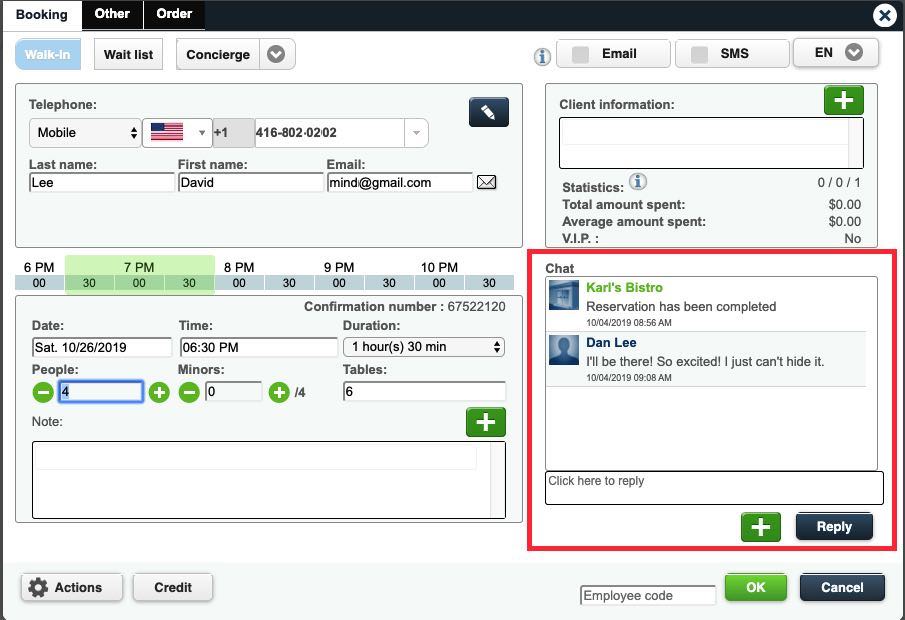
3. Clicking on the reservation will bring up its Reservations dialog box. Here you can respond to the customer message.


 Email
Support
Email
Support Frequently
Asked Questions
Frequently
Asked Questions
