Seating a Table
Chapter 1. Seating Via the Floorplan
1. Locate the table on the floor plan you wish to seat the patrons.
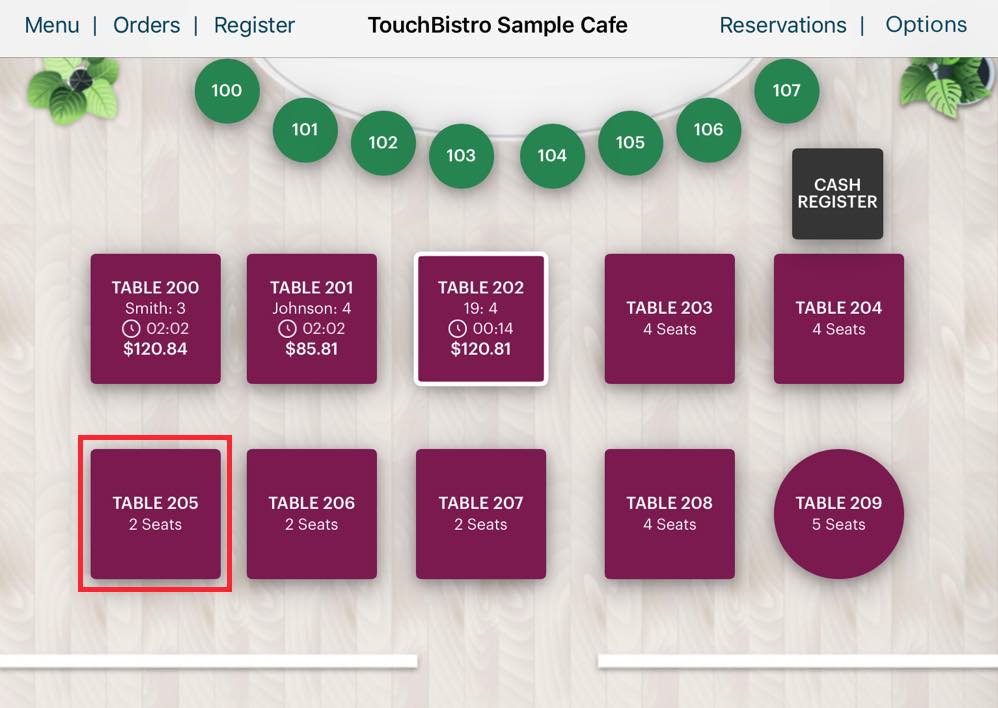
2. Tap the table.
3. The Choose a Party Size screen will appear.

4. If you know the name of the party, enter the party’s name. If you leave this blank, TouchBistro will assign a number. Each day TouchBistro resets this number to 1.
5. The party size defaults to the table’s pre-programmed maximum number of seats. Tap Add if the number of actual guests matches or tap the actual number of guests to be seated.
6. You will be taken to the order screen.
Chapter 2. Seat Properties
After sitting a table, you can tap a seat’s Information ![]() icon and enter a patron name and age/gender information.
icon and enter a patron name and age/gender information.

1. After tapping a seat’s Information ![]() icon, tap Seat Properties.
icon, tap Seat Properties.

2. Enter a name and optionally select gender/age information. Tap Save.
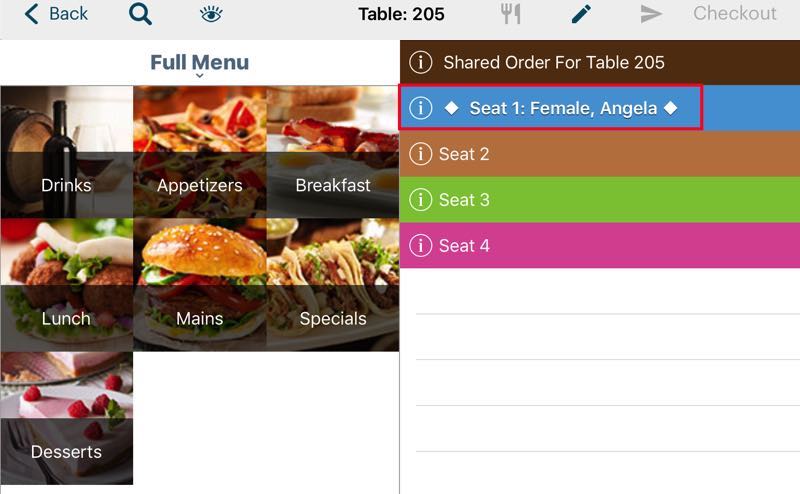
3. The name/gender information appears on the seat banner.
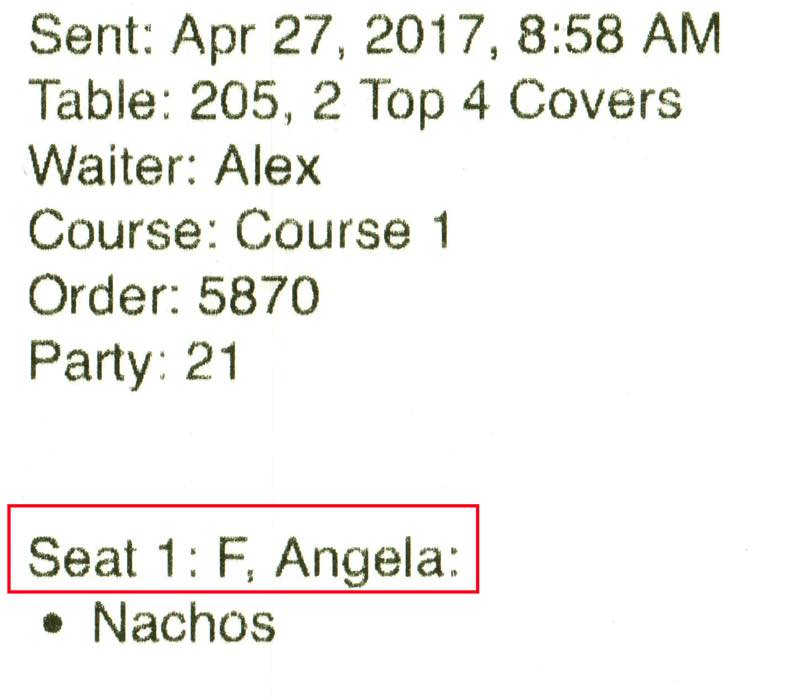
4. As well, if you send a kitchen ticket, these properties will appear on the kitchen ticket along with the seat number. (Note, these properties will not get sent to the KDS).


 Email
Support
Email
Support Frequently
Asked Questions
Frequently
Asked Questions
