Ending your Shift
Video Tutorial
Step by Step Instructions
Before you leave for the day, you need to clock out of TouchBistro and create a shift report (which is sometimes referred to as a “server read”). This shift report details your sales and if the house owes you money for credit card tips or if you own the house for money collected during your shift.
Note: Before you clock out, make sure all your tables are closed or you’ve transferred them to other servers.
To clock out:

1. Tap Switch to access the passcode screen.
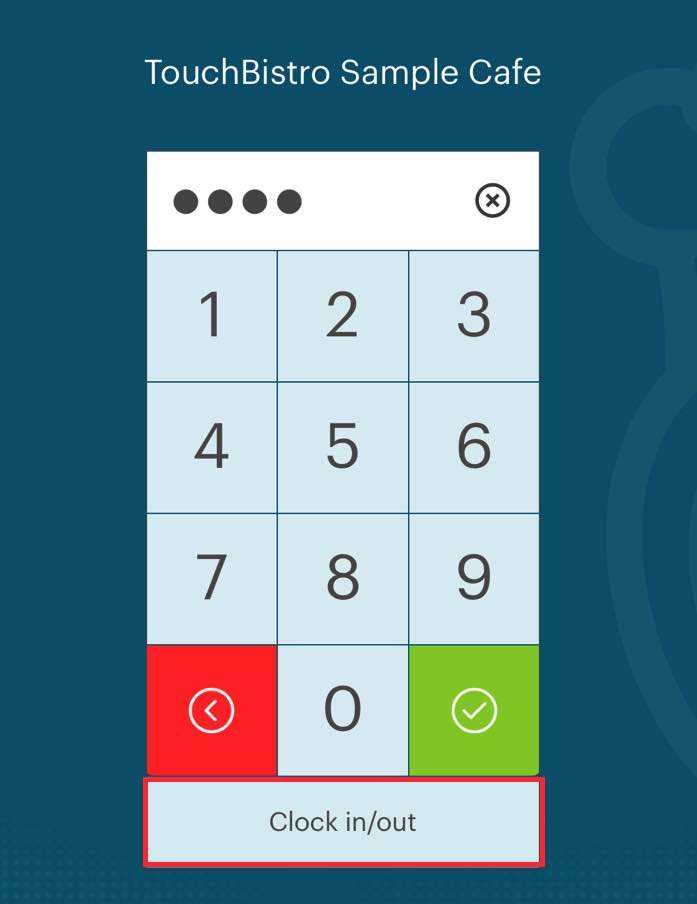
2. Enter your passcode and then tap Clock In – Out to clock out.
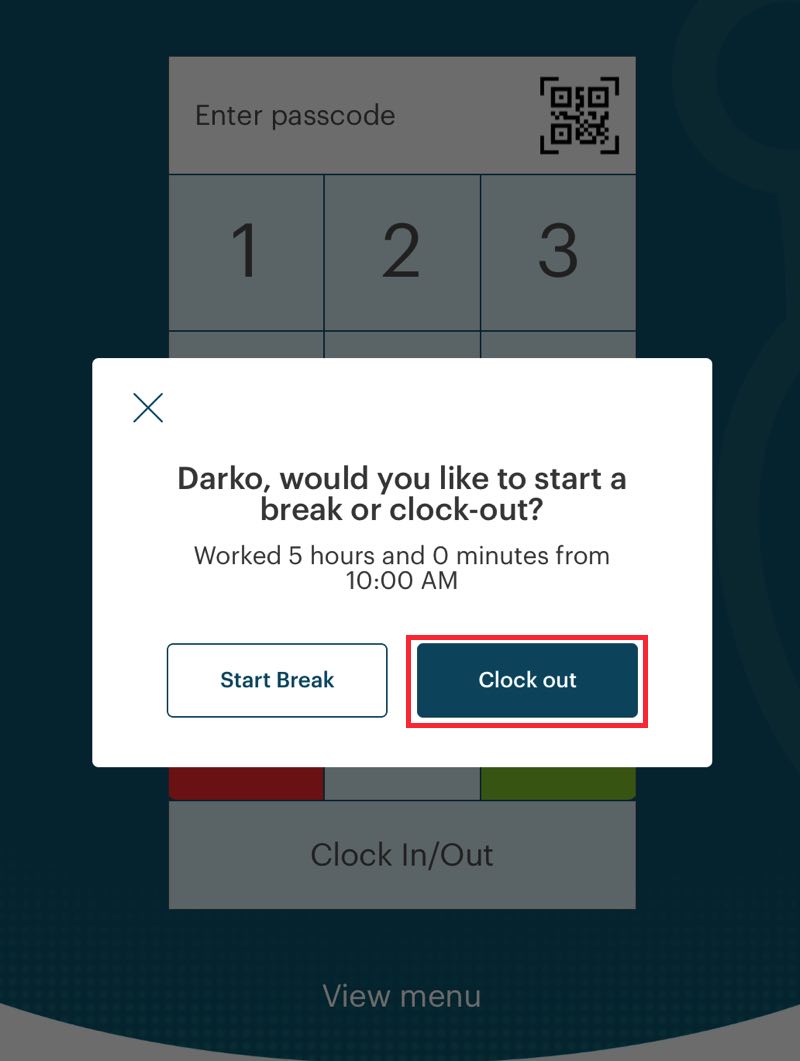
2. Tap Clock out.
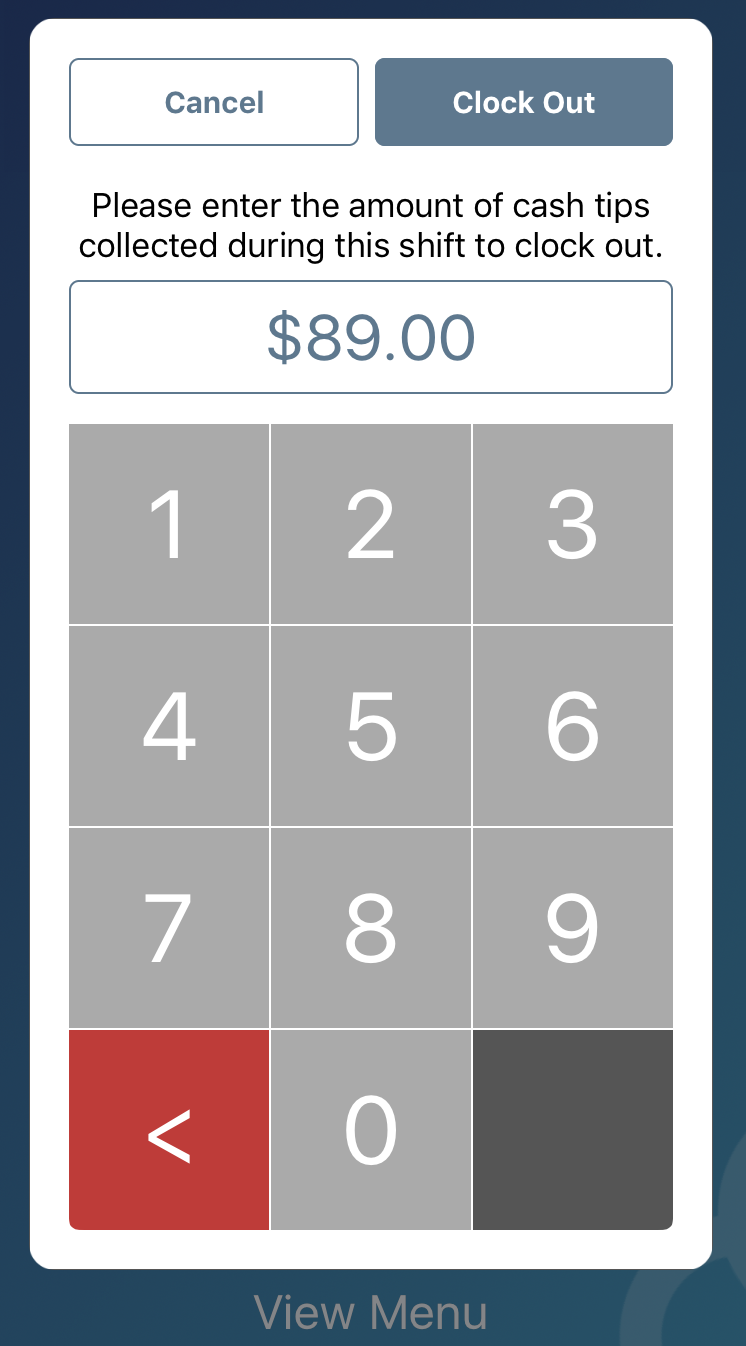
3. If the admin has enabled cash tip reporting, you will be prompted to enter your cash tips.
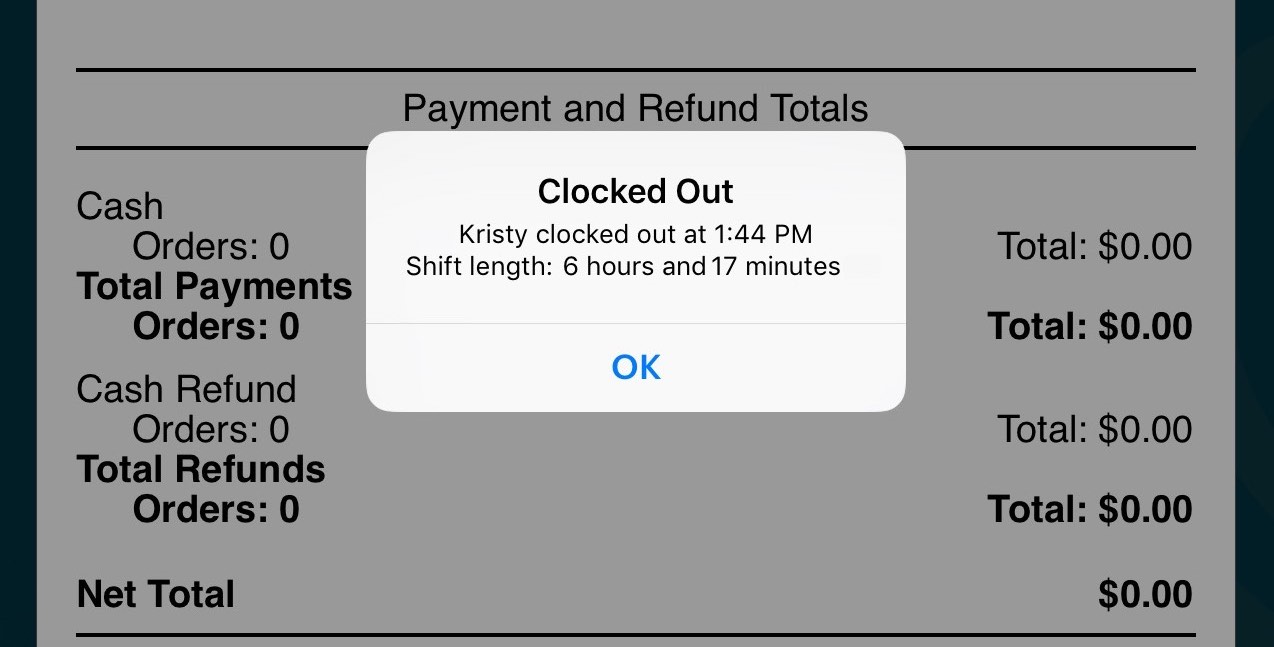
4. Tap OK.

5. Review your hours. If you clocked in earlier than what appears here, talk to your manager. Your manager can adjust your clock in times. See this guide for a tutorial on how to read your shift report.
6. Tap one of the icons to send this shift read to your manager or admin.
Troubleshooting
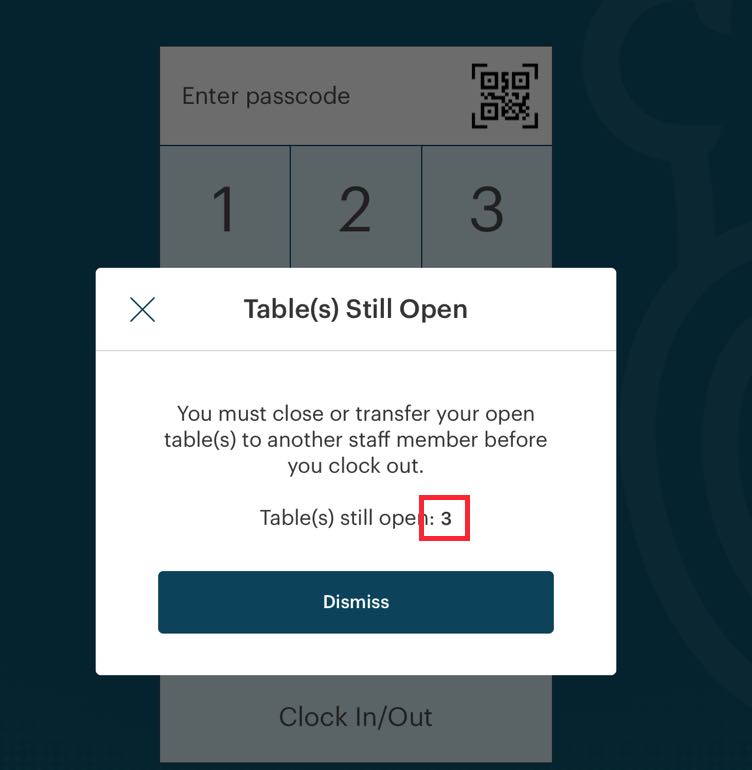
1. If you attempt to clock out and you see a Cannot clock out message, note the table number and tap OK.
2. Enter your passcode and tap the Checkmark ![]() button.
button.
3. Locate the table indicated and close it or transfer it.
4. Tap Orders and tap the All Take-Out/Delivery, All Bar Tabs, and My Seated Tables tabs.
5. Close any orders or tables that still belong to you.
6. Repeat the clock out procedure.
See Also
UNDERSTANDING YOUR SHIFT REPORT
How to Generate and Use QR Codes
Opening Day/Ending Day – Walk Through
Perform End of Day/Preview End of Day
Reprinting an End of Day Report


 Email
Support
Email
Support Frequently
Asked Questions
Frequently
Asked Questions
