Specifying Seats for a Shared Item
Let’s say seat 1, 2, and 3 shared a bottle of wine. Later a fourth guest arrived. The wine was done by the time the fourth guest arrived. It’s doubtful the fourth guest will want to pay for a shared item he or she didn’t get to enjoy. To ensure only the guests who enjoyed the shared item are responsible for paying for the shared item, you can use the Split Item Among Seats option.
Note: This option is not available if the items have not been sent as a kitchen ticket.
1. Tap the Shared Order Item.
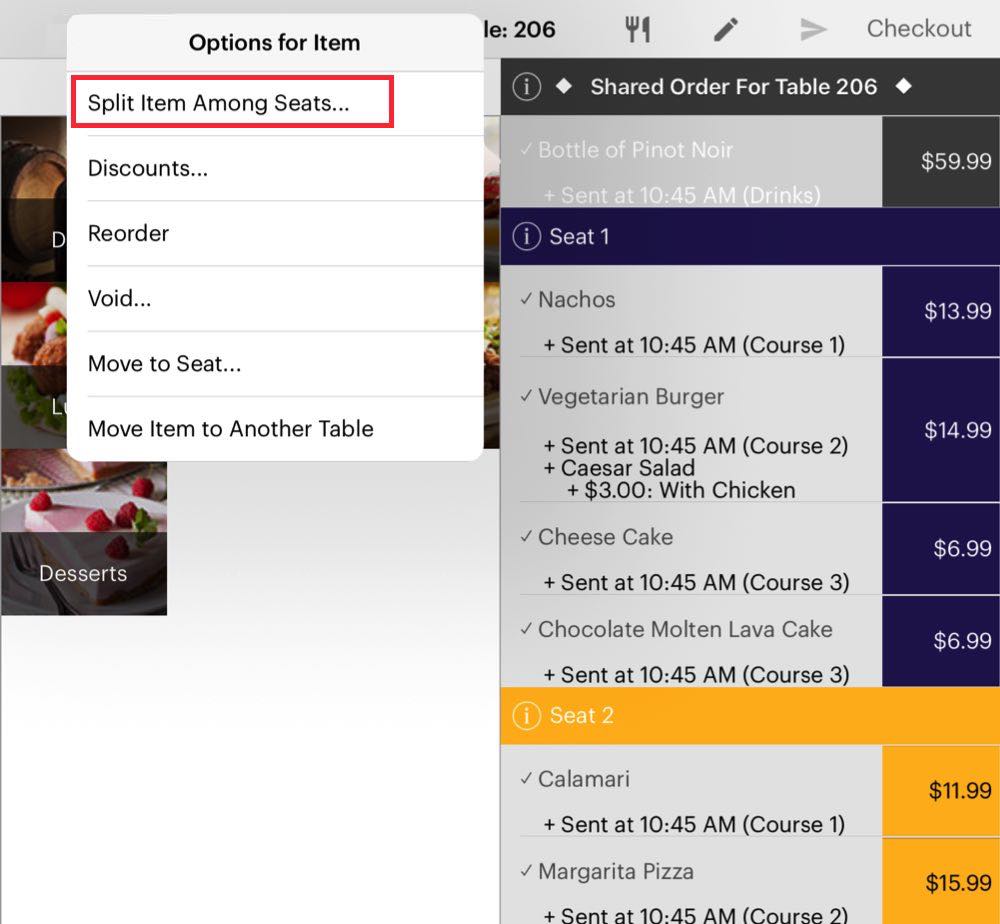
2. Tap Split Item Among Seats.
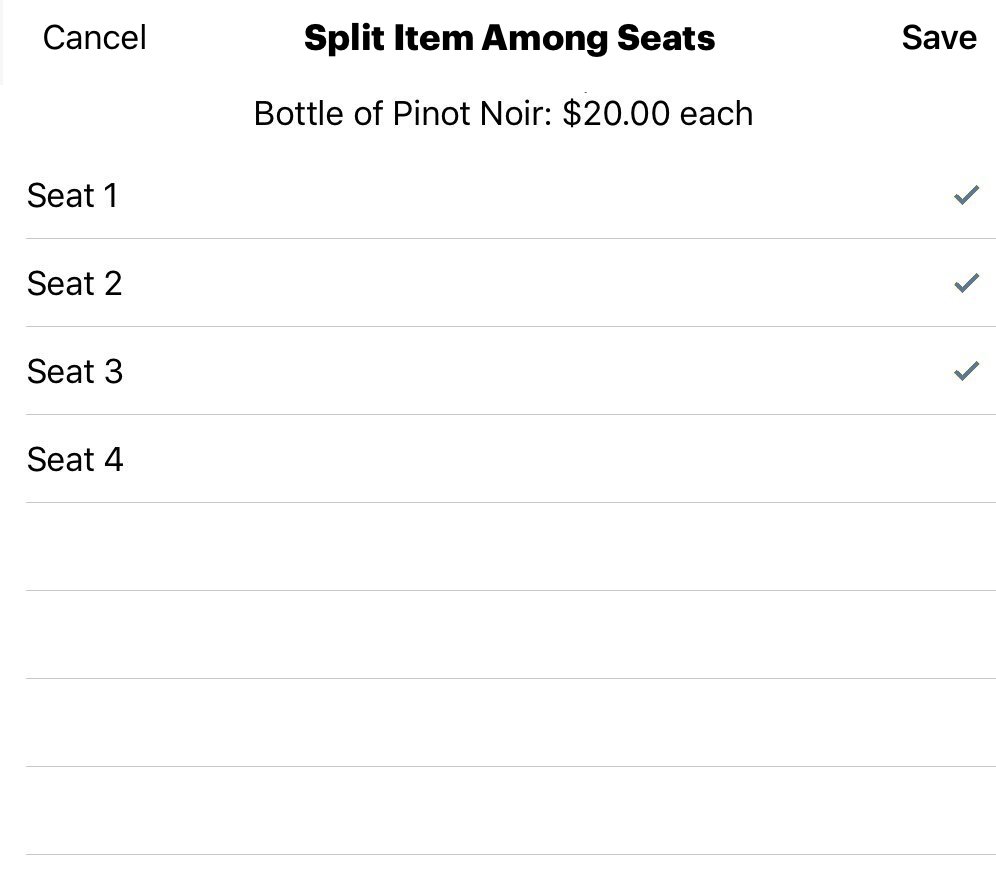
3. And tap seat 1, 2, and 3 who are splitting this item.
4. Tap Save.

5. The item will be removed from the Shared Order section and portioned out among the targeted seats.


 Email
Support
Email
Support Frequently
Asked Questions
Frequently
Asked Questions
