Taking a Simple Order
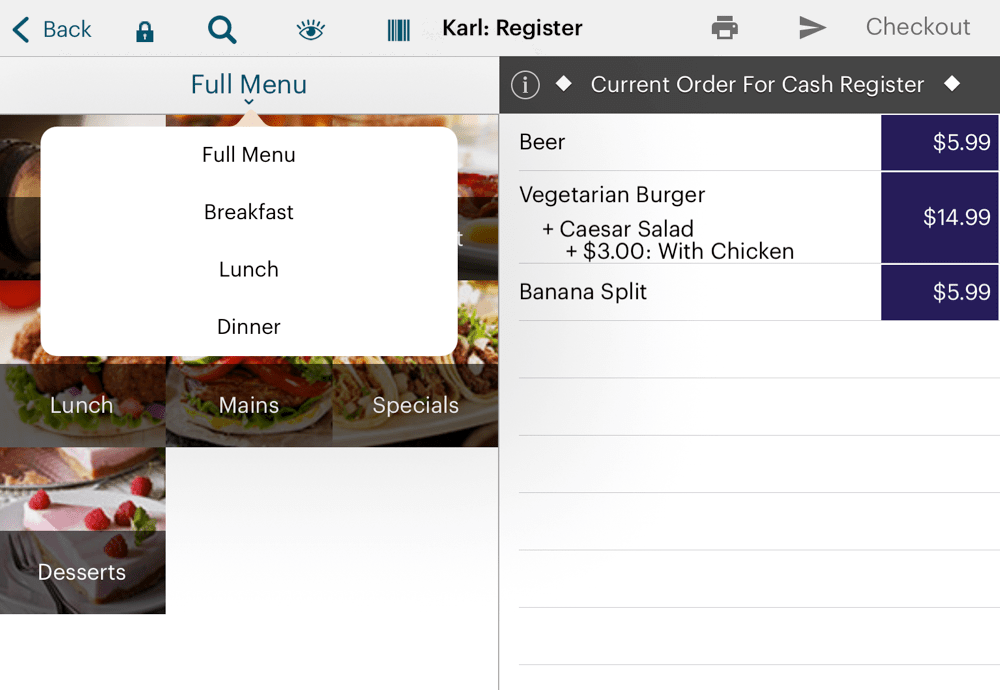
1. If you have multiple menus, first select the appropriate menu from the Menu Bar. Depending on your iPad’s screen size this may be either a drop-down list or tabbed list.
2. In the menu items section, select the guest’s order.

3. When the guest has completed his/her order, tap Send if you need to send this order to a kitchen printer.
4. Tap Print & Send if you want to send the order to the kitchen printer and immediately print out a receipt.
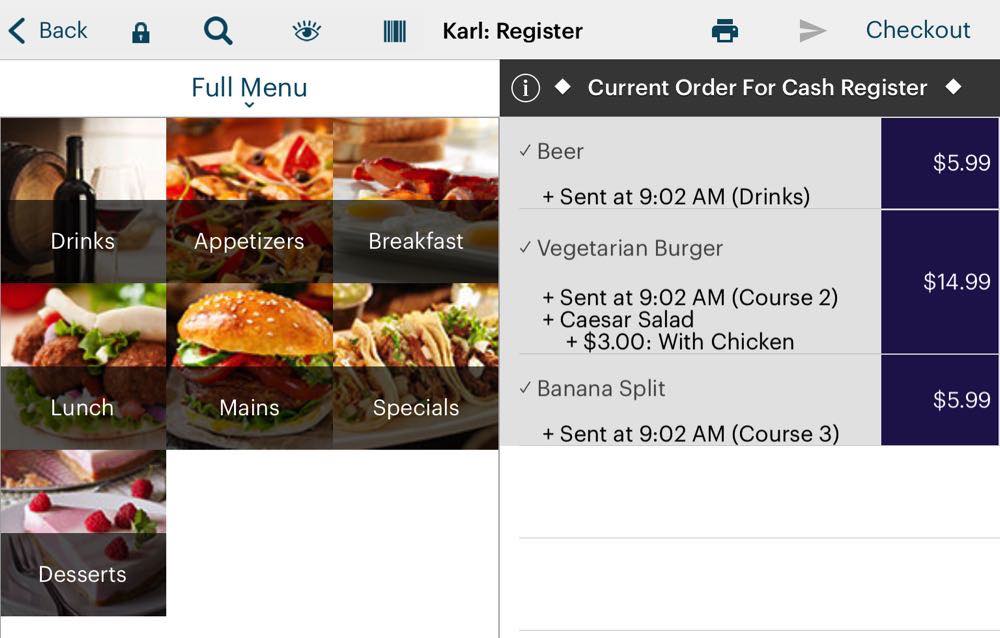
5. If you send items to the kitchen, TouchBistro will indicate they’ve been sent.
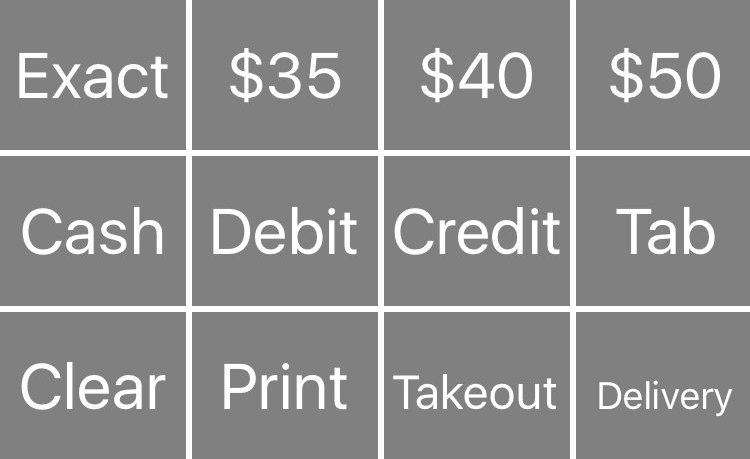
6. You can also print a bill by tapping the Print Quick Pay button. (If these buttons are green, you are in Fast Bar mode. See this section for how to use the POS in Fast Bar mode.)


 Email
Support
Email
Support Frequently
Asked Questions
Frequently
Asked Questions
