TouchBistro Apps
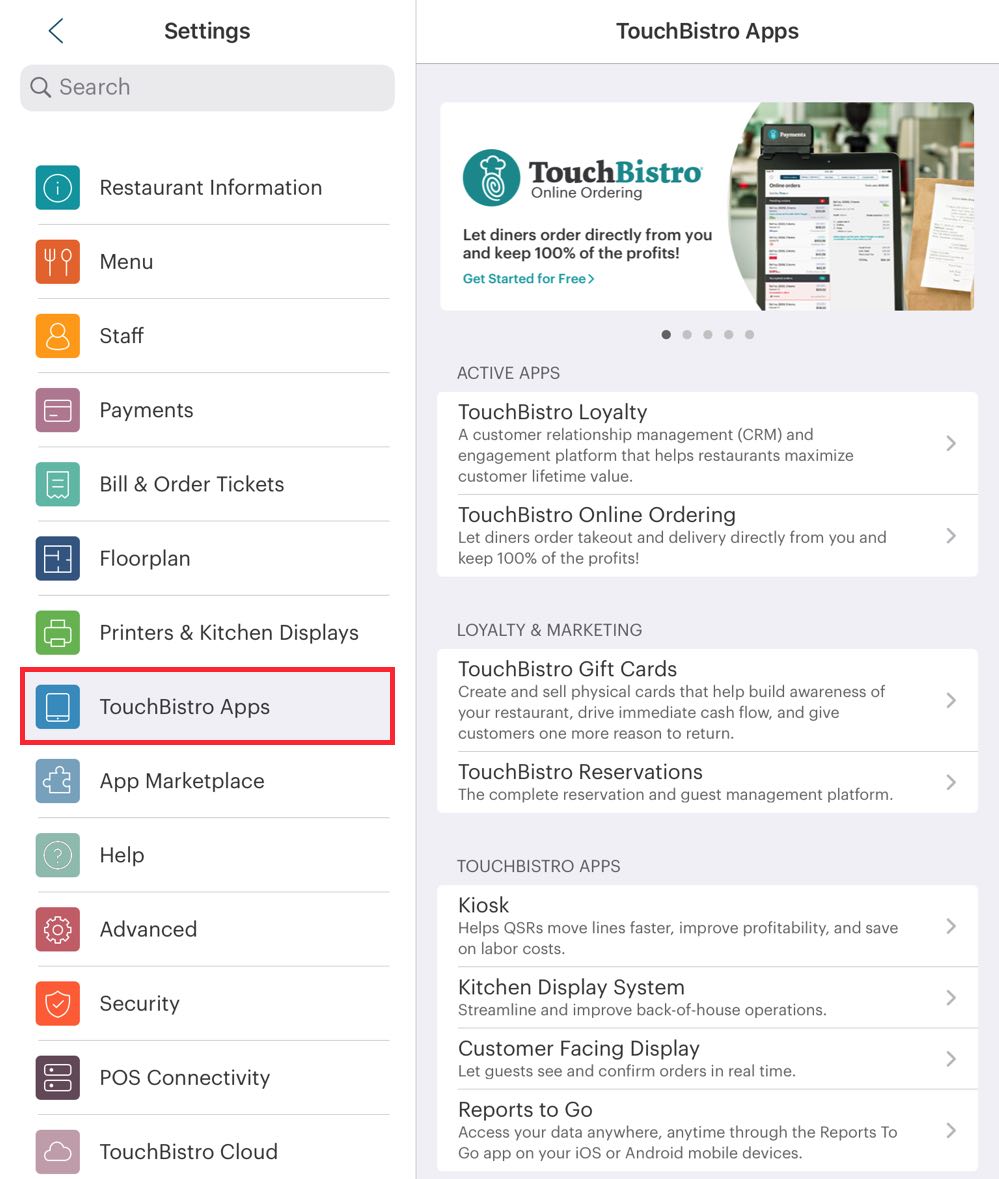
If you have any companion apps, and you need to adjust their settings, you will find them under the TouchBistro Apps screen. This screen will also show you a list of all TouchBistro apps and integrations.
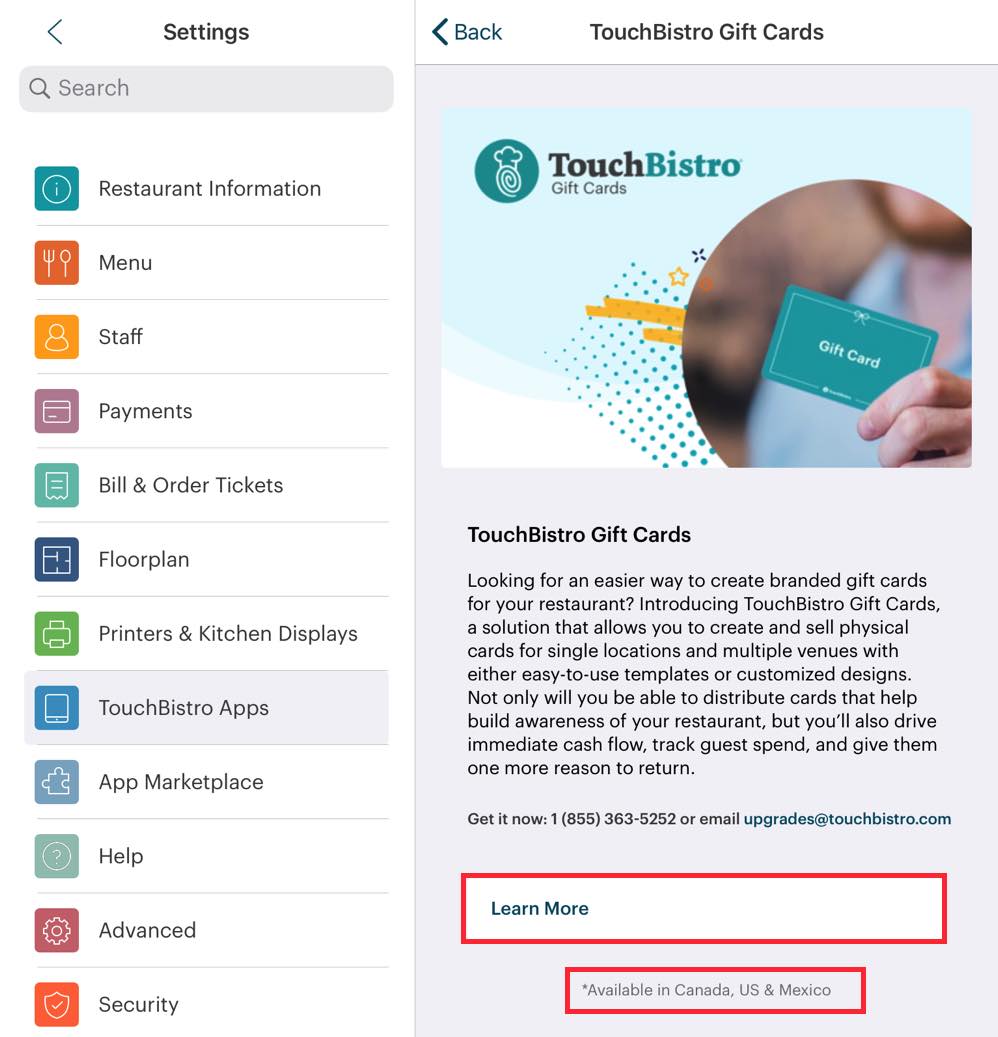
If they are not enabled, you can tap on them to find out more. Tap Learn More. If there are any country restrictions, you will see them here.

Tapping Learn More will open an internal browser frame. If you are opening this on your Main Device iPad, this will not cause your iPad to navigate away from the app and impair your connected payment integrations. Tap Done to return to your Admin Settings screen.
Note: We don’t advise accessing Admin Settings and/or adding or configuring apps during service hours.


 Email
Support
Email
Support Frequently
Asked Questions
Frequently
Asked Questions