TouchBistro Loyalty – Processing a Payment with a TouchBistro Loyalty Card
TouchBistro Loyalty cards can be used as a digit wallet, that is the card has a stored value (like a gift card) and can be used to pay for items. When a TouchBistro Loyalty card is used to pay, customers get reward points. If a customer wishes to pay with their loyalty card, do the following:

1. From the Checkout Screen, tap the TouchBistro Loyalty payment option.
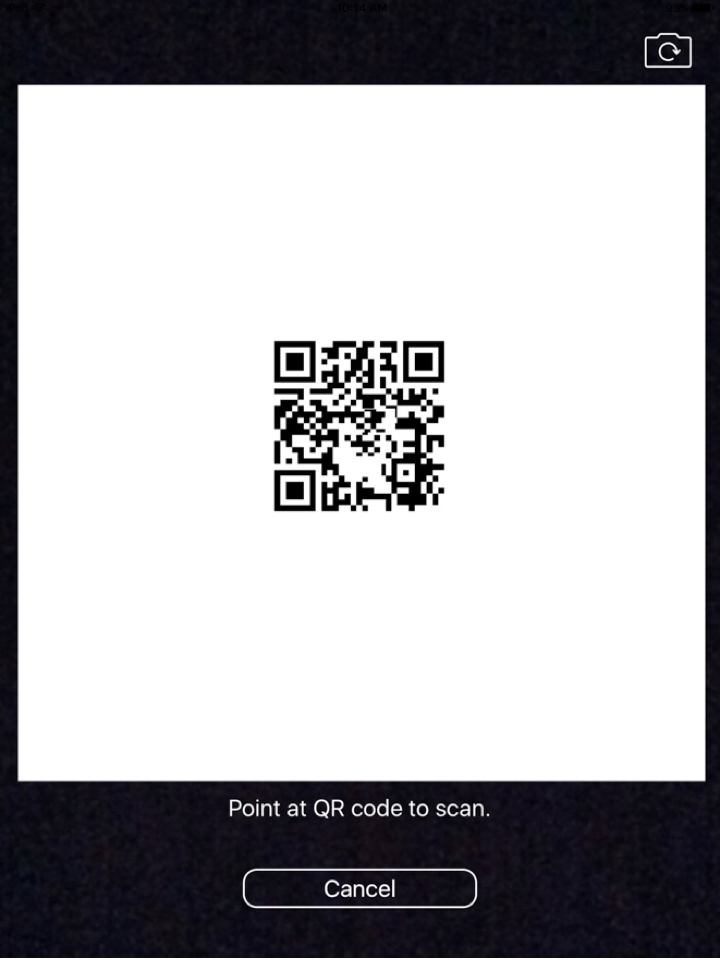
2. Use the iPad camera to scan the TouchBistro Loyalty card’s QR code or the app’s QR code.
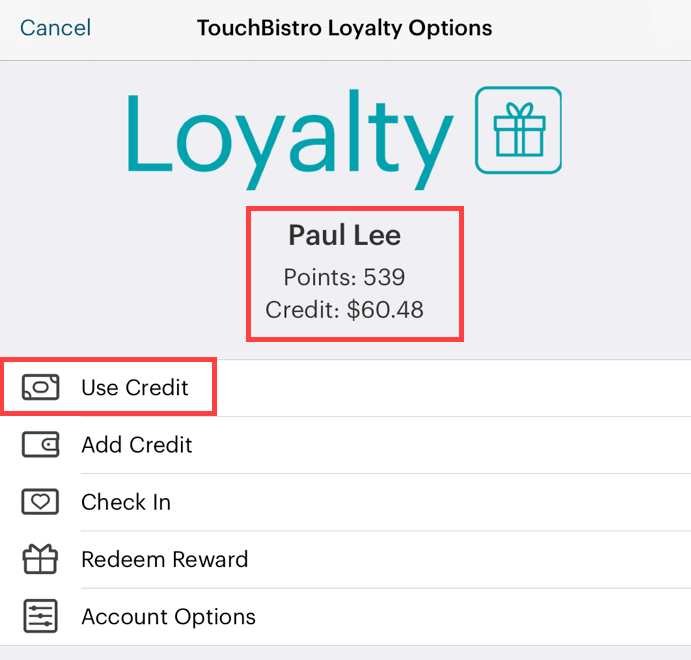
3. At the top of the TouchBistro Loyalty screen, you will see who the card is registered to and any remaining credit/points on the card. Tap Use Credit to accept a payment via TouchBistro Loyalty.
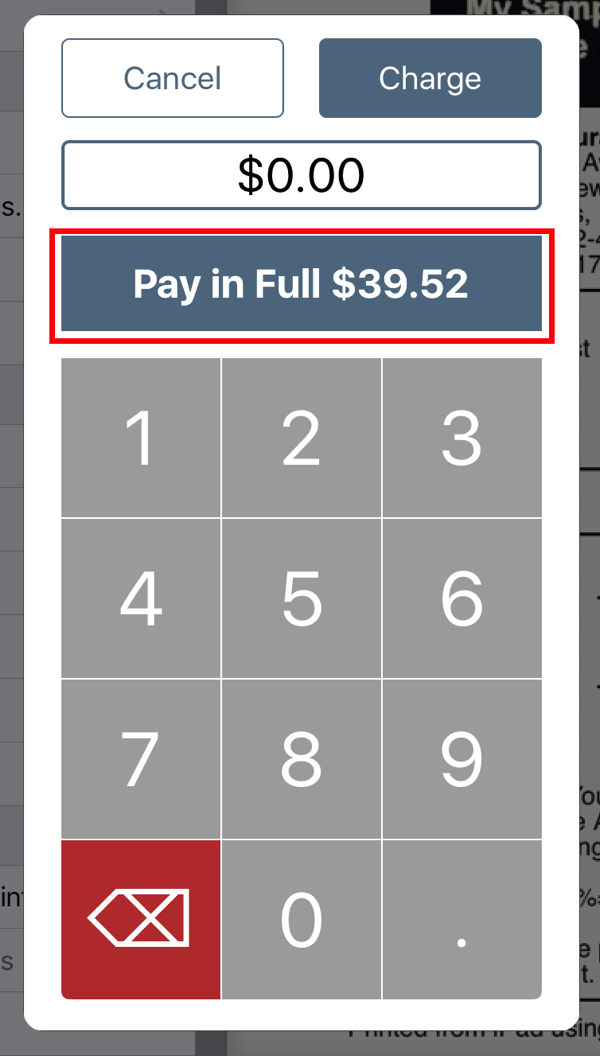
4. Tap Pay in Full. Alternatively, if the customer only wishes to pay a portion of the full amount, enter the amount the customer wishes to charge to the card and tap Charge. You can also enter a higher amount (for example, $45.45) to cover any tip.
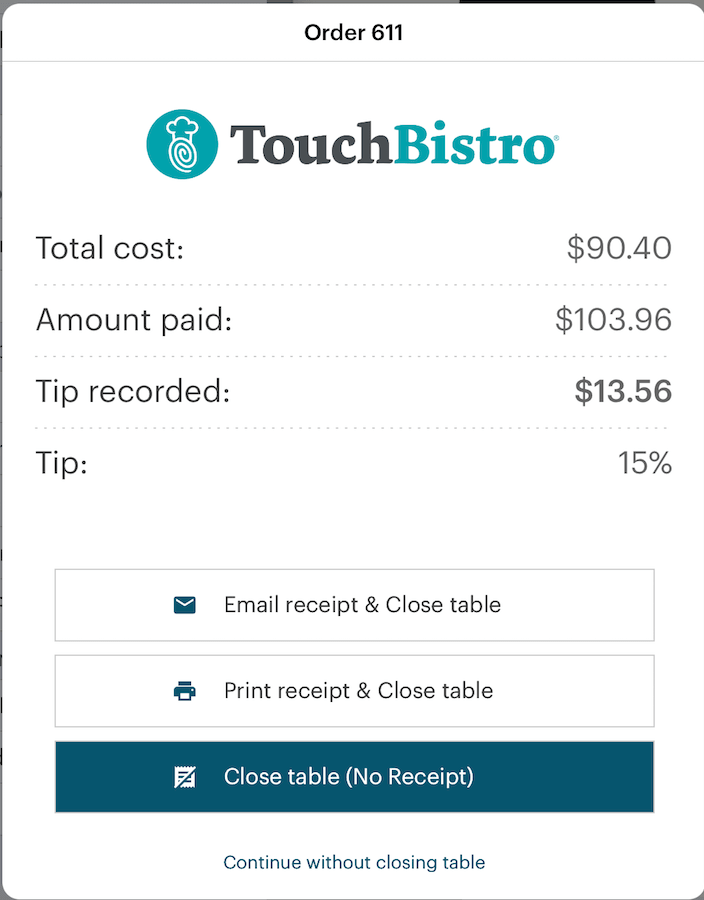
5. Close the order. Print or email the receipt if desired.

6. If you print or email the receipt, the receipt prints account details and remaining balances at the bottom of the receipt.


 Email
Support
Email
Support Frequently
Asked Questions
Frequently
Asked Questions
