TouchBistro Online Ordering: Tip Reporting
Table Of Contents
Chapter 1. Introduction
Diners can leave tips when they select Pay Online as a payment method for TouchBistro Online Ordering. This guide will help you understand how these tips are reported in cloud and via you iPad reports.
Chapter 2. Who Gets the Tips?
Online tips are assigned to the staff member currently clocked into the iPad managing online ordering. If you plan to pool tips from online ordering and distribute them at the end of the day, you may want to create an “Online Ordering” Staff Type and matching Staff member. Have that staff profile clocked into the iPad you’re using to manage online orders.
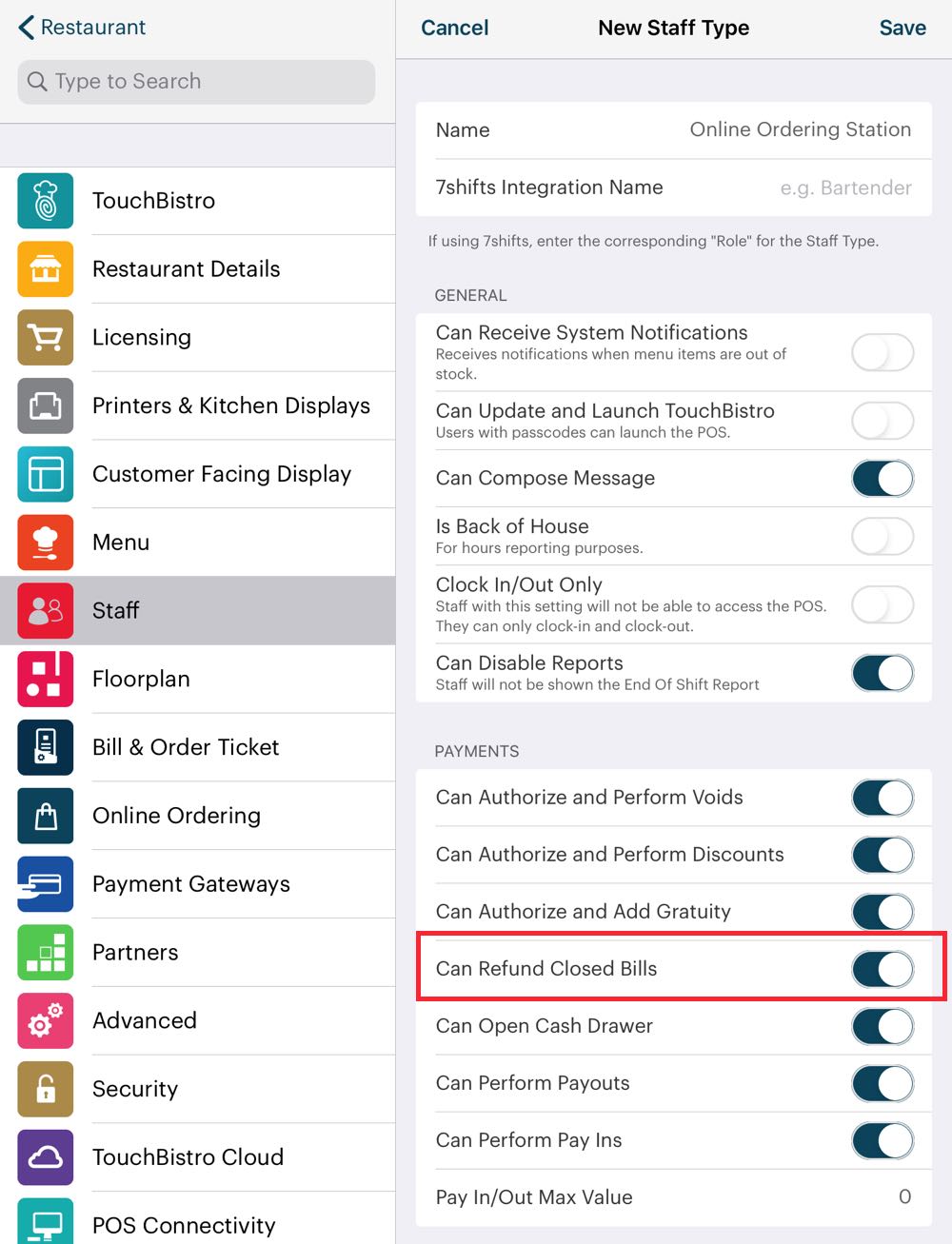
If you want this staff type to be able to issue refunds, ensure Can Refund Closed Bills is enabled.
Note: If you plan to keep the tips for the house, your jurisdiction may require you to treat them like income for your venue.
Chapter 3. Online Payment Tip Reporting in Cloud
Section 1. Net Tips
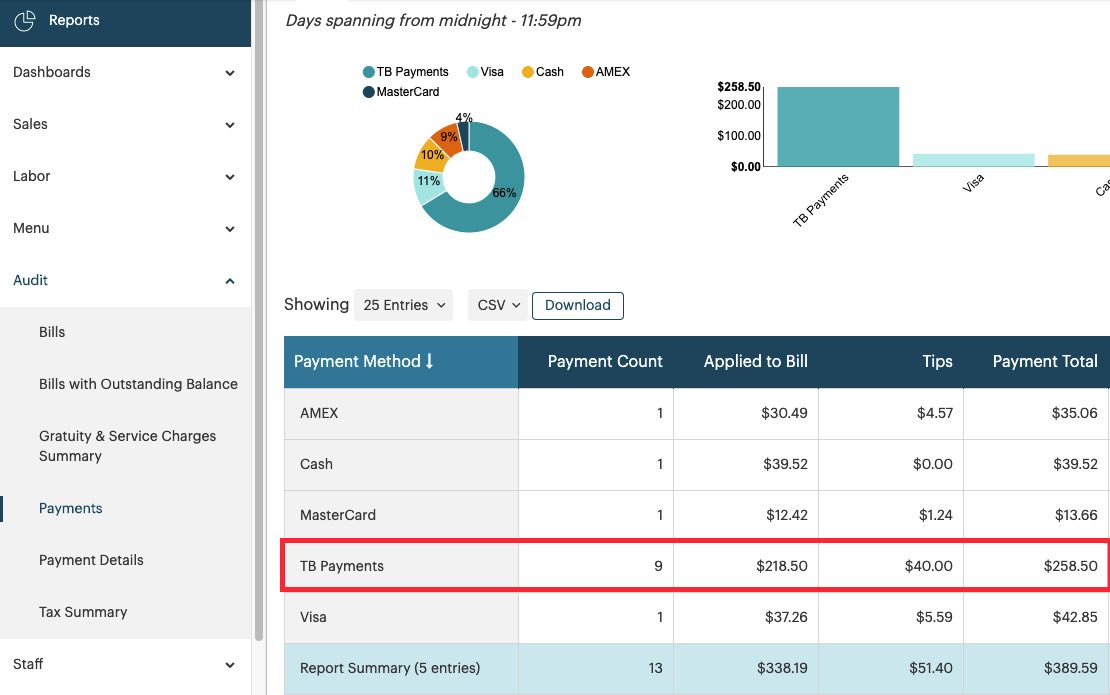
The best place to see net tips collected via online payments is Audit | Payments. See the TB Payments line item. In the pictured example, we can see we have collected $40 in tips entered via TouchBistro Online Ordering’s Pay Online tipping option. The Tips figure represents tips minus refunded tips. Tips included on orders that were canceled or declined do not factor into this value. A canceled order is always treated as a 100% void.
If you are going to distribute tips to staff at the end of the day, this would be the amount to distribute. If you were keeping these tips for the house, and you need to include it as sales income, you will need to flag this number for your accountant or bookkeeper and have it added to your sales figures. Because online ordering tips are voluntary, no sales tax is added automatically to the tip.
Section 2. Gross Tips
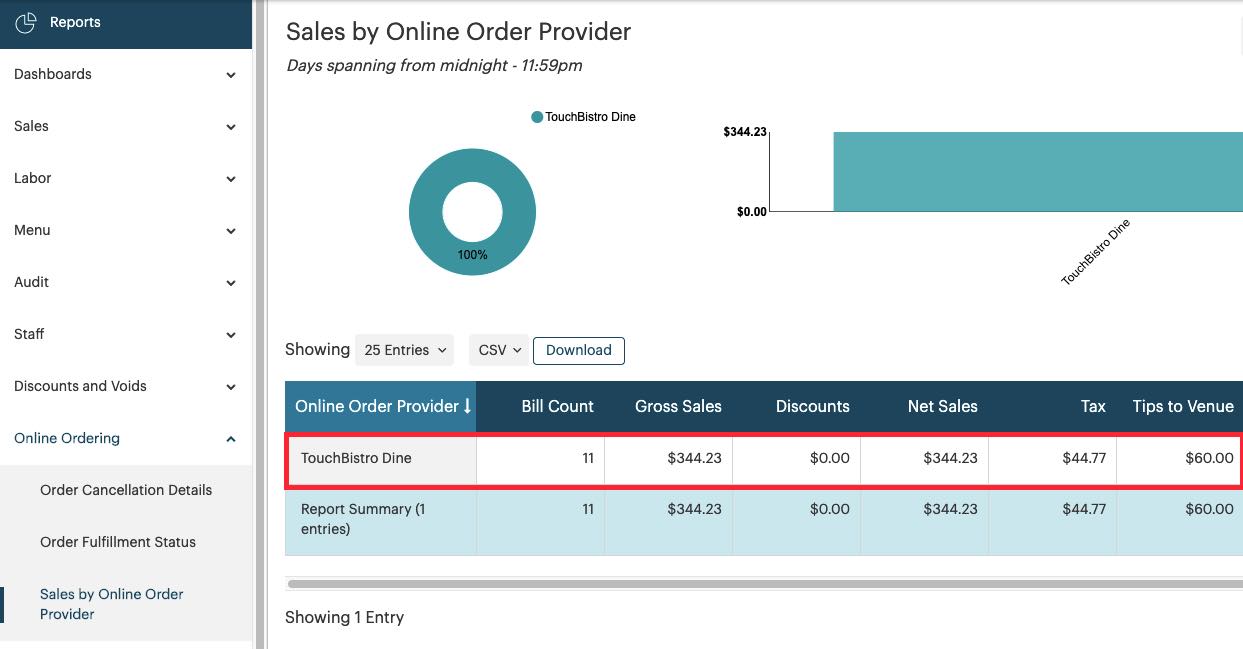
To see your gross tips (tips collected before any refunds), view Online Ordering | Sales by Online Order Provider. The TouchBistro Dine line item represents all orders (paid online or paid in venue upon pick up). Tips left in cash or via credit/debit cards used in-venue will not appear in Tips to Venue.
Section 3. Understanding the Difference Between the Payments Tip Value and the Sales By Online Order Provider Tip Value
If you are refunding online orders, the Payments report’s Tips value will be different (less) than the Online Order report’s Tips to Venue value.
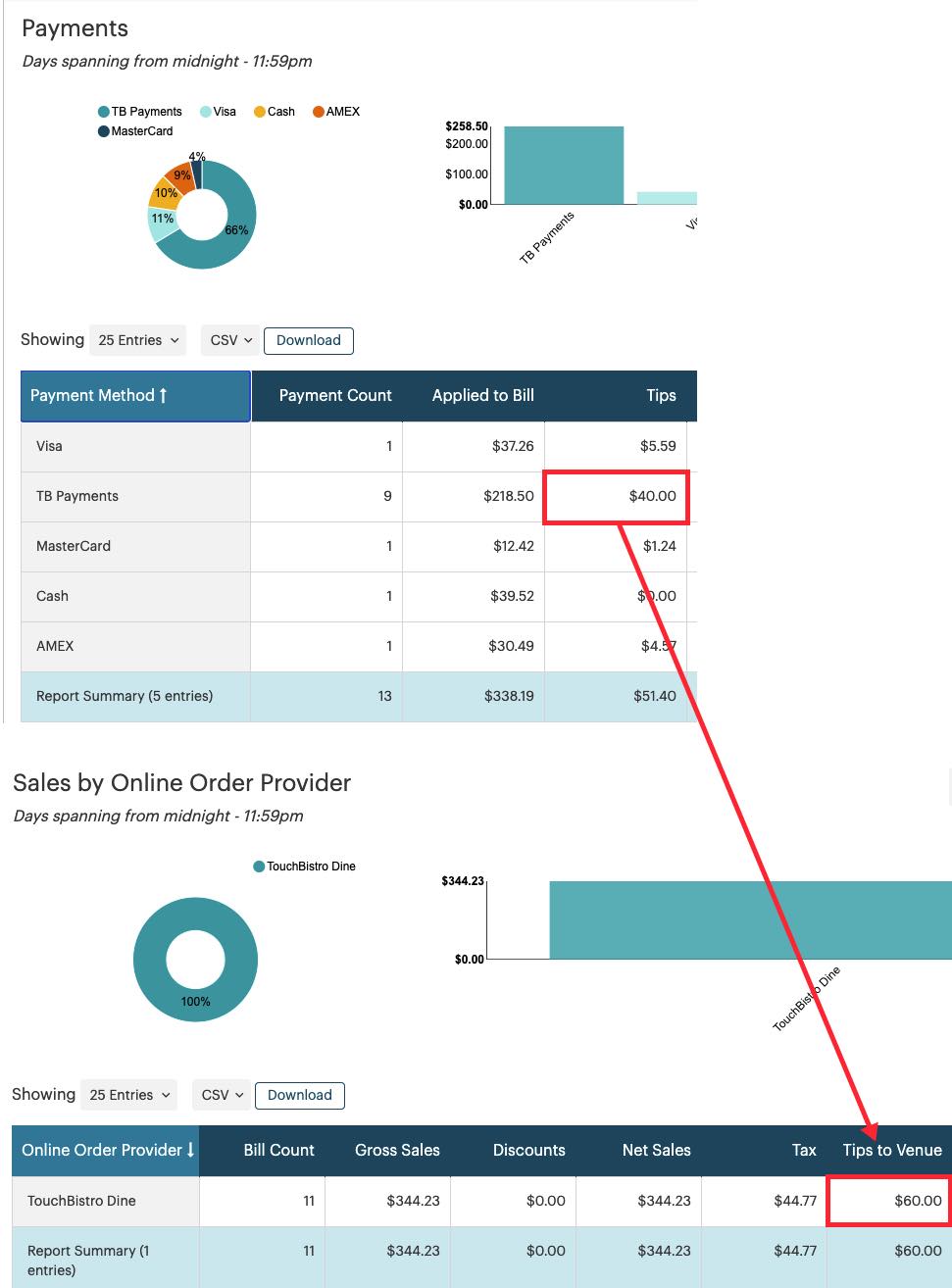
In the pictured example, we are looking at one day of sales. We can see according to the Payments report, tips collected from online payments are reported as $20 less than the figure reported in Sales by Online Order Provider.
The $20 difference is a result of having refunded one or more online orders during the day.
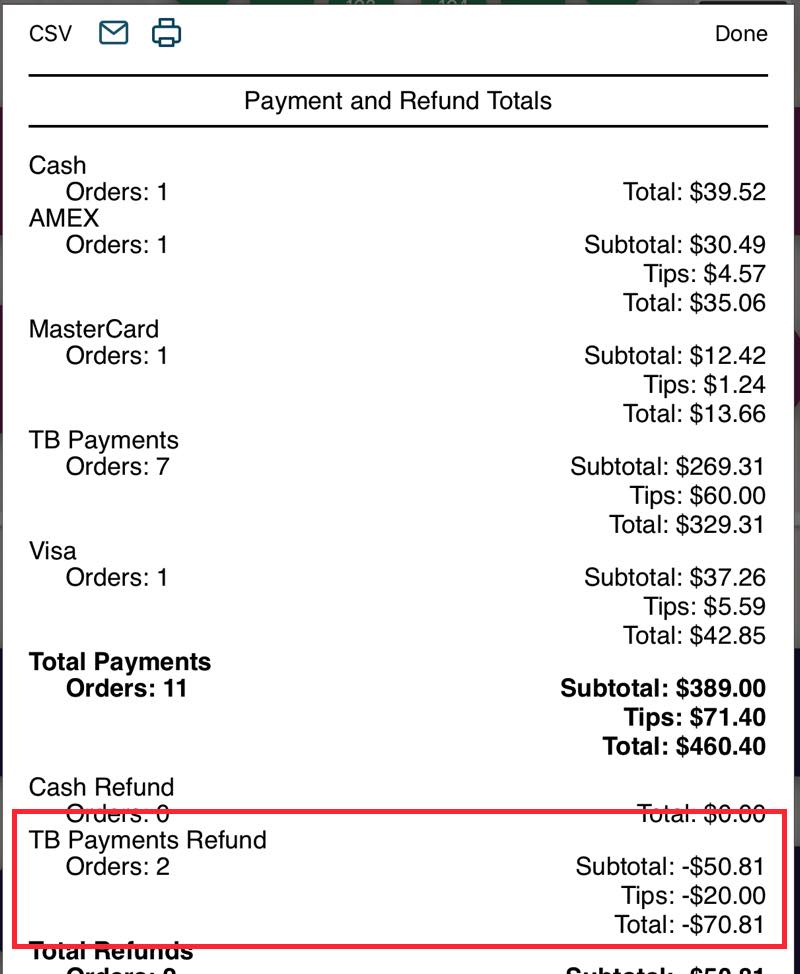
If we examine our End of Day report’s Payment and Refund Totals section, we can see we processed two refunds for orders paid via online. Of the money we refunded, $20 was refunded in tips. Hence, the difference between tip values reported on the two above reports.
In sum, Sales by Online Order Provide reports gross tips before refunds and Payments reports net tips after refunds.
Chapter 4. iPad Reports
Section 1. End of Day
For your End of Day report, you will want to see both the Payment and Refund Totals section as well as the Credit Card Tips Report.
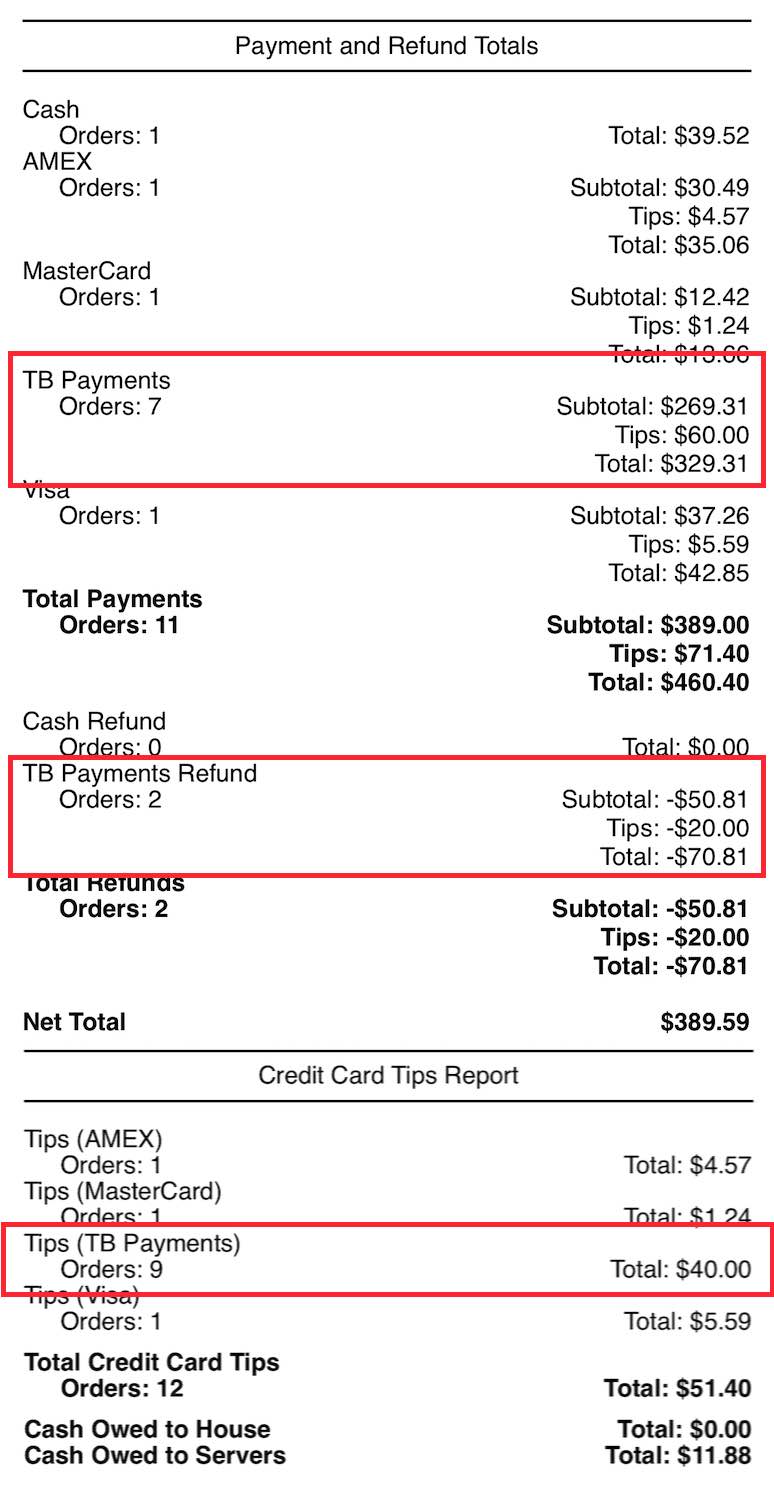
In the Payment and Refund Totals section, tips collected from online payments show gross tips collected and total amount of tips refunded. In the pictured example we can see we collected $60 in tips from online payments but refunded $20 in tips as part of refunded bills.
In the Credit Card Tips Report section we see net tips collected from online payments (gross tips less refunded tips). This value would represent the amount you need to distribute to staff or add to your sales totals if online payment tips are retained by the house.
Section 2. Your Online Ordering Station Server Read
At the start of this document we suggested creating a generic staff member called “Online Ordering Station”. That “dummy” staff member should be clocked into the iPad you use to accept and complete online orders. This way tips accumulate in that staff account and staff members do not get a larger share of online ordering tips simply because they accepted and closed an order.
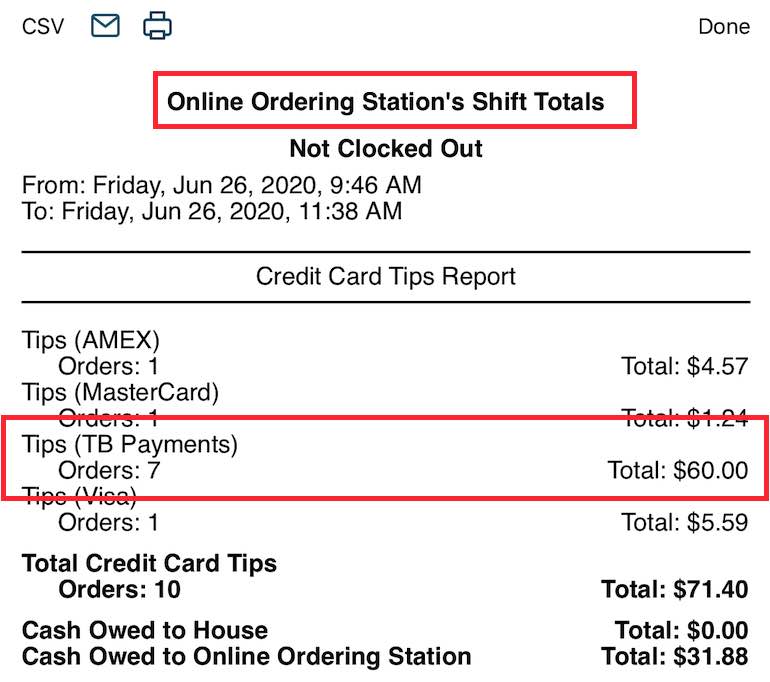
In the pictured example, we are viewing the Credit Card Tips Report section for our Online Ordering Station’s shift report. You will note, based on our previous examples, net tips are actually $40, not $60 as reported on the shift report. If this value is higher than net tips as reported in your End of Day or your cloud’s payment report, it is because refunds were being issued by other staff members. Those refunds will not be reflected in the online ordering tips accumulated in this server read. Hence, you might want to ensure online ordering refunds are done exclusively via your Online Ordering Station staff profile.


 Email
Support
Email
Support Frequently
Asked Questions
Frequently
Asked Questions
