Understanding your Shift Report
Table Of Contents
Chapter 1. What does TouchBistro Keep Track of?
Chapter 2. Where Do I See How Much is Owed and to Whom?
Chapter 3. Preview Your Shift Report Using Current Shift Report
Chapter 4. How to Read Your Shift Report
Chapter 5. How to End Your Shift and Generate Your Final Shift Report
During your shift you will process both cash payments and non cash payments (for example, credit cards or debit cards). During your shift, if tipping is customary for your service, you will also accrue tips, both cash tips and tips left on credit cards.
Chapter 1. What does TouchBistro Keep Track of?
During your shift, TouchBistro keeps track of two details:
Money you owe to the house: TouchBistro keeps track of all cash given to you by customers for payments. The cash customers have given you to pay for food, drinks, and other menu items you will need to give to the house at the end of your shift. TouchBistro does not keep track of cash tips you’ve accrued. TouchBistro only cares about what food, drinks, and other products the house has you sell and the cash payments entrusted to you but you need to remit to the house at shift’s end.
Money the house owes you: TouchBistro also keeps track of tips added to credit cards and other non cash payments (for simplicity sake we’ll simply refer to all non cash payments as “credit cards”). These are ultimately your tips but the credit card company will give the money to the house. TouchBistro will keep track of how much the house needs to remit to you for tips charged to credit cards during your shift.
Chapter 2. Where Do I See How Much is Owed and to Whom?
TouchBistro keeps track of money you owe to the house and tips the house owes you in your Shift Report. When you clock out at the end of your shift, TouchBistro generates a Shift Report. This report will help you figure out how much money is owed and to whom.
Chapter 3. Preview Your Shift Report Using Current Shift Report
At any time during your shift you can see a preview by tapping Options | Current Shift Report.
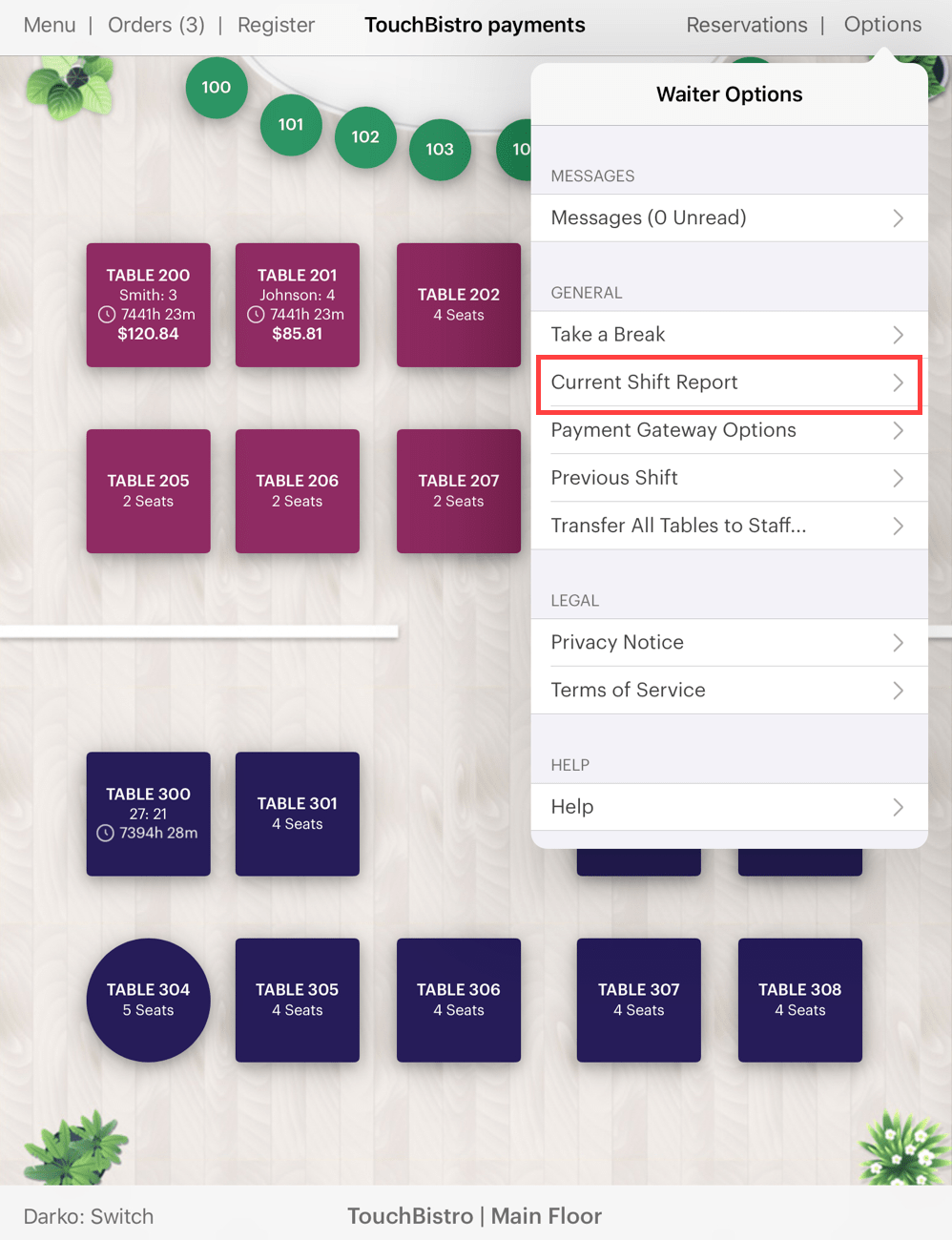
1. To access your shift report, tap Options on the top right.
2. Tap Current Shift Report.
Chapter 4. How to Read Your Shift Report
When you clock out, TouchBistro generates your final shift report. Scroll to down to the Payment Totals header.
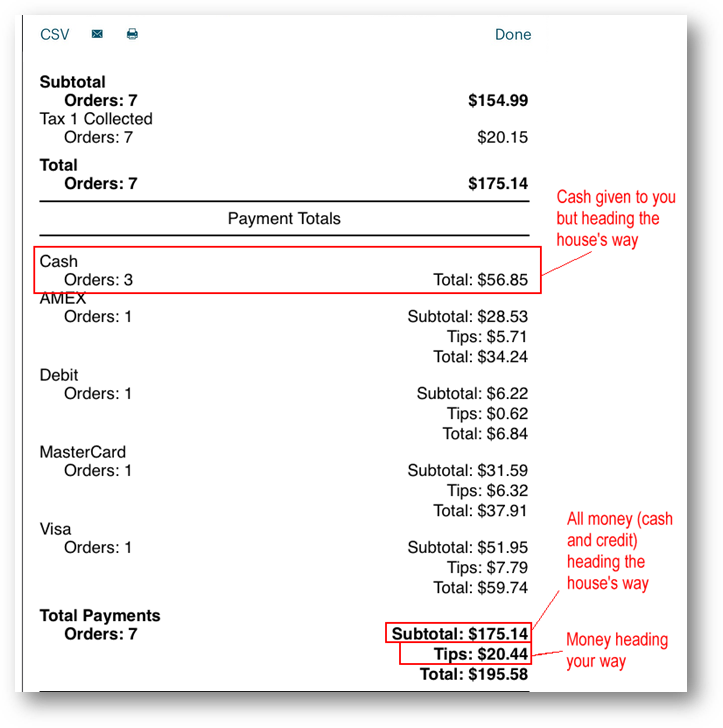
You will see a breakdown of all money heading the house’s way you collected, either in cash or credit cards. You’ll notice TouchBistro does not record cash tips. Cash tips are yours and not heading the house’s way, so TouchBistro does not need to track it. TouchBistro does indicate tips added to card payments. These are funds heading the house’s way but the house is responsible to pay you those back.
As a server, the key figure you really need to focus for closing out your shift is the Cash figure. In the pictured example, customers have given you $56.85. It’s been entrusted to you and you need to give that money to the house at the end of your shift. But, wait. Customers have also charged $20.44 in tips to credit/debit cards. The credit/debit card companies are going to give that $20.44 to the house eventually. This is money that should head your way.
In the above example, you owe the house $56.85 and the house owes you $20.44. Doesn’t it make more sense if you took credit card tips owed to you out of the $56.85 now on your person? Doesn’t it make more sense you hand the house back $36.41 ($56.85 less your $20.44 tips accrued on credit cards)?
Section 1. Cash Owed Report
Yes, it does make sense. Many venues will pay you your tips charged to credit cards exactly that way. “This is what you owe the house, this is what the house owes you from credit card tips.”
Luckily you don’t have to do this math in your head.
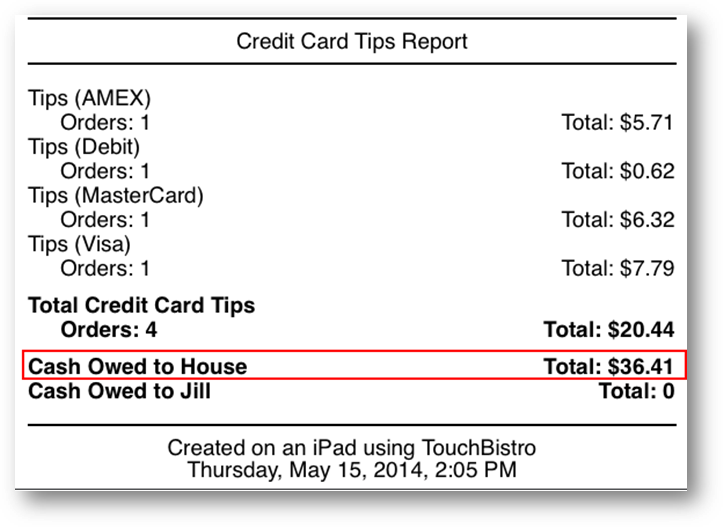
Scroll to the bottom of the Shift Report. You’ll see exactly who owes whom and how much. In this example, our server Jill took in more cash than tips charged to credit cards. The Cash Owed to House item indicates she owes house $36.41 out of the $56.85 currently on her person. If Jill took in more credit card tips than cash, then Cash Owed to House would be zero and Cash Owed to Jill would be a positive number.
Remember do not use the Current Shift Report to settle up. Use the shift report generated when you clock out to settle up.
Chapter 5. How to End Your Shift and Generate Your Final Shift Report
You can tap Options | Current Shift Report at any time during your shift to see how you’re doing, who owes who. However, when you clock out, you need to generate this for the house so everyone can settle up. Your actual, official shift report is generated upon clock out.

1. To clock out, tap your name on the bottom left.
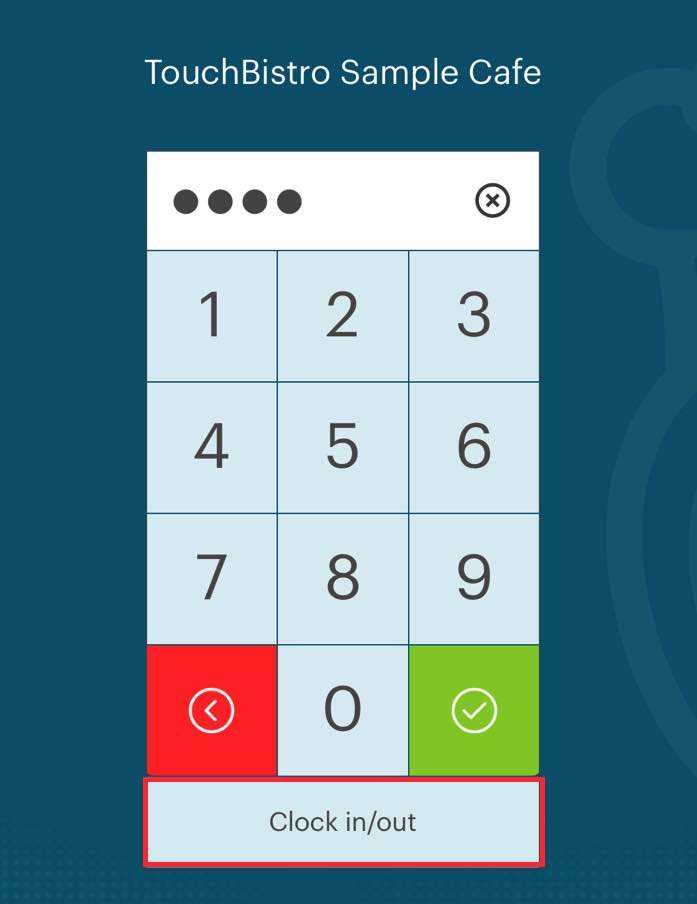
2. Enter your secret passcode and tap Clock In/ Clock Out to clock yourself out.
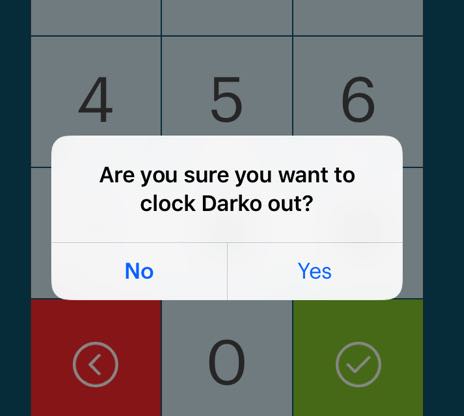
3. Confirm you want to clock out.
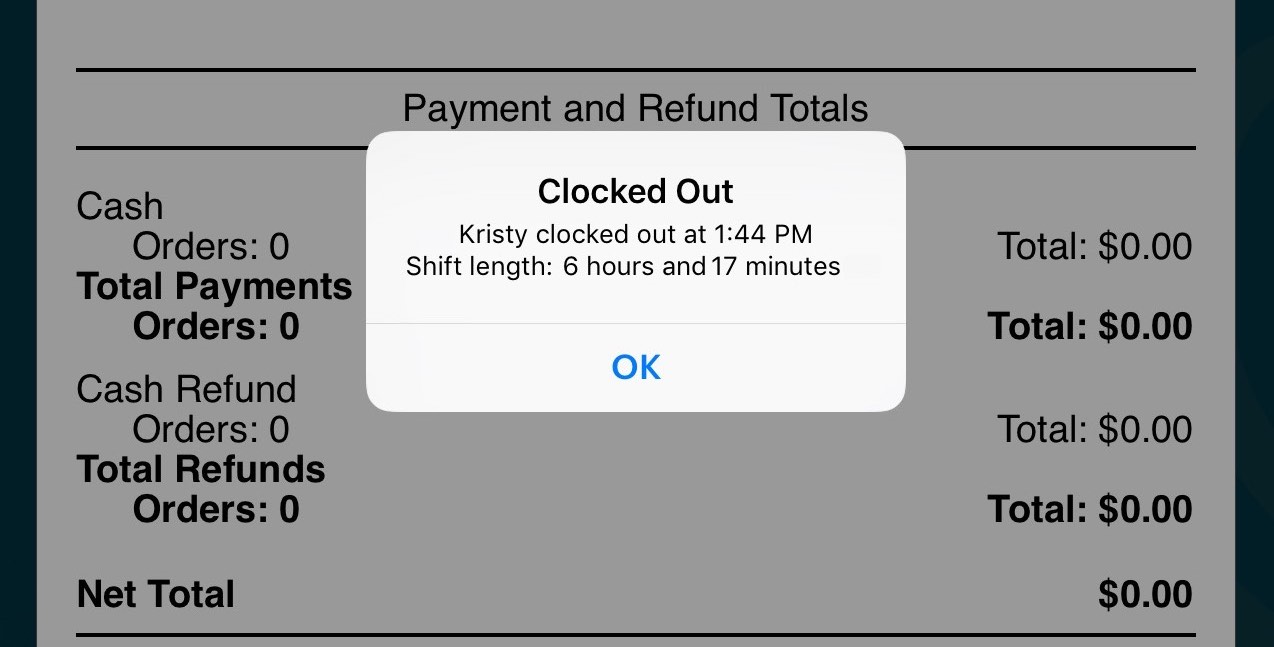
4. Tap OK.

5. Your official shift report is displayed. Don’t close this dialog box. On the top left are three options for passing it on to your manager or owner for settling up cash owed. Tap, for example, the printer icon to send it to a configured printer.
6. Hand the printout to the house along with the cash you owe (if Cash Owed to House is greater than 0) or hand the printout to the house and ask to be compensated for credit card tips owed out of the house’s cash take (if Cash Owed to <your name> is greater than 0).
7. Tap Done.
8. Enjoy the rest of your day or night!
Note: Not all venues will pay credit card tips out at the end of a shift.
Chapter 6. Related Articles
Ending Your Shift
How to Generate and Use QR Codes
Opening Day/Ending Day – Walk Through
Perform End of Day/Preview End of Day
Reprinting an End of Day Report


 Email
Support
Email
Support Frequently
Asked Questions
Frequently
Asked Questions