Using Barcodes
If your system is set up to scan barcodes with the iPad camera, you can scan in items via the POS cash register.
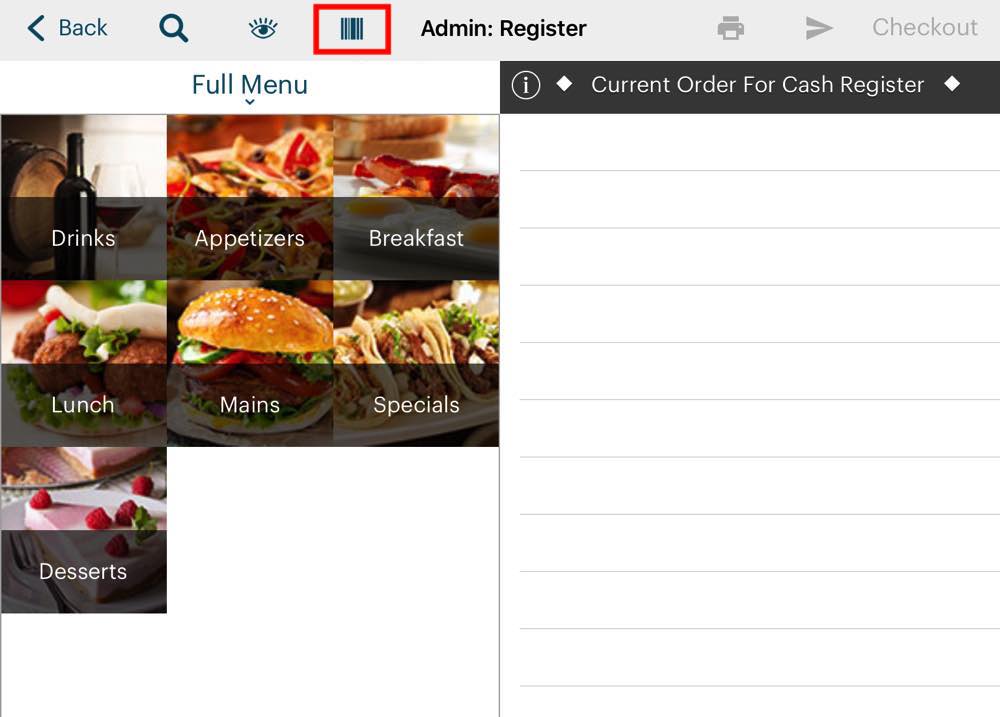
1. Tap the Barcode icon.

2. Use the guides to line up the barcode.

3. The menu item will automatically be entered into the order section. Tap the Barcode icon to return to the normal menu view.
See Also


 Email
Support
Email
Support Frequently
Asked Questions
Frequently
Asked Questions
