Using Payouts
The Pay In/Out button is available only on the cash register. It’s not available when you’re on a table or any kind of order screen (delivery/takeout/bar tab). Your admin must enable this feature for you.
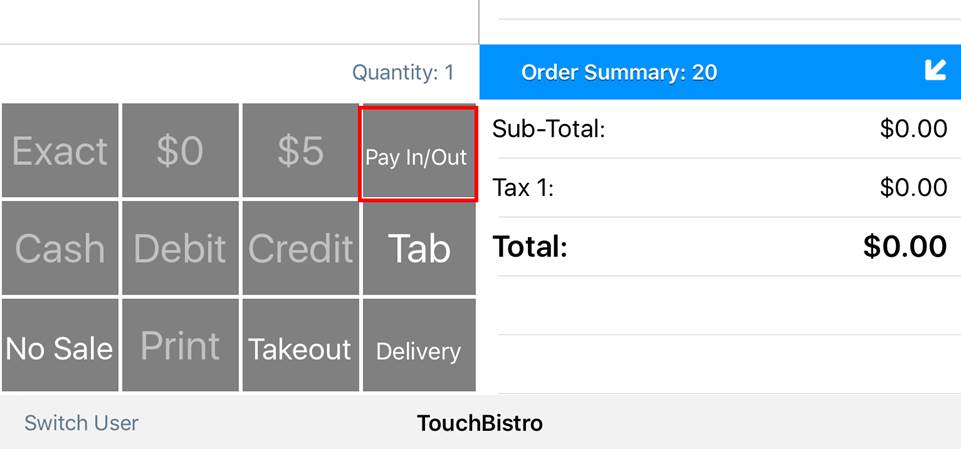
1. Tap Pay In/Out.
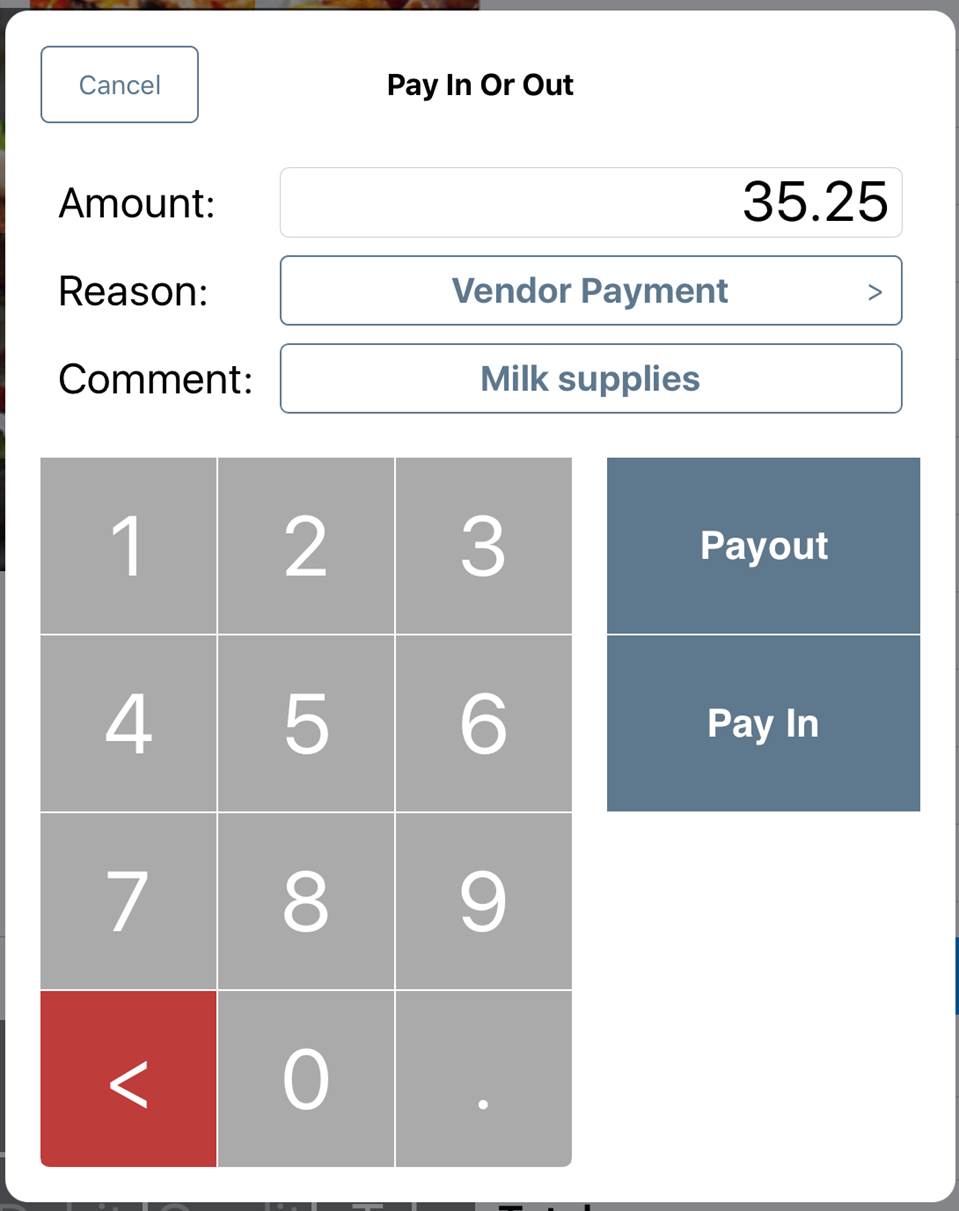
2. Enter the amount to be paid out or paid in. Tap Reason to select a pre-configured reason. Add a comment if the payout or pay in needs to be supported with additional details.
3. After you complete these details, pay Payout if this is a payout or Pay In if this is a pay in.
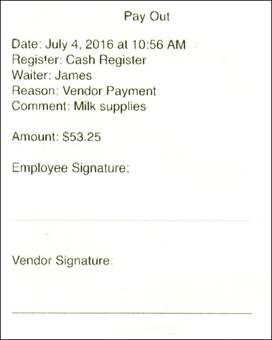
4. Select a receipt option. TouchBistro will generate a special receipt for the payout/pay in requiring server and vendor signatures.
5. If your cash drawer is connected to your receipt printer, TouchBistro will “kick” open the drawer to facilitate the payout or pay in.


 Email
Support
Email
Support Frequently
Asked Questions
Frequently
Asked Questions
