Void Reasons
Chapter 1. Introduction

Tap Void Reasons to customize valid reasons for a void.
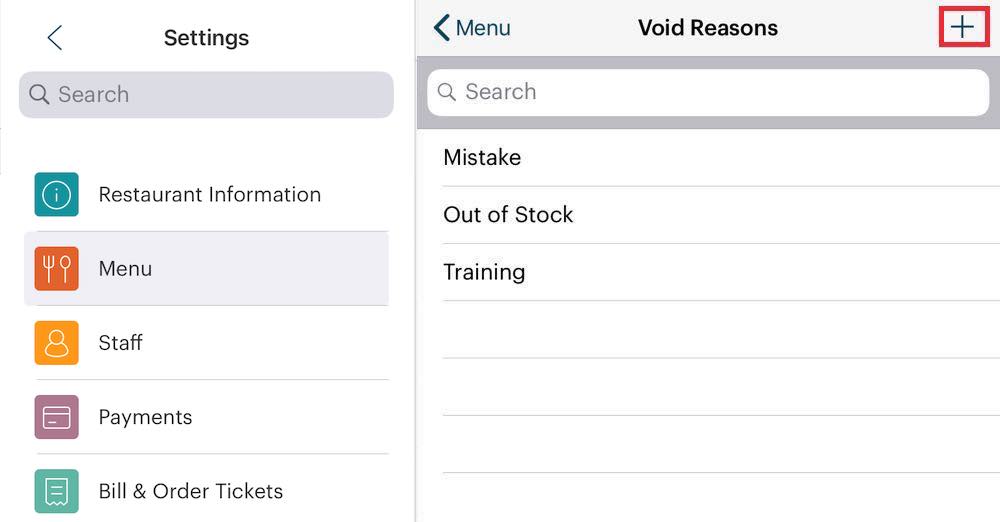
Tap and swipe left to delete any of the defaults that don’t apply to your venue. Tap the Add + icon to add your own custom void reasons.

1. Give your new void reason a name.
2. In some jurisdictions, the business owner may still be required to remit a tax on an item voided. For example, an alcoholic drink is served but the drink was not requested by the customer. The waiter voids it and the drink is poured down the sink. The customer walks away without being billed in any way for the drink. However, the tax authority still requires the business owner to pay a tax on a drink decanted. You can ensure such tax compliance by enabling Is Taxable. If this is enabled, no tax will appear on the Order screen. However, the Void report will indicate which voided items are taxable and the amount that was voided. You can use the Void report to calculate taxes that must be remitted for voided items.
3. You can also flag some voids to “return” the item to the inventory count when voided by enabling Returns Inventory. For example, a customer orders a bottle of beer. The inventory is reduced by one. The customer notes the served beer is incorrect. One can void the beer and, if the bottle has been not opened, return it to inventory.
4. Tap Done when you’re done.
Chapter 2. Fine Tuning Voids
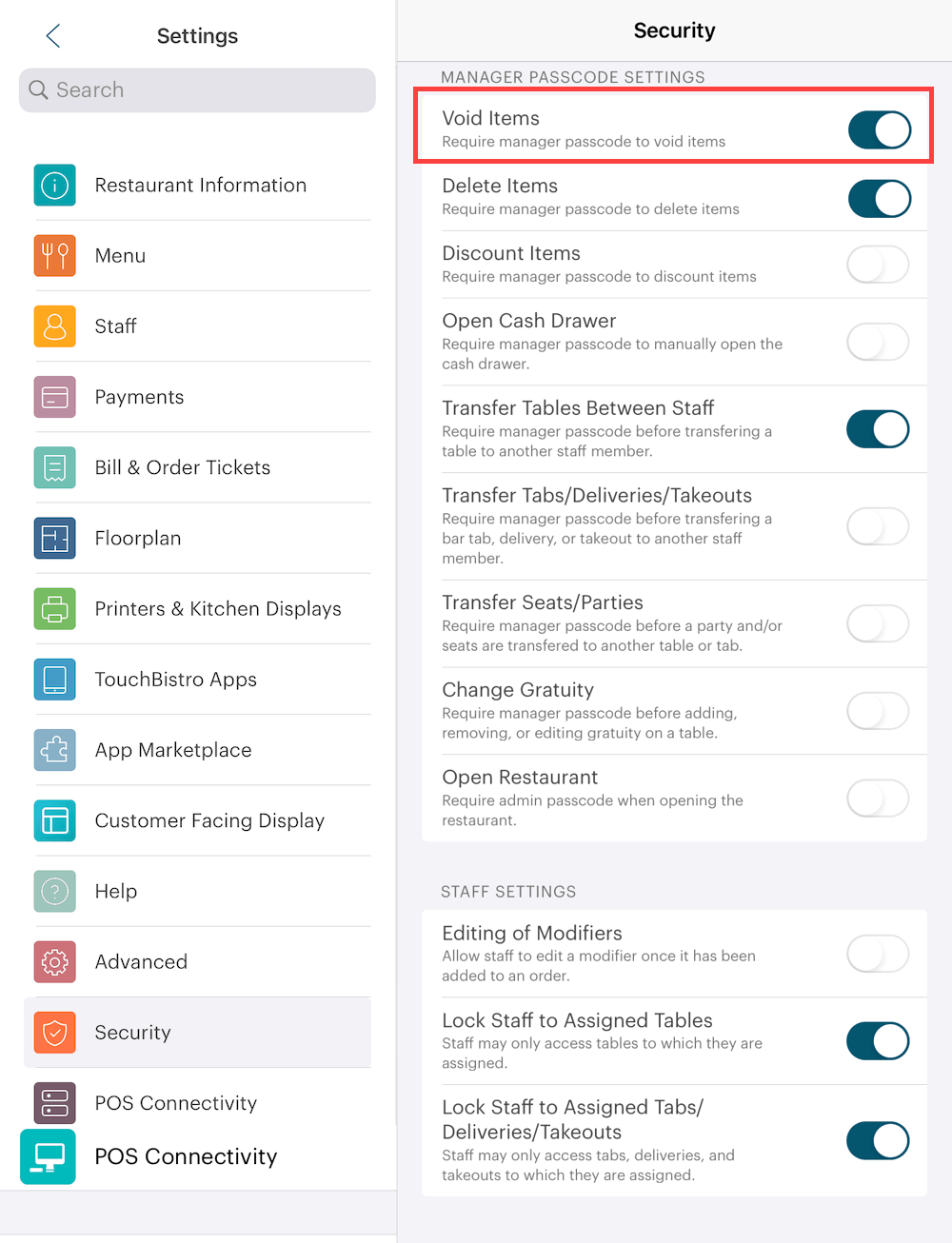
On the Security settings page, if Require Manager Passcode to Void Items is enabled, servers will require approval from an Admin or the approval of a manager staff type (specifically any staff type with the Can Manage Voids permission enabled).
On the Advanced setting page, TouchBistro provides two options you can set for voids.
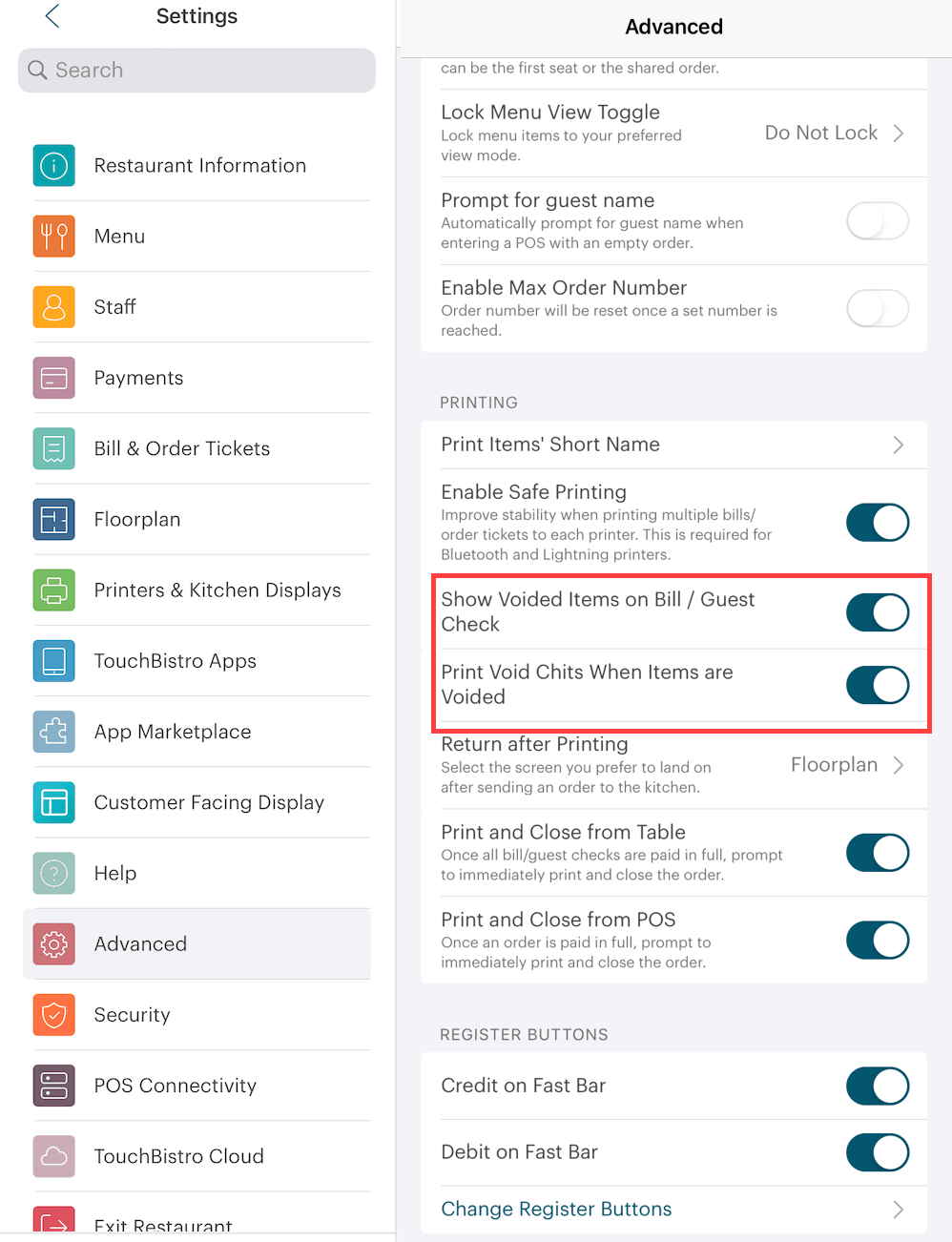
If enabled, Show Voided Items on Bill/ Guest Check will display the voided items on the customer receipt. Disable if you prefer this information not to be included on the customer receipt. If enabled, Print Void Chits When Items Are Voided will send a ticket to the kitchen printer (or KDS) indicated the item has been voided.
See Also


 Email
Support
Email
Support Frequently
Asked Questions
Frequently
Asked Questions
