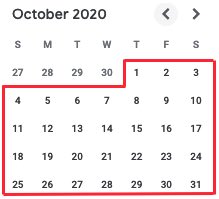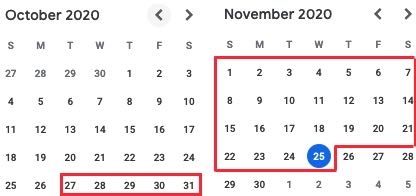What’s New in 9.3.5?
Chapter 1. Filtering Shifts on the Staff List Screen
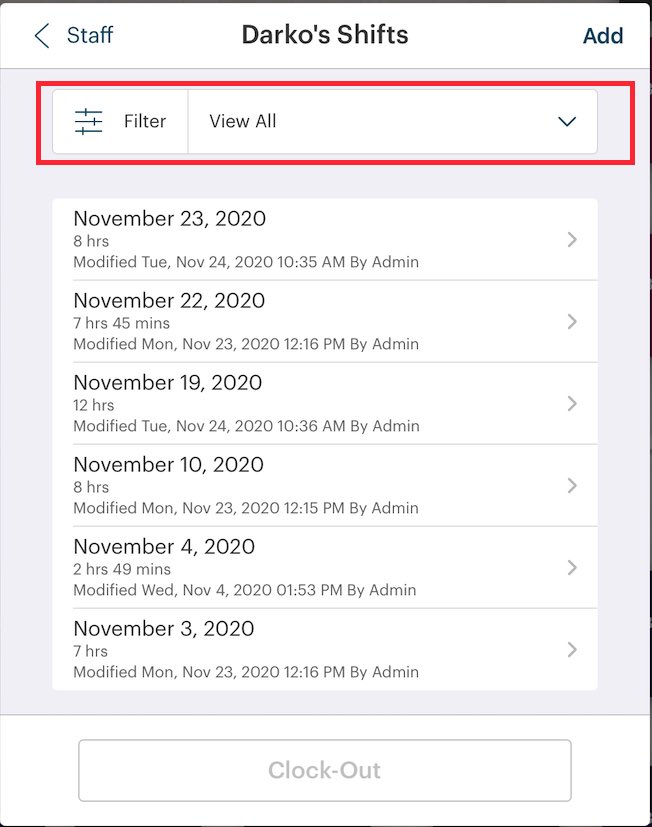
If you view a staff member’s list of completed shifts from the Staff List screen (Options | Staff List or Admin | Admin Settings | Staff | List of Staff), you can now filter the list of displayed shifts.

If you tap the Filter drop-down box, you have four options for filtering the list of shifts:
|
Option
|
Description
|
|
View The Last 2 Weeks
|
TouchBistro will display shifts that were completed in the last two full Sunday-Saturday weekly cycles.
|
|
View The Last 14 Days
|
TouchBistro will display shifts that were completed on the current day and 13 days previous.
|
|
View The Last Month
|
TouchBistro will display shifts that were completed in the previous Month. If you access the list of shifts in November and select this option, you will see all shifts completed in October.
|
|
View The Last 30 Days
|
TouchBistro will display shifts that were completed on the current day and 29 days previous.
|
Chapter 2. iPadOS 14 Users
If your iPad(s) are updated to iPadOS 14, there’s a Wi-Fi setting that needs to be disabled if you are using a payment integration, TouchBistro Customer Facing Display (CFD), or Kitchen Display System (KDS). Follow these steps:
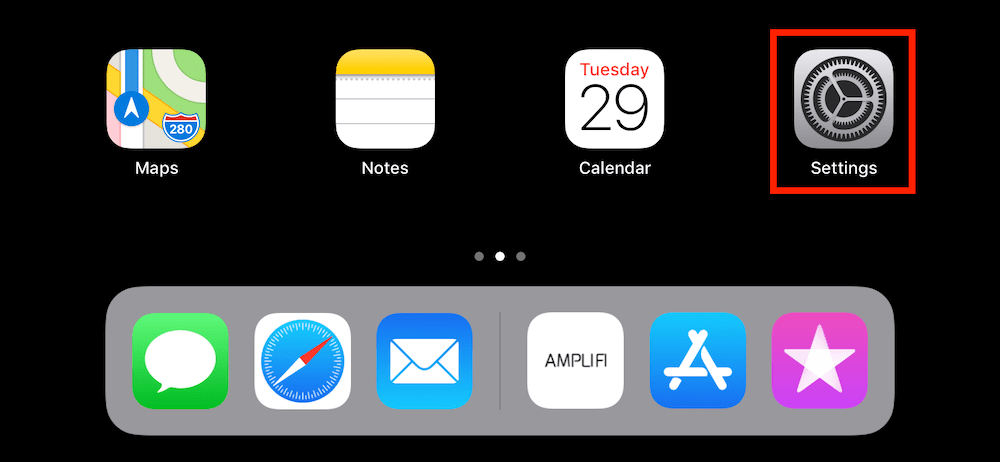
1. Tap your Settings icon.
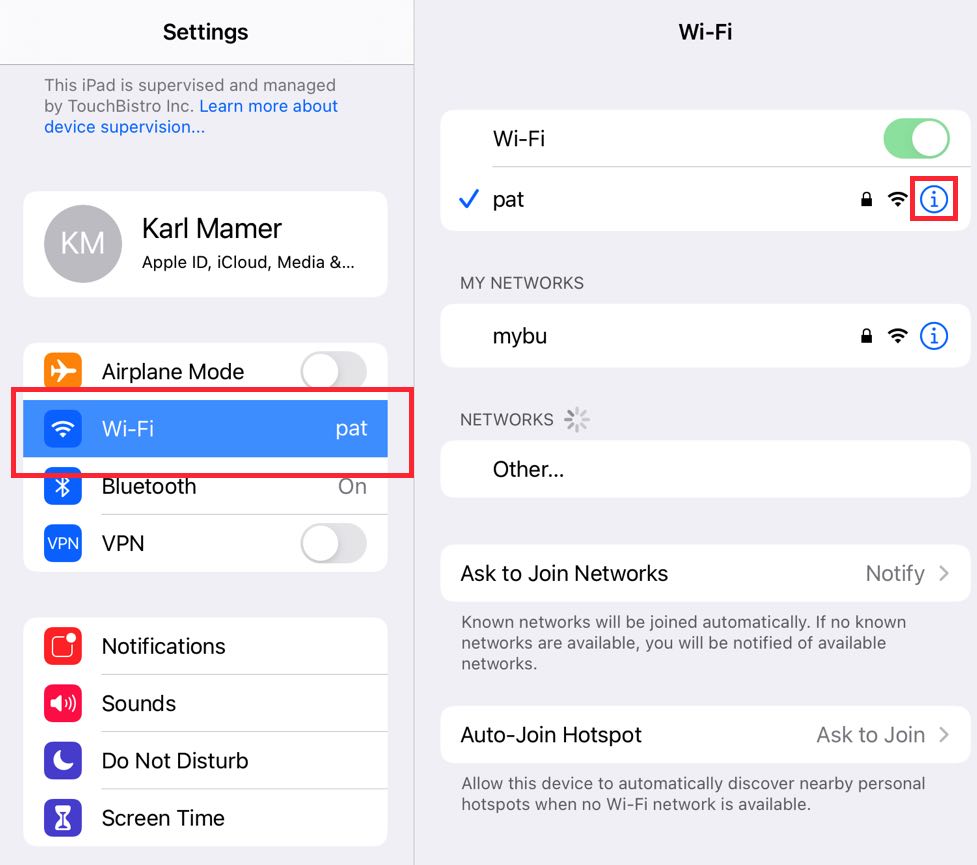
2. Tap Wi-Fi and then tap the Information ![]() icon next to your connected network.
icon next to your connected network.
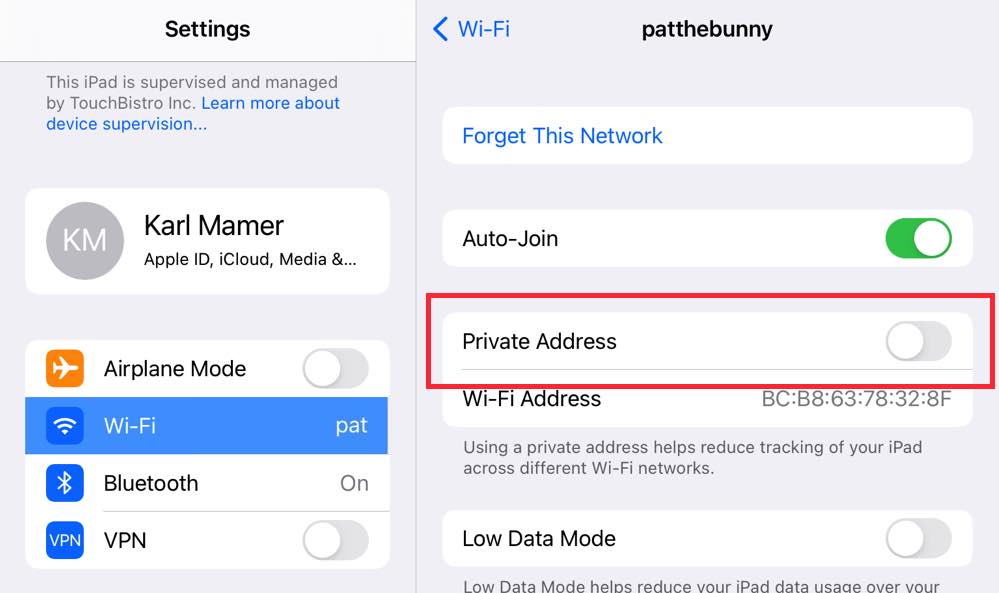
3. If Private Network is enabled, disable it.
4. Rejoin the network when prompted.


 Email
Support
Email
Support Frequently
Asked Questions
Frequently
Asked Questions