What’s New in TouchBistro 9.1.3
Table Of Contents
Chapter 1. TouchBistro Online Ordering
Section 1. Making Changes to your Menu
Chapter 2. General Online Ordering Changes
Chapter 1. TouchBistro Online Ordering
TouchBistro now offers an easy way to add online ordering capabilities to your web site or Facebook page.
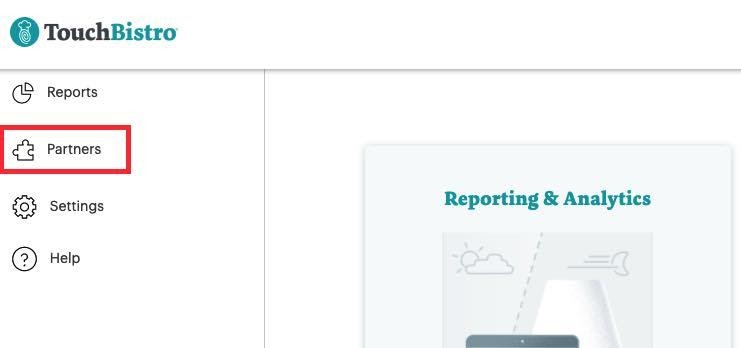
To get started, log into your Cloud Portal and click Partners. You’ll see an option for TouchBistro Online Ordering. Click that to enable online ordering for your venue.
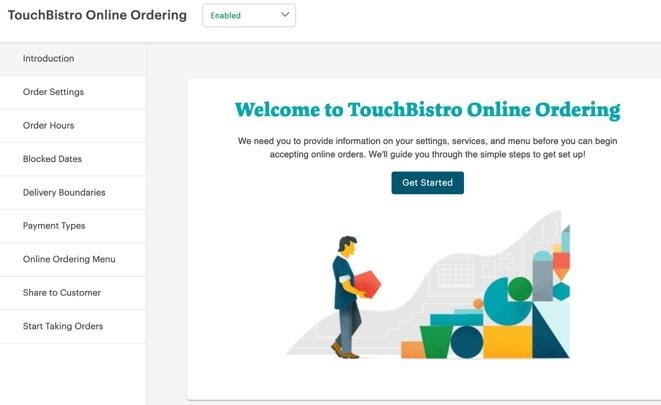
Once enabled you will be able to set up your online ordering page and configure key settings.

Once configured, your TouchBistro Online Ordering set up will generate HTML code you can insert in your web site, which displays a launch button.

It also generates a unique URL for your online ordering page, which you can display on your restaurant’s Facebook page.
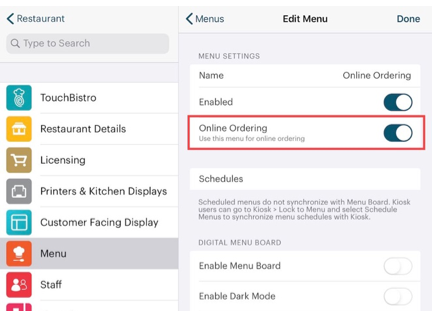
You will also want to create an online ordering Menu (Admin | Admin Settings | Menu | Menus) and add items you want to make available for online ordering.
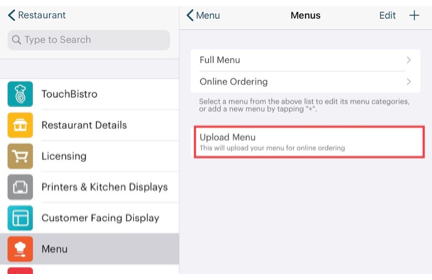
You would then upload your menu.
Section 1. Making Changes to your Menu
In TouchBistro 9.1.3, you no longer have to re-upload your menu if you make changes to your Menu, your Menu Category, or any Menu Item settings.
Chapter 2. General Online Ordering Changes
We’ve made several changes to online ordering. These changes apply to both TouchBistro Online Ordering and our Online Ordering integrations.
Section 1. New Integrations
We now integrate with two new Online Ordering Aggregators: Ordermark and Deliverect.
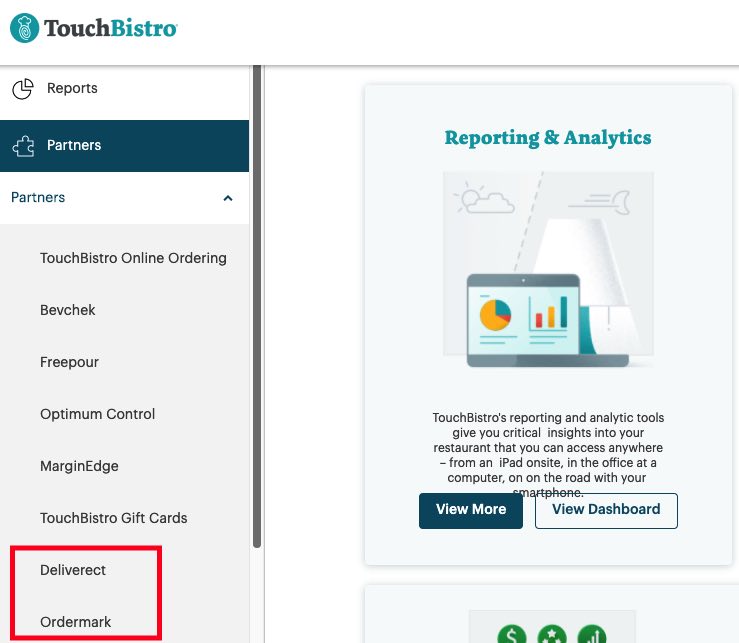
Similar to Checkmate and TouchBistro Online Ordering, these can be enabled from your TouchBistro Cloud Portal under the Partners menu.
Ordermark is available to customers in the USA and Canada. Deliverect is available to customers in the UK and Canada.
Section 2. Incoming Online Alert
If you are not on your Online Ordering tab, TouchBistro POS will now ping your iPad (or any iPad with notifications turned on) every five seconds until the Online Ordering tab is opened.
Chapter 3. Add to Table Dialog

We’ve changed the look of the Add to Table dialog box. However, the functionality remains the same.


 Email
Support
Email
Support Frequently
Asked Questions
Frequently
Asked Questions