What’s New in TouchBistro 9.1.6
Table Of Contents
Chapter 1. You Can No Longer End Your Day Without Completing Online Orders
Section 1. Realignment Of Staff Type Permissions
1) Changes to Manager Permissions
Chapter 1. You Can No Longer End Your Day Without Completing Online Orders
You will no longer be able to close your day if you have any accepted online orders that have not been completed.
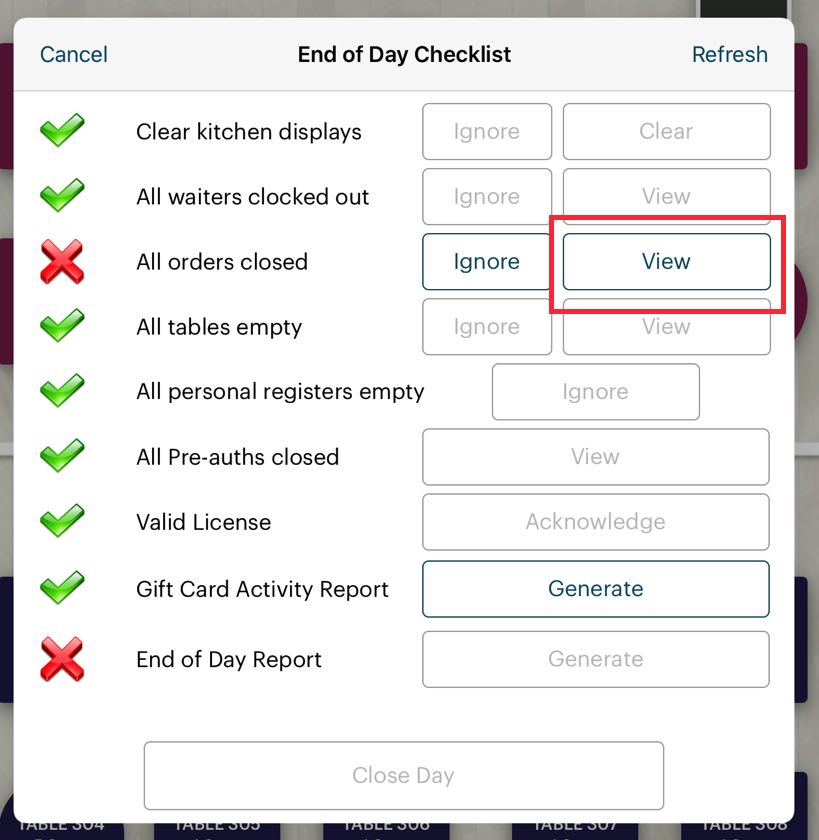
If you do attempt to perform your End of Day with uncompleted online orders, you will get a warning in the All orders closed section of the checklist. Click View to see uncompleted online orders.
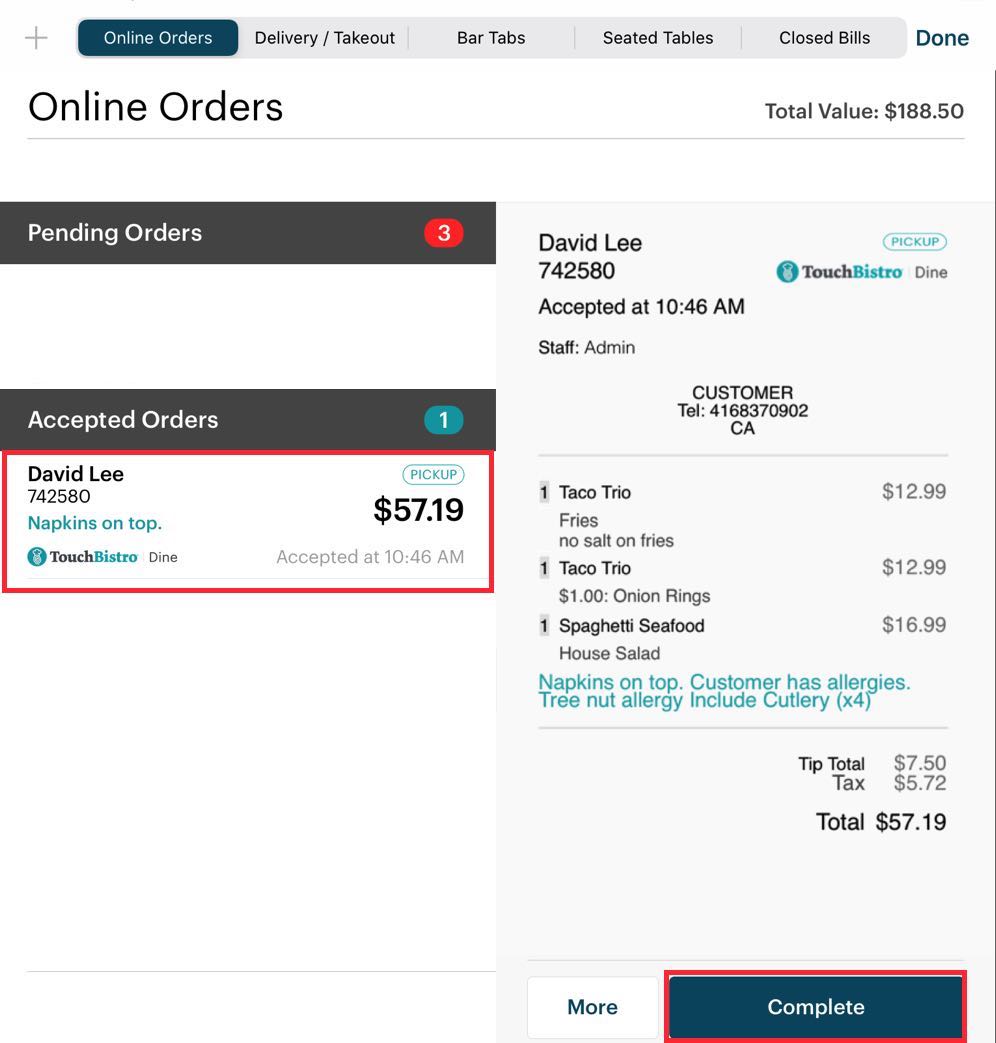
Tap View and you will be taken to your Online Orders tab. Complete any outstanding accepted orders.
Chapter 2. Staff Types
Section 1. Realignment Of Staff Type Permissions
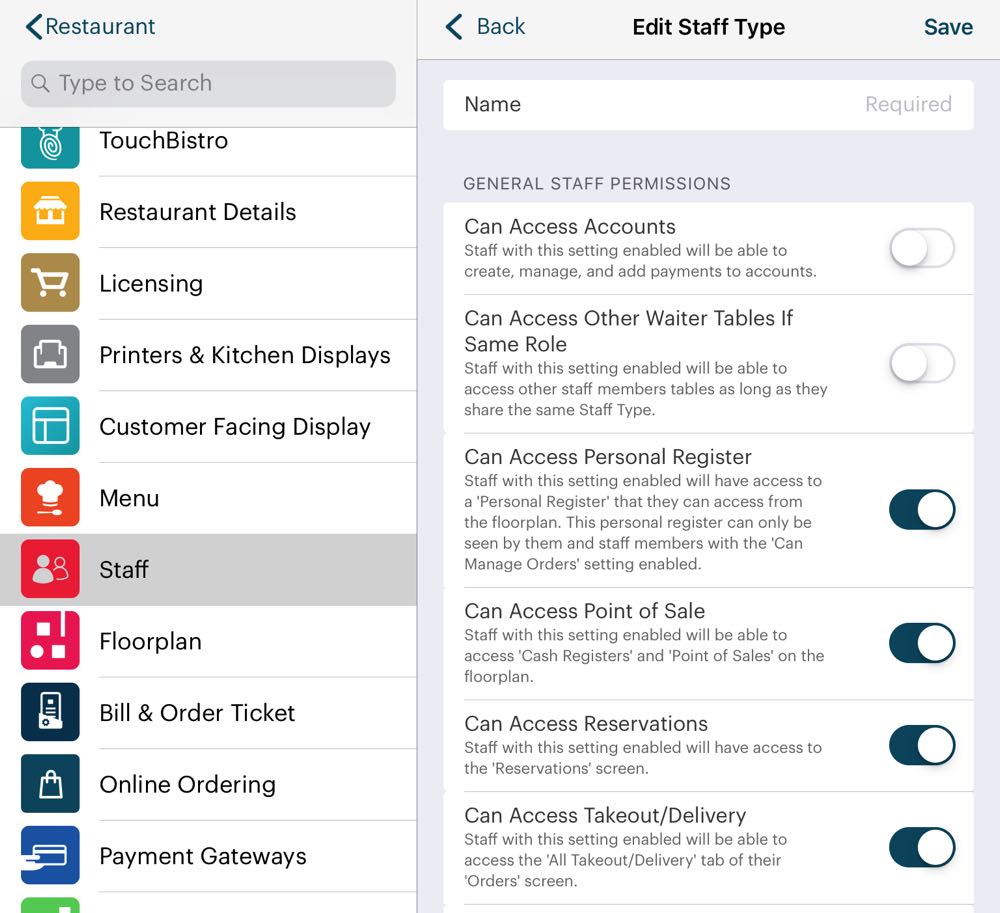
Previous to 9.1.6, the Staff Types permissions were divided between Staff and Manager permissions.
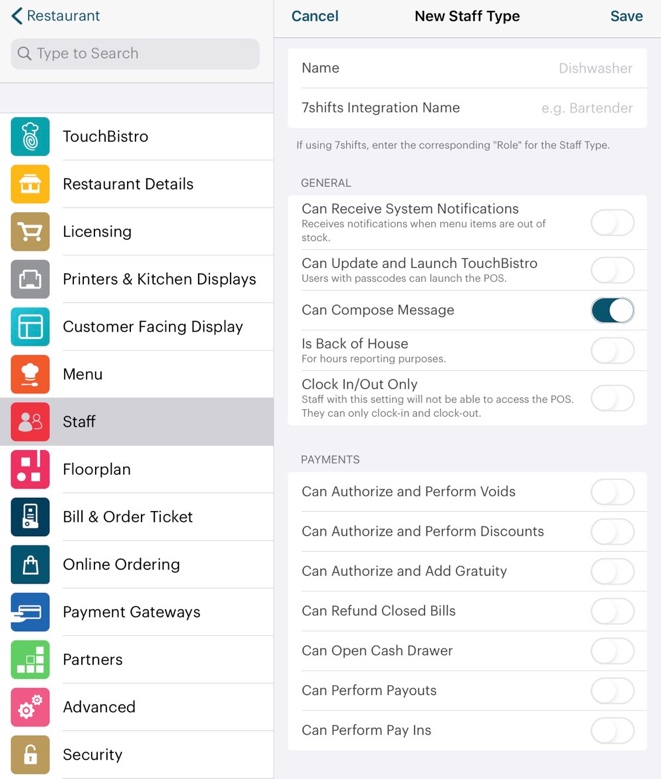
In 9.1.6, we have realigned and renamed a number of staff and managerial permissions into General permissions and ¬≠Payment permissions. The tables below show you what the old permission was called, what its new name is (if any), and where it’s been moved to.
1) Changes to Manager Permissions
|
Old Permission
|
New Permission
|
New Location
|
|
Can Access Reports
|
Renamed to Can Access All Reports.
|
Moved down the Manger permissions section.
|
|
Can Launch and Update TouchBistro
|
Renamed to Can Update and Launch TouchBistro.
|
Relocated to new General section.
|
|
Can Manage Voids
|
Renamed to Can Authorize and Perform Voids.
|
Moved to the new Payments section.
|
|
Can Manage Gratuity
|
Renamed to Can Authorize and Add Gratuity.
|
Moved to the new Payments section.
|
|
Can Open Cash Drawer
|
|
Moved to the new Payments section.
|
|
Can Perform End of Day
|
Renamed to Can Perform End of Day Reporting.
|
|
|
Can Receive System Notifications
|
|
Moved to the new General section.
|
|
Can Manage Bills
|
Renamed to Can Refund Closed Bills.
|
Moved to the new Payments section.
|
|
Can Manage Purchases
|
Renamed to Can Manage Ingredient Purchases.
|
|
|
Can Manage Menu
|
|
Moved to the top of the Manager permissions section.
|
|
Can Manage Orders
|
|
Moved to the Staff permission section.
|
2) Changes to Staff Permissions
|
Old Permission
|
New Permission
|
New Location
|
|
Can Access Accounts
|
|
Moved down the Staff permissions section.
|
|
Can Manage Orders
|
|
Added from the Manager permission section.
|
|
Can Access Other Waiter Tables if Same Role
|
Renamed to Can Access Other Waiter Tables.
|
Moved to the bottom of the Staff permissions section.
|
|
Can Compose Messages
|
|
Moved to the new General permissions section.
|
|
Clock In/Clock Out Only
|
|
Moved to the new General permissions section.
|
|
Disable Reports (Blind Read)
|
Renamed to Can Disable Reports..
|
 Moved to the Manager permissions section.
|
|
Can Bypass Unsent Items When Using Fastbar
|
Renamed to Bypass Unsent Items When Using Fastbar.
|
Moved down the Staff permissions section.
|
|
Can Return Items and Access Negative Priced Items
|
Renamed to Return Items and Negative Priced Items
|
Moved up the Staff permissions section.
|
|
Is Back of House
|
|
Moved to the new General permissions section.
|
3) Other Changes
|
Old Permission
|
New Permission
|
New Location
|
|
Can Perform Pay Ins/Payouts
|
|
Relocated to the new Payments section.
|
|
Scheduling Integration Name
|
Renamed 7shifts Integration Name.
|
Moved to the top of the screen.
|
Section 2. Deleting and Duplicating a Staff Type
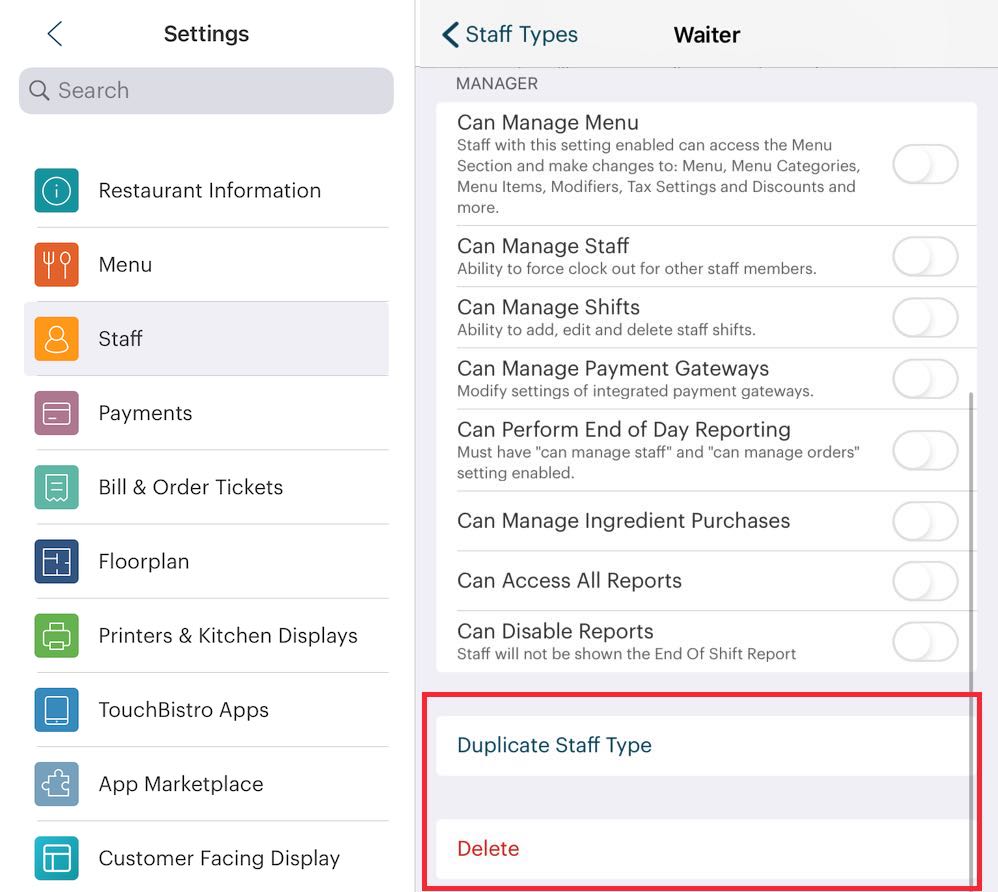
If you need to delete a staff type or duplicate it, you can now do this at the bottom of the Staff Type‘s setting screen.


 Email
Support
Email
Support Frequently
Asked Questions
Frequently
Asked Questions