What’s New in TouchBistro 9.2.6?
Table Of Contents
Chapter 1. Staff List
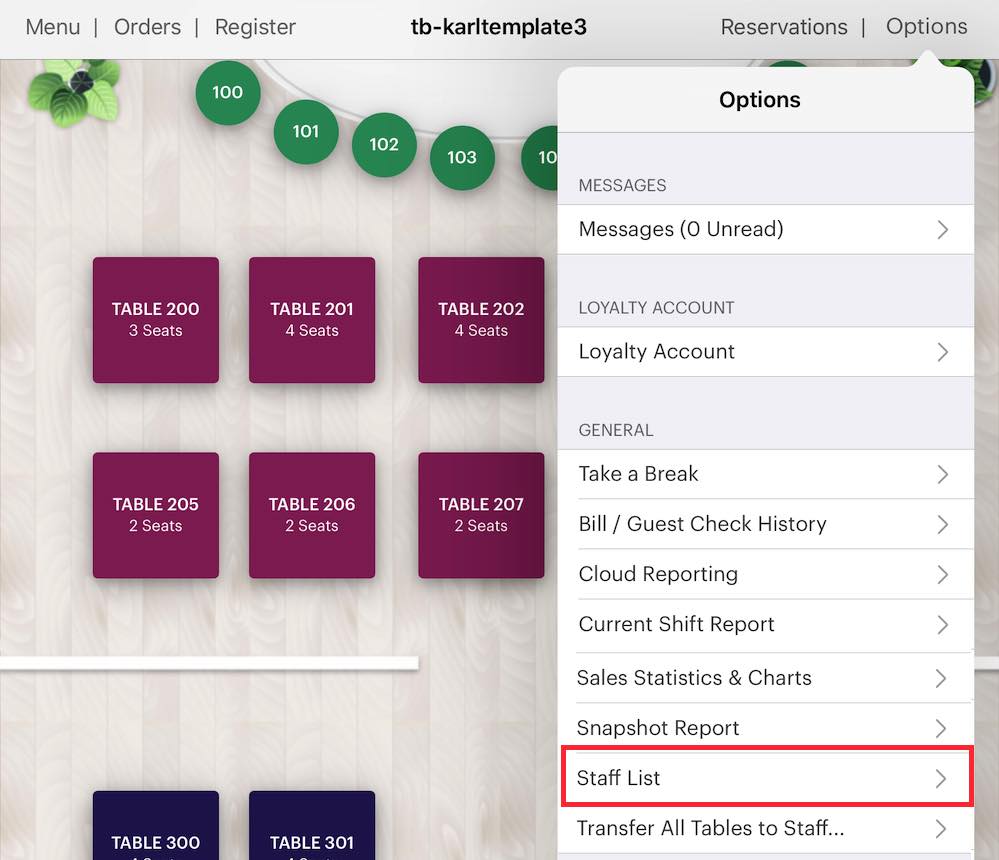
Managers can view and manage staff using the Staff List option under Options.
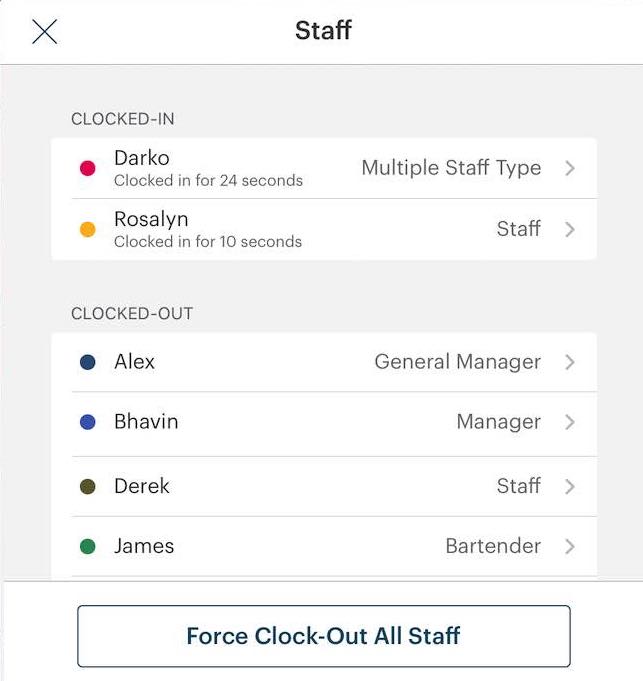
In 9.2.6, we’ve made a few design changes to this screen. There are three minor functional change to streamline this screen’s functionality:
1. We’ve removed the ability to view archived staff members. Archived staff members can be viewed/managed from the Admin’s List of Staff screen.
2. We’ve removed the Admin account’s appearance on this list. If the admin wishes to change his/her passcode, access the Admin account on the Admin’s List of Staff screen.
3. Clocked-in staff members are grouped at the top. You no longer have to filter on clocked-in staff members.
Chapter 2. Setting Default Tax for a Menu Category
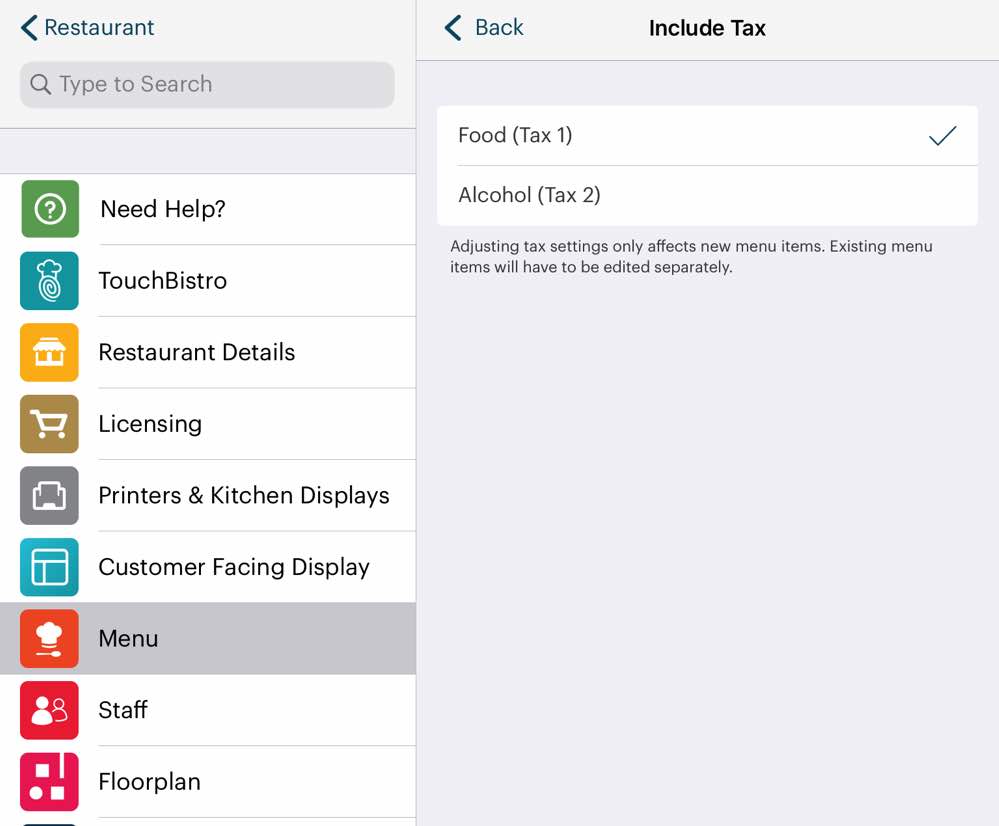
If you set a new tax for a menu category, the Include Tax screen will now be “inline” and no longer pop up a selection screen. Tap < Back to return to the menu category.
Chapter 3. New Alert Ping for Online Ordering
We’ve made the alert ping for incoming coming order louder and more distinctive.


 Email
Support
Email
Support Frequently
Asked Questions
Frequently
Asked Questions