What’s New in TouchBistro 9.3.1?
TouchBistro, Restaurant Details, & Licensing Screens Merged
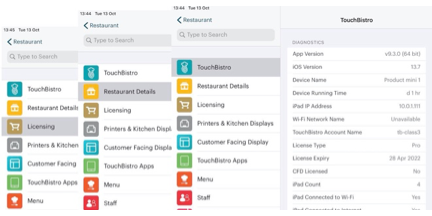
In previous versions, we provided three different Admin Settings screens detailing aspects of your restaurant (name and contact information), your iPad, and your license information. We have now merged these screens (TouchBistro, Restaurant Details, and Licensing) under the new Restaurant Information screen.

If you need to change how your restaurant information (name, address, phone number) appears on your guest check, you now tap Restaurant Information and edit the appropriate fields at the top of this screen.
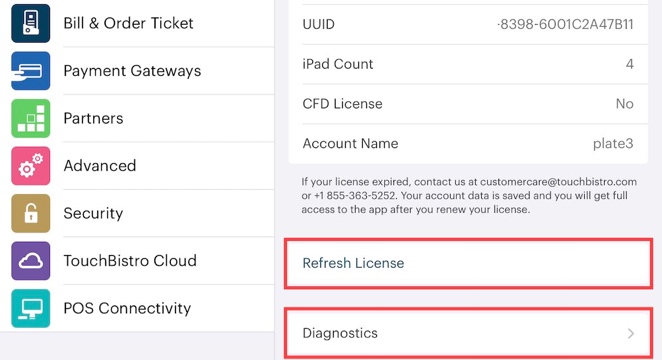
If you need to refresh your license (for example, you’ve enabled an integration on cloud), scroll to the bottom of the Restaurant Information screen to find the Refresh License option. If you need to check how much storage is left on your iPad before an install or check if a particular iPad is running the most updated version, you can likewise scroll to the bottom and tap the Diagnostics button.


 Email
Support
Email
Support Frequently
Asked Questions
Frequently
Asked Questions