Using TouchBistro to Help Protect Against Post Payment Adjustment Scams
Table Of Contents
Chapter 2. Example 1: Using a Void
Chapter 3. Example 2: Server Uses a Post Payment Discount
Chapter 4. Example 3: Cashier or Bartender Uses the Delete Option Post Payment
Chapter 1. Introduction
Another common scam that can happen is using some form of adjustment (a discount, a void, a deletion) after collecting a cash payment from a customer. The server collects the cash for the pre-discounted guest check, reports the discounted guest check, and pockets the difference.
Chapter 2. Example 1: Using a Void
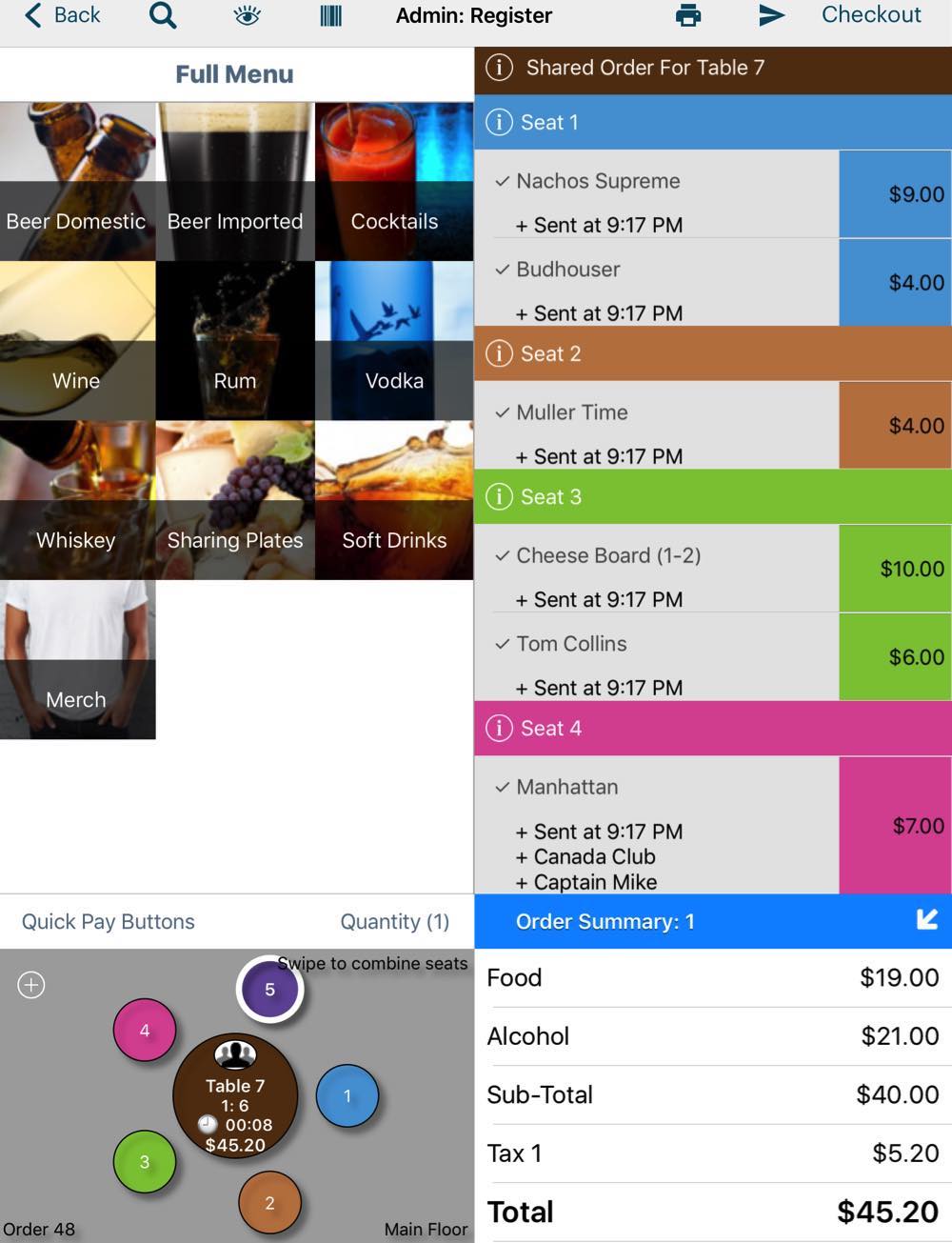
1. The server rings up an order and sends the items to the kitchen printer. The bill comes to $45.20.
2. The server prints the guest check and leaves it on the table.
3. The customers pay with cash and leave.
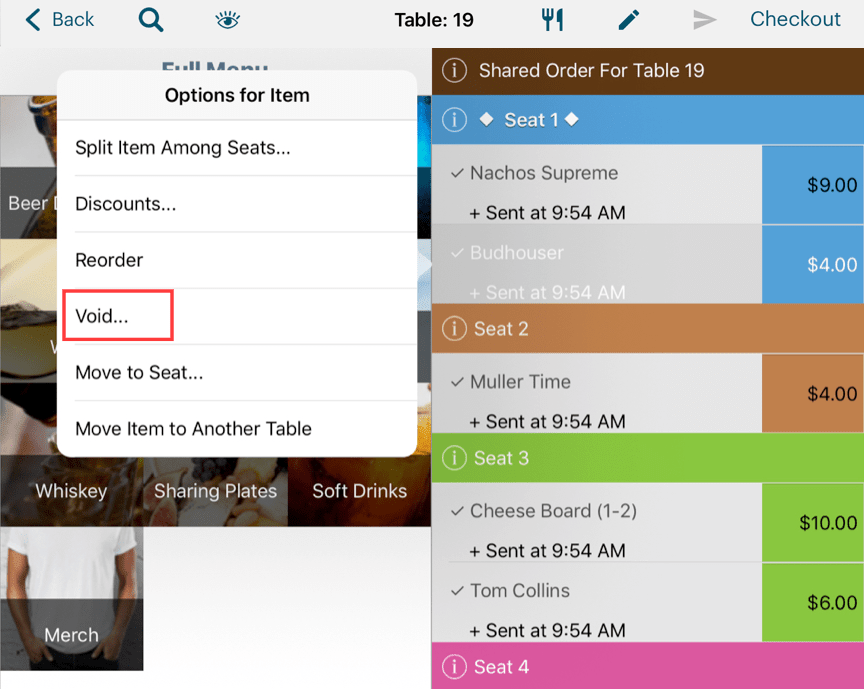
4. The sever then voids one or more of the items, for example a beer.
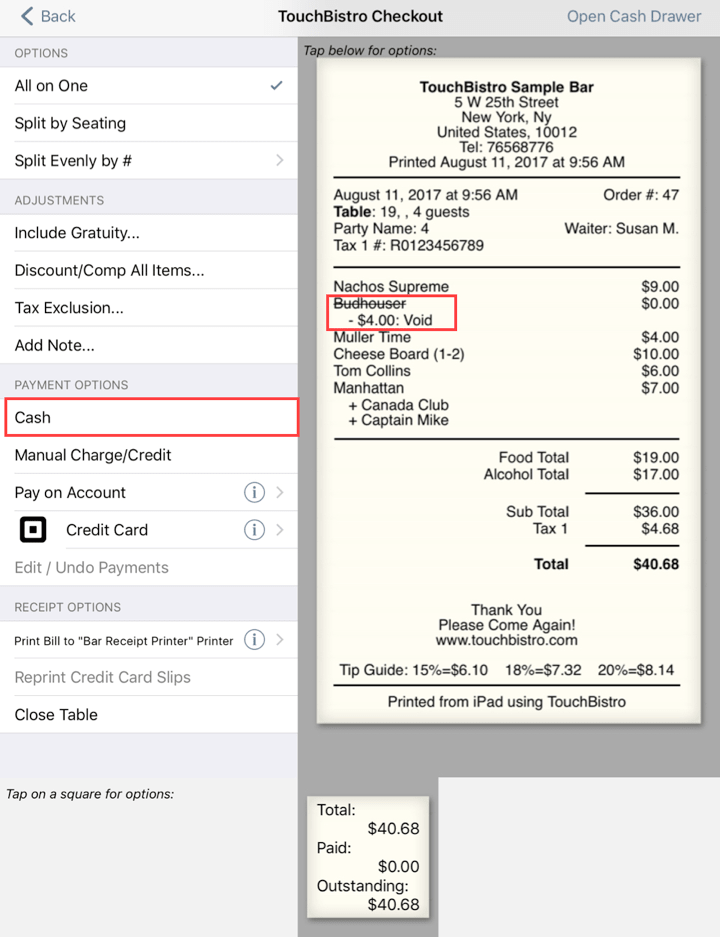
5. The server closes the bill to cash.
6. The server pockets the price of the beer plus the tax.
Chapter 3. Example 2: Server Uses a Post Payment Discount
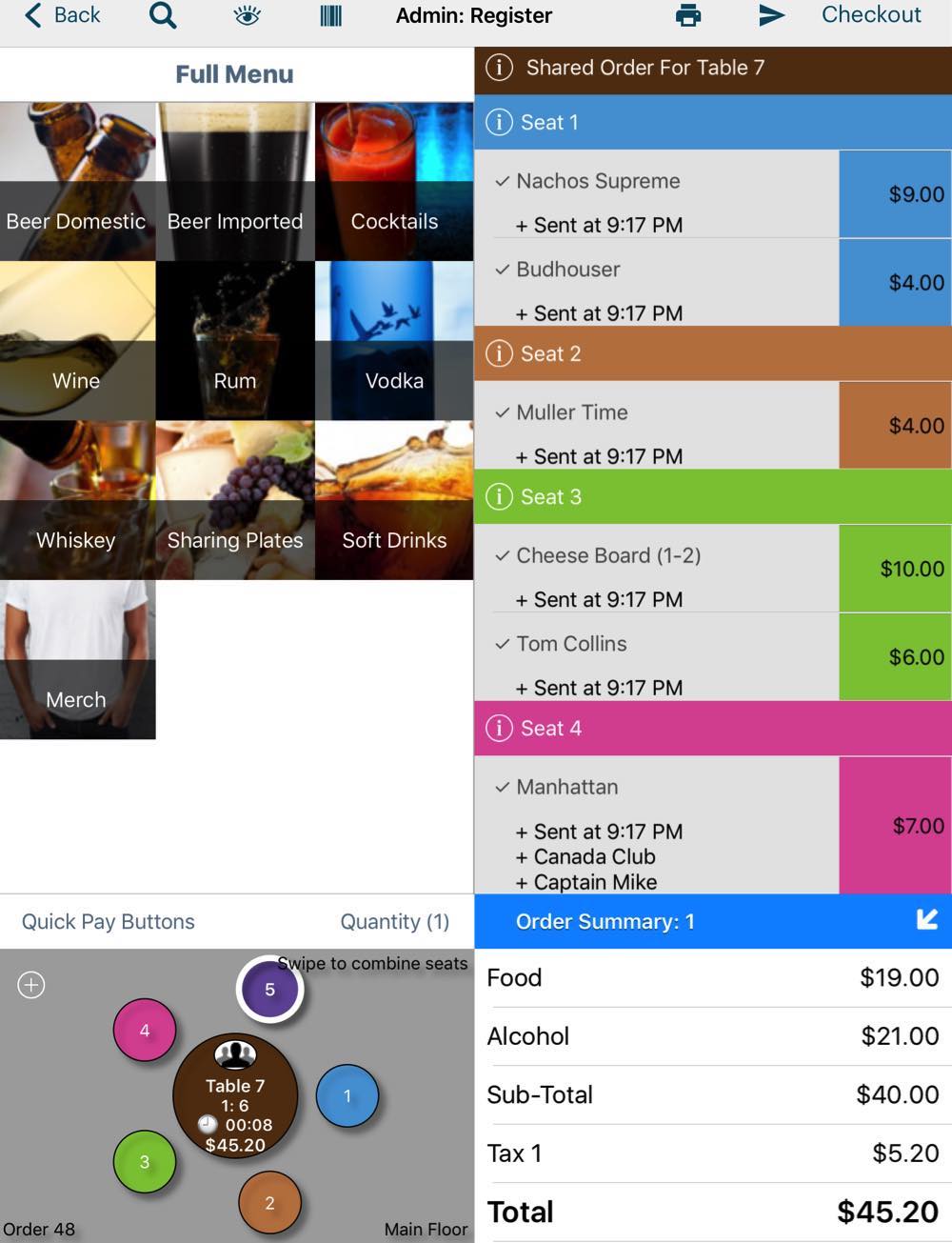
1. The server rings up an order and sends the items to the kitchen printer. The bill comes to $45.20
2. The server prints the guest check and leaves it on the table.
3. The customers pay with cash and leave.
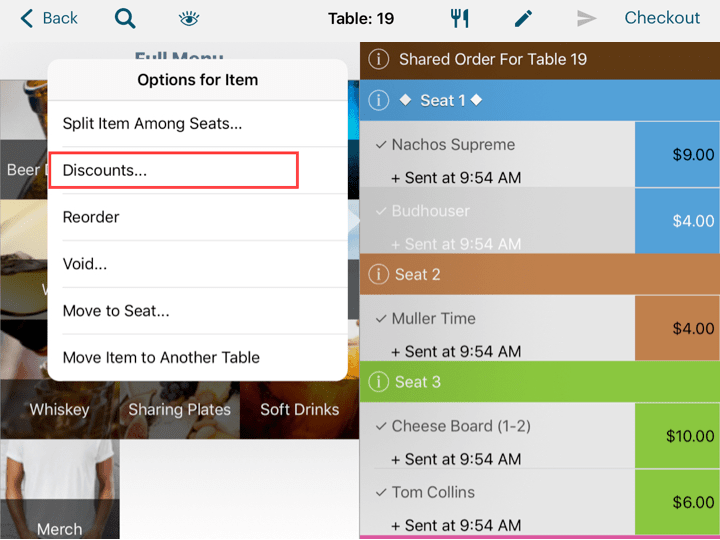
4. The sever then applies a discount one or more of the items, for example a beer.
5. The server closes the bill to cash.
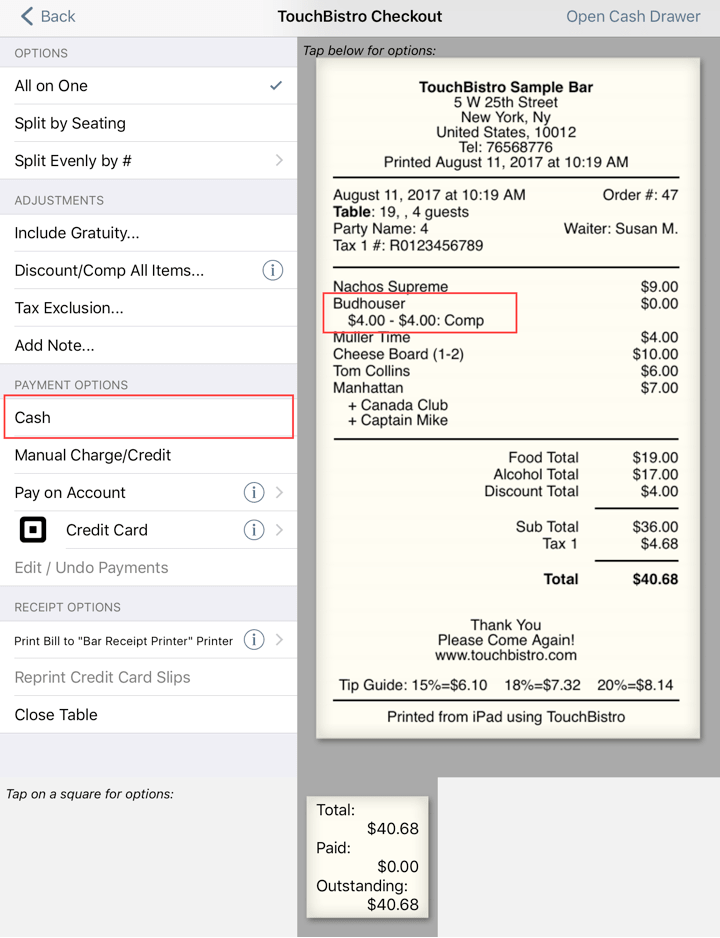
6. The server pockets the amount discounted plus the tax.
Chapter 4. Example 3: Cashier or Bartender Uses the Delete Option Post Payment
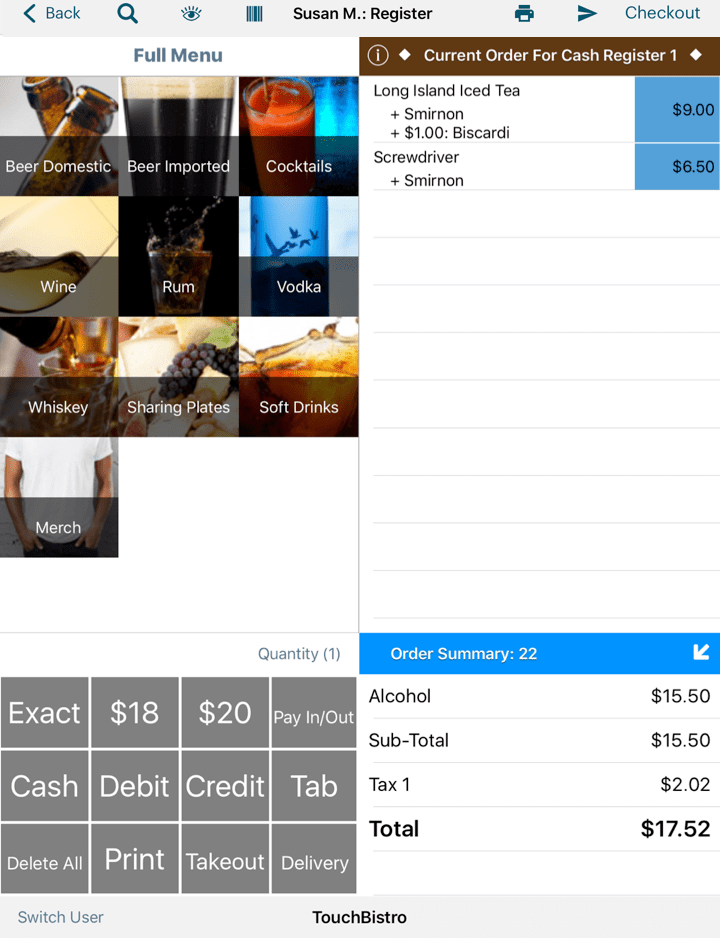
1. The server rings up an order at the cash register. Items don’t get sent to kitchen ticket printers in this venue or when rung up at the register. The bill comes to $17.52.
2. The customer offers a $20 bill to pay.
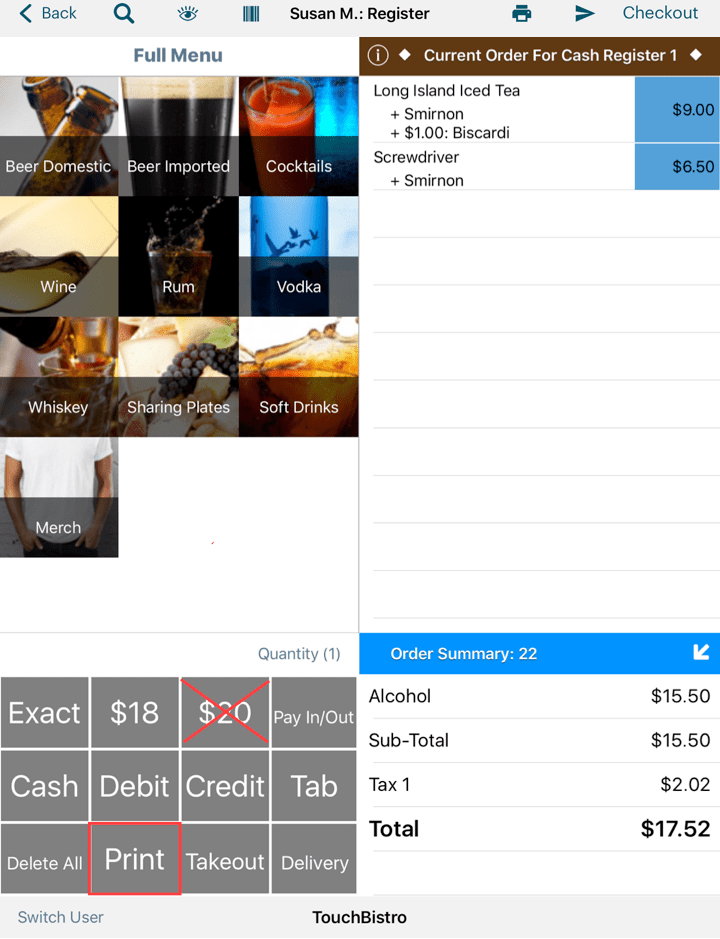
3. Typically the server might tap the $20 quick pay button. The cash drawer would pop open and the server would give the customer change ($2.48) from the cash drawer.
4. The server, intending to delete one of the items and pocket the money, taps the Checkout ![]() icon and proceeds to the Checkout screen.
icon and proceeds to the Checkout screen.
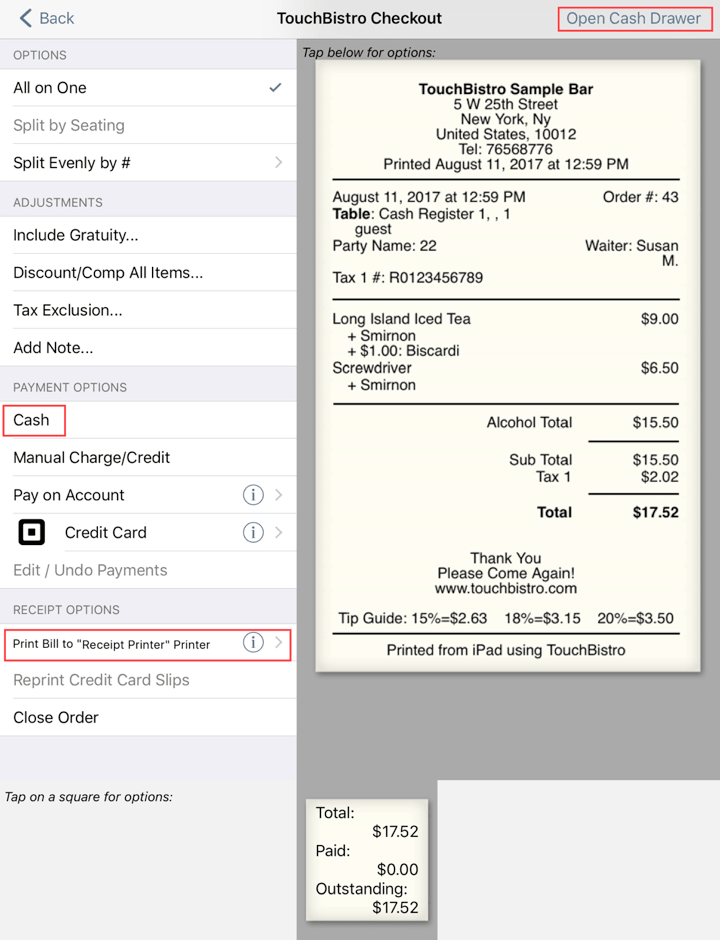
5. The server can now do several things. The sever can tap Print Bill to give the customer a receipt. The sever can tap the Open Cash Drawer and hand the customer the $2.48 change from the cash drawer. Alternatively the server could make $2.48 change out of a secret, personal float he/she carries.
6. The server might not be very good at figuring out the correct change and tap Cash.
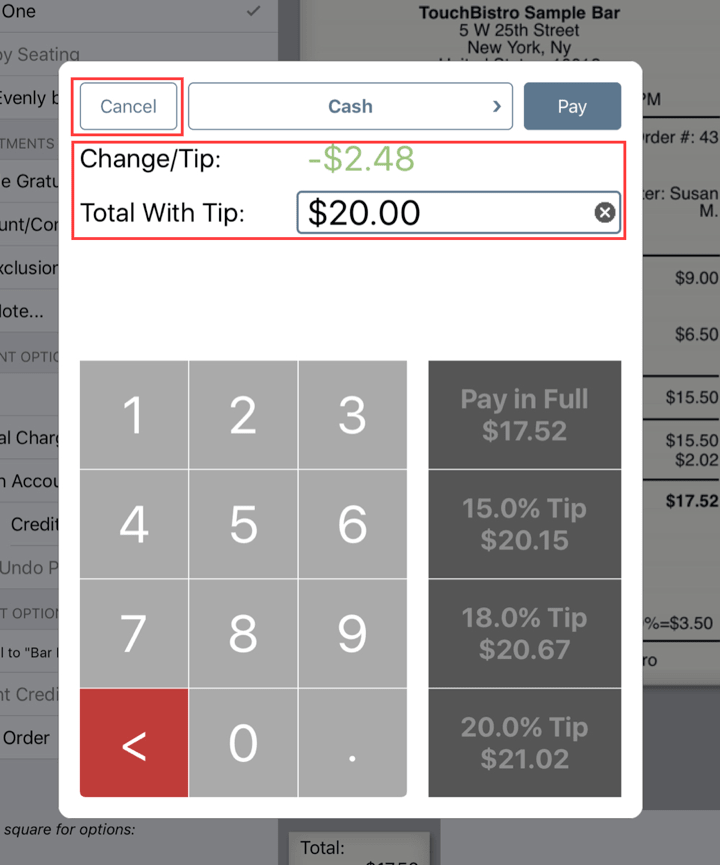
7. The server can put in the amount offered in the Total with Tip Field (e.g., $20) to get the correct change and then simply tap Cancel.
8. The server then taps the < Back button and returns to the order screen.
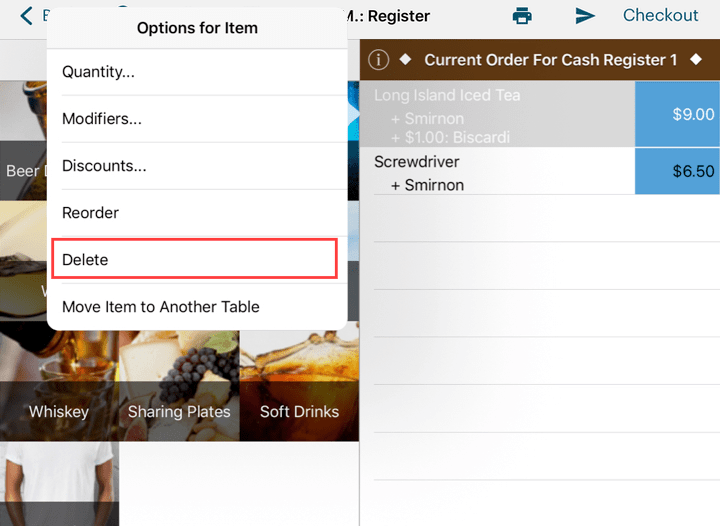
9. The server then deletes one of the items.
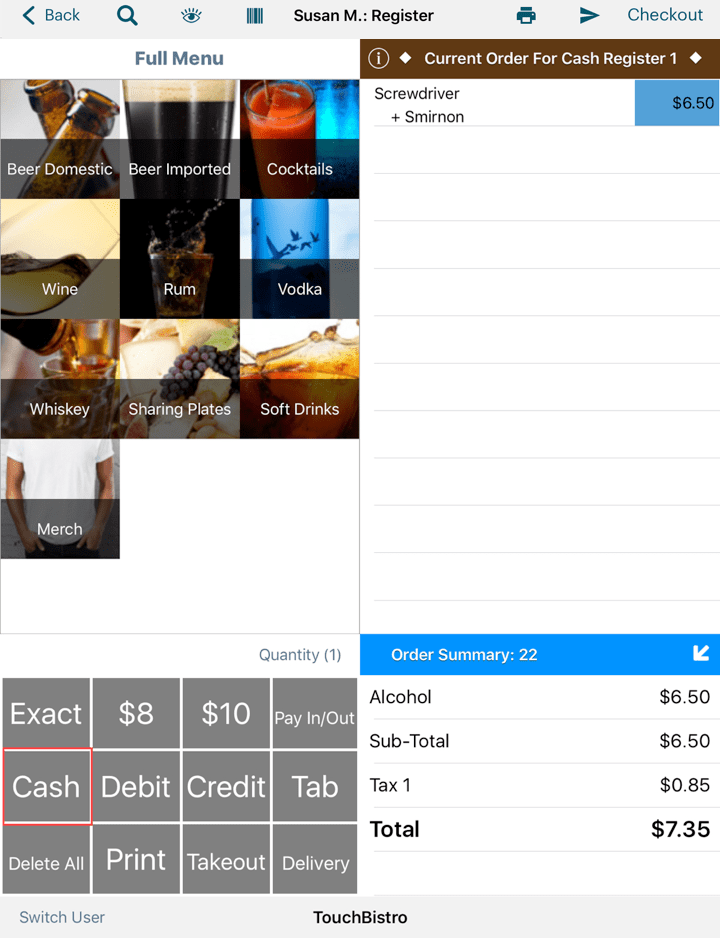
10. The server taps the Cash quick pay button.
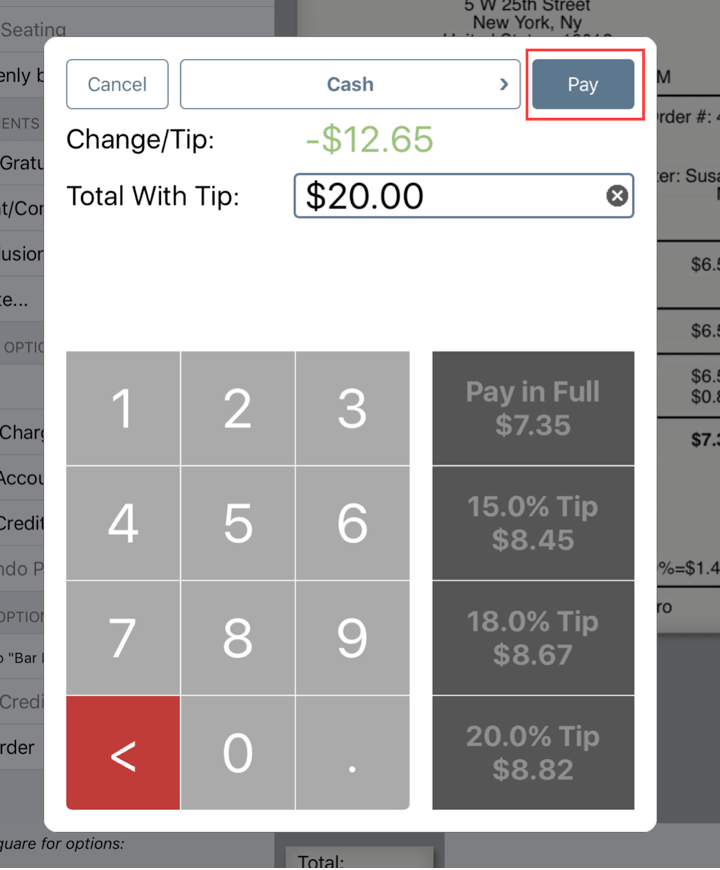
11. The server enters the cash offered by the customer and taps Pay.
12. The cash drawer opens automatically and the server puts the $20 into the cash drawer. The server then takes out up to the price of the items deleted plus the tax. If the server was using a secret float, the server also removes the change that would have been given on the original bill and puts that money into his/her secret float.
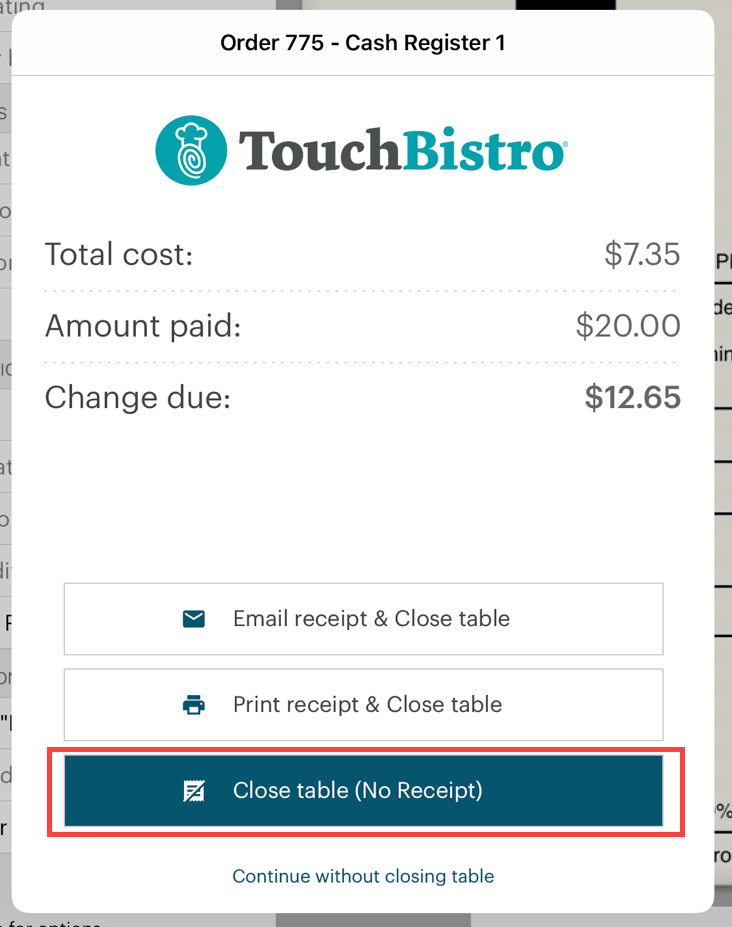
13. The server then closes the order using the no receipt option.
Chapter 5. Protecting Against Post Payment Adjustments
Section 1. Security Settings
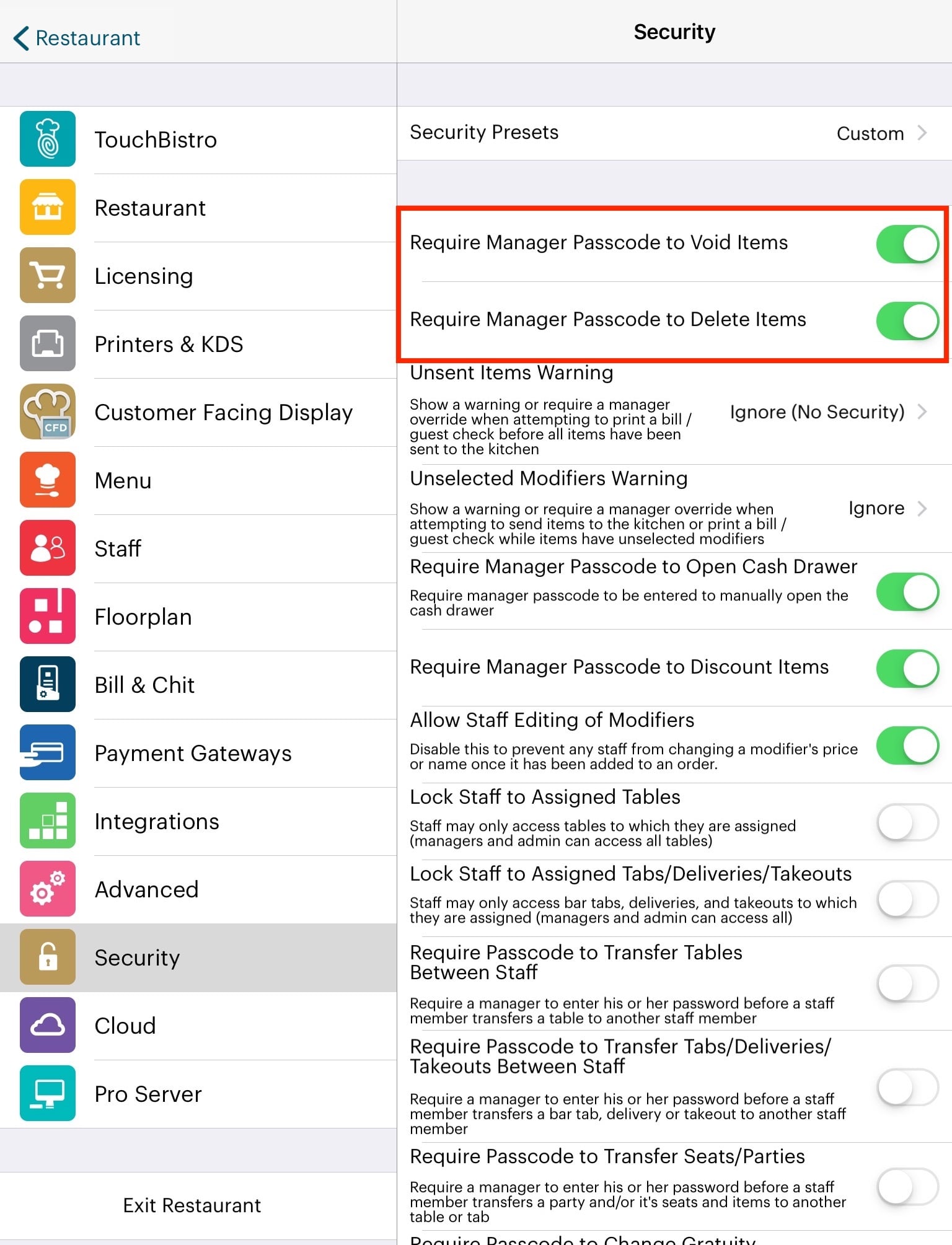
Visit Admin | Admin Settings | Security and Require Manager Passcode to Void Items and Require Manager Passcode to Delete Items. If either of these are enabled, the server will require either an Admin passcode or a manager staff type to void (helping prevent a void scam laid out in example 1) or delete items (helping prevent a post payment delete scam laid out in example 3).
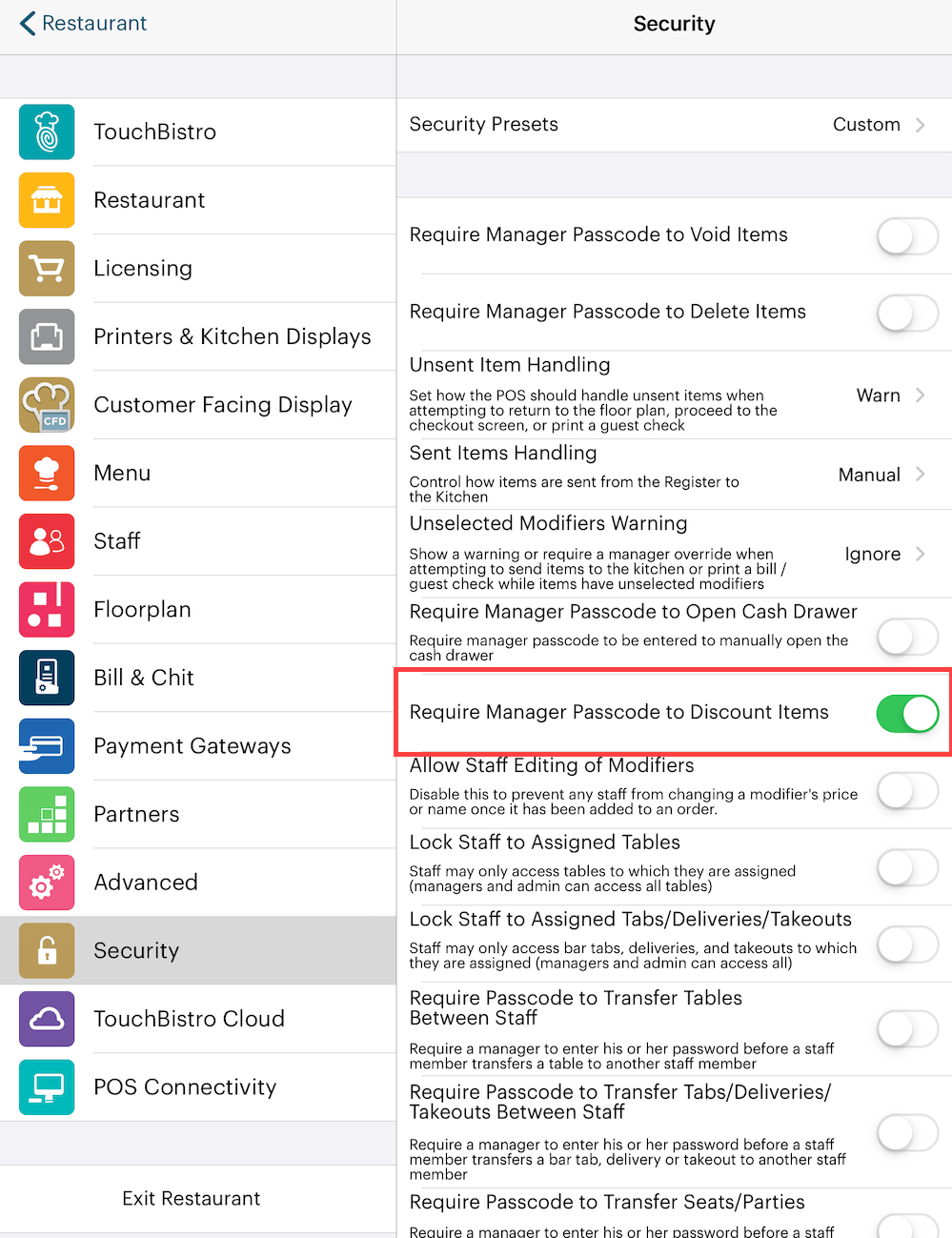
You should also enable Require Manager Passcode to Discount Items. This will require an Admin or manager passcode to allow a staff member to discount items. This can help prevent a server discounting an item post payment and pocketing the discount (see example 2).
Section 2. Monitoring Deletes
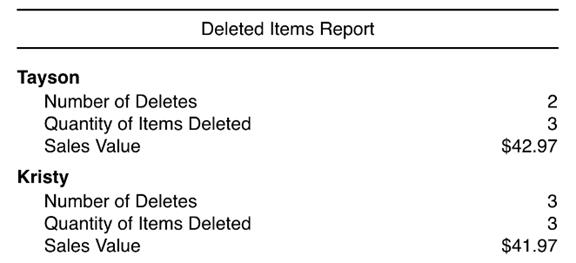
If you prefer to not require a manager TouchBistro also collects data on items being deleted for a Deleted Items Report. The Deleted Items Report can be helpful in identifying staff members with an unusually high number of deletes and then an appropriate conversation with the staff member can be arranged.
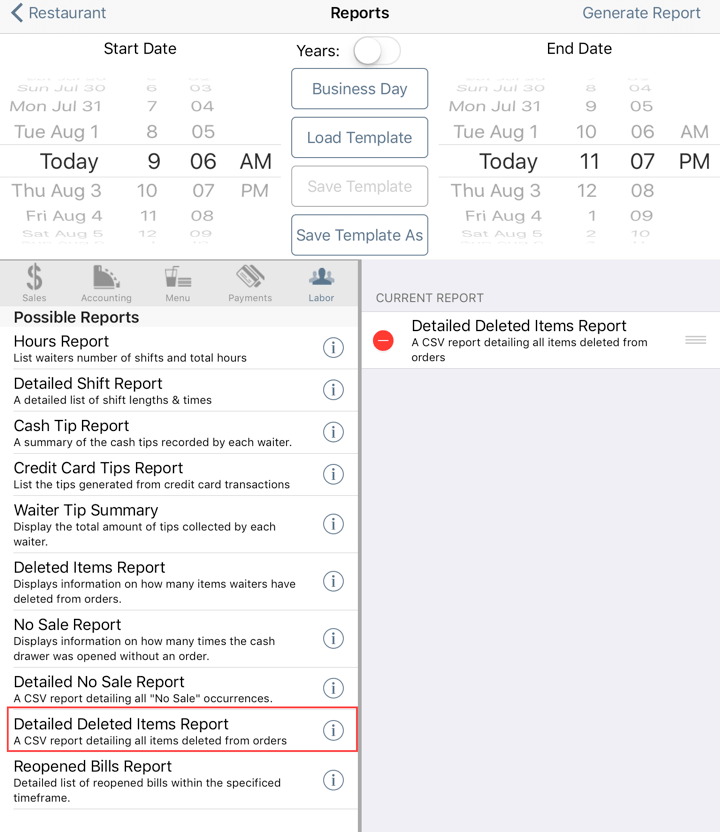
Additionally you can add a Detailed Deleted Items Report. This report gives you a list of specific items deleted. You may find someone pulling this scam sticks to one or two items to delete, as it’s easiest for them to calculate change on the fly. For example, if you see one particular server keeps deleting a $1 coffee item, this server should be more closely monitored.
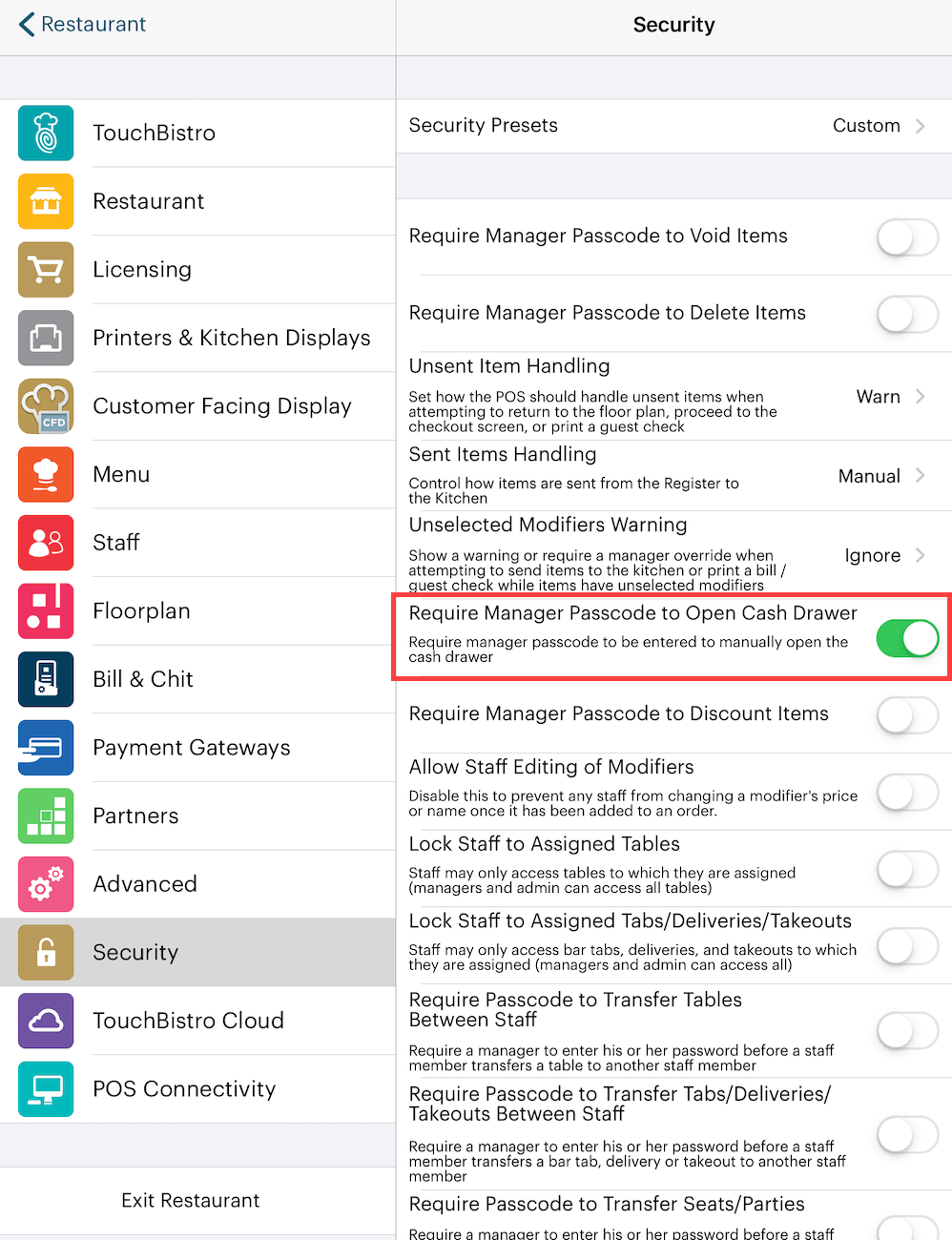
Finally, you want to guard against employees opening the cash drawer for no sale transactions or from the Checkout screen before a transaction is completed. Enable Require Manager Passcode to Open Cash Drawer to required an Admin or manager staff type passcode.
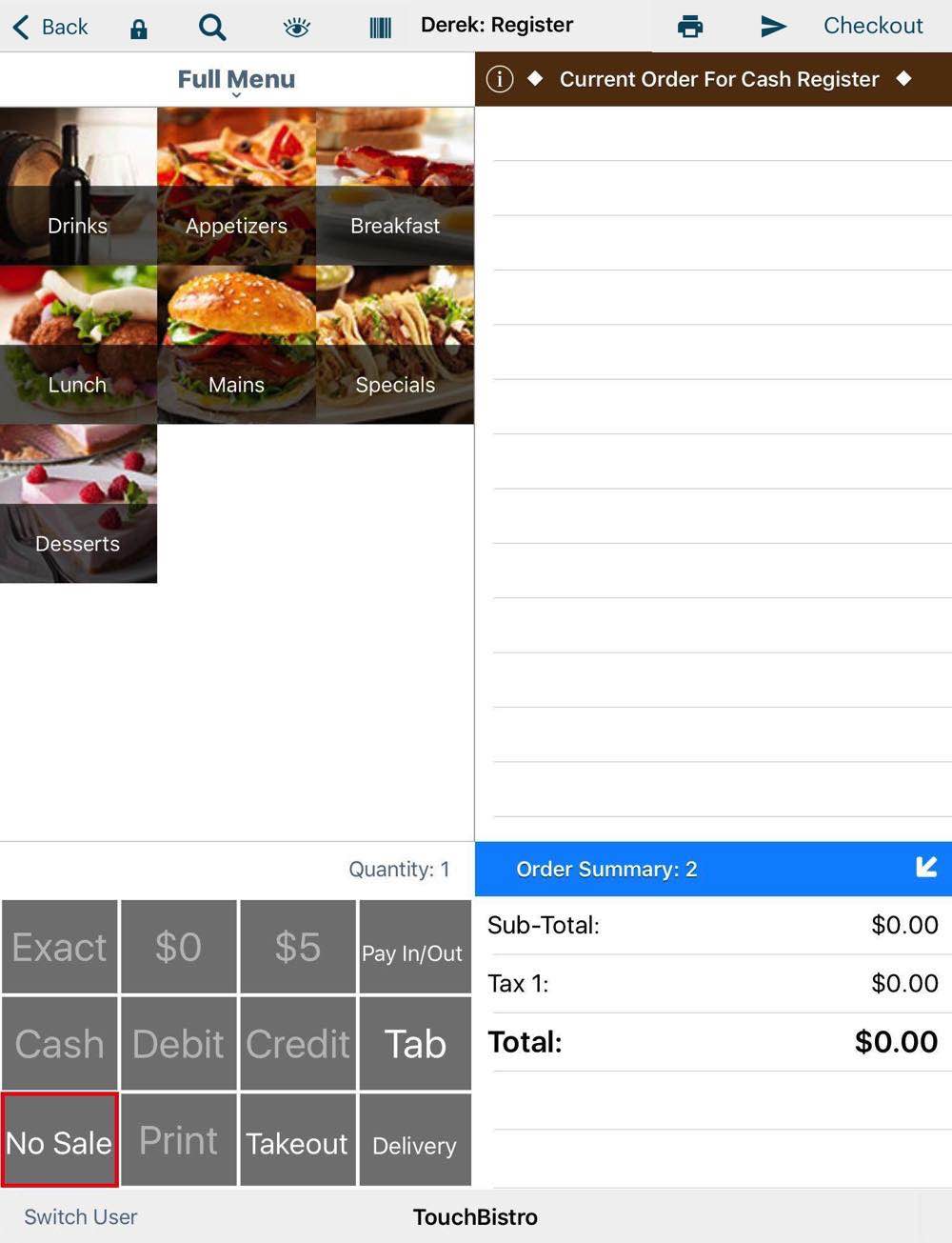
So if Require Manager Passcode to Open Cash Drawer is enabled, the employee won’t be able to pop open the cash drawer by tapping No Sale without an Admin/Manager passcode.
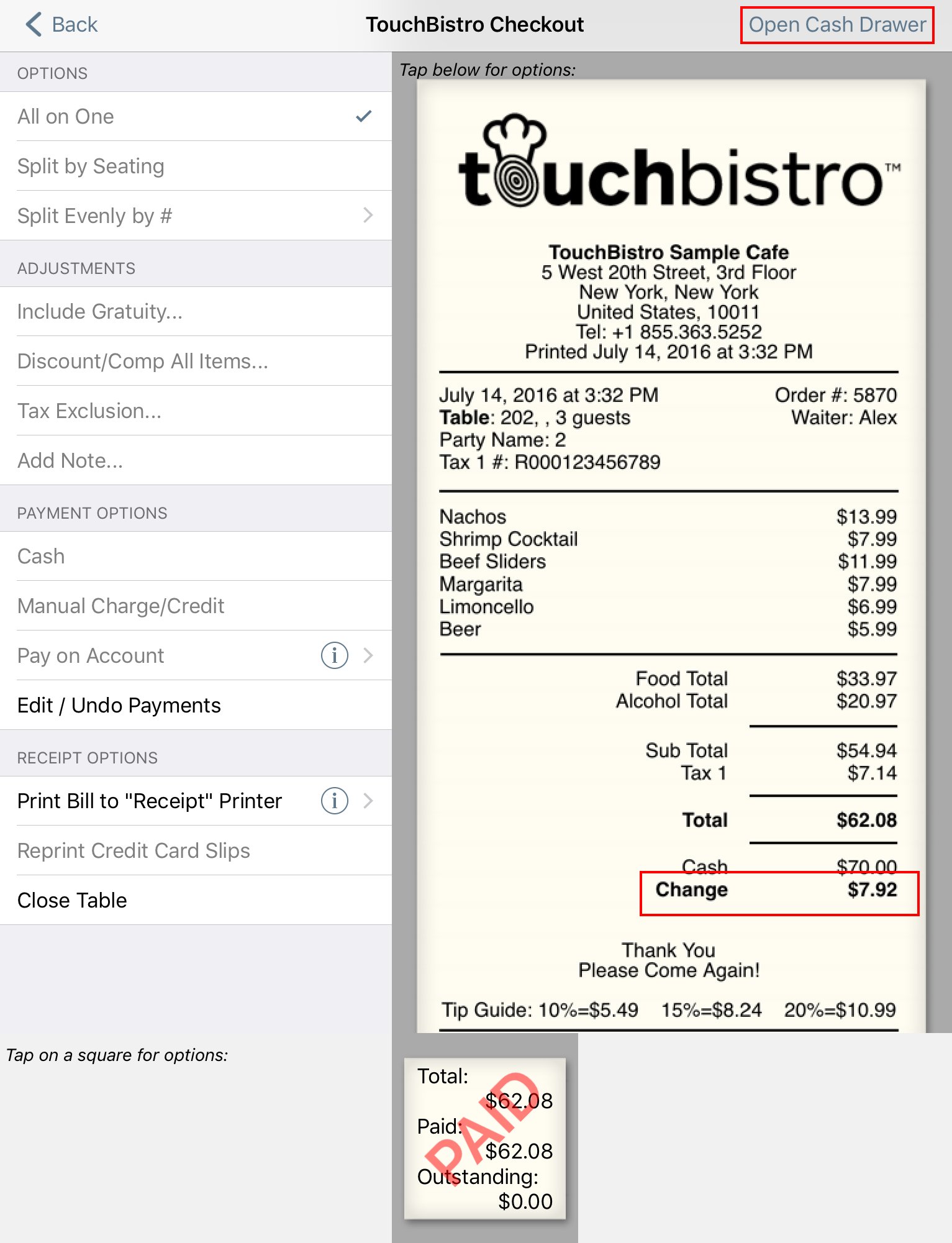
Likewise, the server won’t be able to use the Open Cash Drawer option without an Admin/Manager passcode.
TouchBistro also provides a No Sale Report and a Detailed No Sale Report that lets you track which staff members are opening the cash drawer and which staff members are approving cash drawer open requests.
Section 3. Float Oddities
As we saw in example 3, the server has to take the dollar amount from the cash drawer equal to the item deleted plus the tax. The server, not wanting to take too much, short the float, and draw suspicion, may take less than the total of the items deleted plus the tax. This would result in a cash drawer that balances out positive. If you notice your floats are frequently balancing out in the positive, particularly when a certain server is on shift, this could be an indication a server is running a post payment adjustment scam.
Chapter 6. Related Articles
Security
Security Settings
Using TouchBistro to Help Protect Against Server Check Padding
Using TouchBistro to Help Protect Against the Wagon Wheel Scam


 Email
Support
Email
Support Frequently
Asked Questions
Frequently
Asked Questions